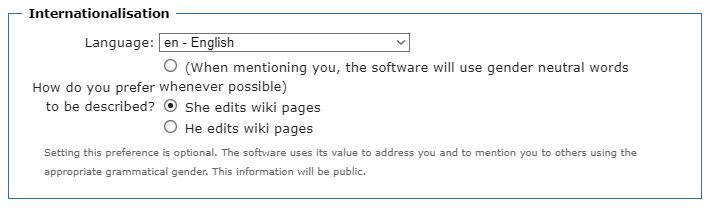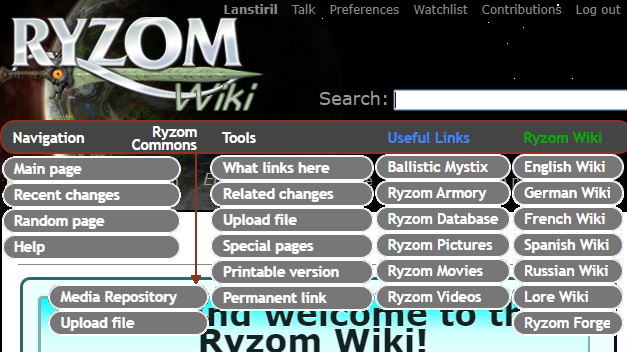You spotted a little mistake? An essential help page is missing? Thank you to create your account!
Contents
Why create another account on this wiki?
Because the wiki, unlike forums, was designed for collaborative editing and keeps track of all changes made.
This is indeed the wiki of the players[1]: any registered player can intervene freely (except on the pages stamped with the Lore's seal[2]), to share tips, write chronicles, illustrate pages, enrich texts, etc.[3]
Note, however, that for simultaneous writing by several people (faster and more efficient, when possible, than collaborative writing), contributors are advised to prefer a pad that they can open in the Ryzom Cloud (accessible with the same keys as the game itself).
Please note lastly that all contributors (registered users) of the Ryzom wiki :
- have access to the private Rocket Chat channel pj-ryzom_wiki for their exchanges, a channel which also allows you to easily contact the people in charge of its good operation[4] ;
- not being active at all times (some, given the age of the wiki, have even been inactive for several years), you are advised to consult the list of active users before attempting to engage in a discussion/collaboration with one of them.
Account creation
Click on Request account (the link also exists on the top right) to fill in the form (in standard Mediawiki format) as follows:
- Username: not necessarily the name of the homin(e) you most like to animate in the game; the one you gave to another of your avatars will fit as well. As there is no automatic link between your Ryzom user account and the one you are opening in this wiki, you can also, if you (rightly) want to control your identity on the web, use the "penname" of your choice.
- Email address: may be created especially for the occasion, it must be real so that we can initiate the exchanges described below.
- Real name: its mention is mandatory.
- Resume or CV :
- Choose File: optional, it must, if uploaded, contain a summary of your life in the game (and, if you wish, of the other one :-)) to verify your status of player.
- Additional notes, mandatory if you have chosen not to upload the file characterized above, they must include a minima:
- a short text showing unambiguously that you are neither a robot nor a company in need of clients (the validation of your registration, indeed, is not automatic);
- the indication of your native language which will allow us to determine in which of the five wikis (DE, EN, ES, FR or RU) to create your user page.
- List of websites: optional, it lists the URLs of the sites you may manage.
- Terms of Service: these are read in one go and should not keep you from joining us. :-)
As soon as you will have mailed the request (Request account foot of the form), an email acknowledging receipt ("Subject: Confirmation of the email address for Ryzom Wiki") will be sent to you by Ryzom Support to the address you have given, worded as follows:
Request account Your email address has been confirmed and will be listed as such in your account application. Return to the Main Page.
You will then have to wait for the second email to be able to log in under your wiki account. In the meantime, you can browse this page to start familiarizing yourself with the organization of the wiki (quite complex, due to its already long history and its multilingual nature) and consult the Writing Guide to get an idea of what to expect.
The second email mentioned above ("Subject: Creation of a Ryzom Wiki account") will contain a temporary password you will be asked to modify as soon as you log in for the first time with a definitive password, the one you should not forget... and which you are thus advised to note down. You will then be able to delete the second email, since the first one also contains the other word not to forget: your "login" (name of your Ryzom Wiki account).
Preferences
Once you have chosen your final password, you can indicate your preferences by clicking on the option with that name in the horizontal menu at the top right (see image below) of any page displayed as you move around the wiki. The said preferences are distributed as follows in five tabs on your page Preferences:
- User profile: Basic information, Internationalisation, Signature[5] & Email options
- Appearance: Skin, Date format, Time offset, Files, Diffs & Advanced options
- Editing: General options, Éditor, Preview & Labs features
- Recent changes: Display options & Advanced options
- Watchlist[6]: Edit watchlist, Display options, Advanced options & Token
First Steps
Most likely, your first contributions will be either minimal corrections of more or less long articles (with or without chapters and subchapters), or creations of articles (also called pages) of your own, but you may also wish to deeply modify a page written by other contributors. If so, you are advised to initiate discussion with other contributors beforehand by describing (and signing with the ~~~~) your proposed change under the Discussion tab of the page in question, or even on the user page of the initial main contributor of that page. You can also, in case of impatience, write a new page to replace the target page and report its creation in the same way to other contributors.
However, we suggest that you start some tests on this page, specially created for testing purposes , which will be regularly emptied ("bleached").
For your first steps in page writing, we advise you:
- to edit the test page section by section, using the "[edit]" link that flanks its title on the right (good habit to take to avoid compromising the whole page by possible errors);
- to test the insertion of images into a page using those recently uploaded on this wiki;
- to alternate, if the stability of your Internet connection allows it, clicks on the Preview and Wikitext tabs to check, during the writing process, the effect of code changes on the appearance of the page rather than making repeated saves of the page;
- to copy, finally, this page, a witness of your first attempts, into your user page, where it can be enriched to become a convenient "reminder";
Note that for this page as for all those of the wiki, you can, even without an account (or without login), compare at any time a page (tab Page), to the code that produces it (tab View source).
User Page
This is the space where you can introduce yourself, post your biography (and/or that of your in-game character), write your drafts, collate your notes, exchange with other contributors ("Discussion" page), etc.; space created for you upon your registration as a contributor to this wiki; space that you are free to fill in as you wish (within the limits of the Ryzom Code of Conduct, however, as it is readable by any wiki user).
This page (whose name in the EN wiki is User:username) is the one we suggest you to work on in order to further familiarize yourself with your job as a contributor:
- by drawing inspiration from other contributors' user pages[7] for the enrichment of your profile, the mother page, where you can:
- decline your biography, talents and characteristics (in particular your levels in the different languages used on this wiki)[8] … as well as those of the in-game avatar you have chosen to represent you there[9];
- illustrate your writing after becoming familiar with the use of templates and of Ryzom Commons (the "media pool" of the wiki (see ad hoc tutorial)[10];
- indicate in the footer its belonging to the categories Homins and Player Characters;
- by completing it with daughter pages accessible by tabs, such as:
- Drafts, where you can build in peace the pages you plan to publish on the wiki;
- Tools, where you can gather your templates and other favorite wikitext chunks (the "reminder" mentioned above);
- Contributions, where you can list the links to the pages you have created on your own initiative or to which you have contributed a lot.[11] ;
- …
- Named, in this case, User:username/tab-name these daughter pages are also directly accessible by their name, display at their top the link to their mother page and list in their bodies the links to their own daughter pages, if any.
Because you will see in practice that this tabbed page format (and naming – mother-page/daughter-page/granddaughter-page/…) is widely used in this wiki. It allows you to build easy to "navigate" portals (example: Portal:Fyros) and articles, even large ones, that are easy to consult (example: User Manual).
- ↑ Whatever their mother tongue. But, as for now most of the contributors of this multilingual wiki are French, if your mother tongue is other, don't hesitate: ask for help an active user here or on the public Ryzom Chat channel pj-ryzom_wiki for you to join us as a contributor and/or translator/proofreader.
- ↑
 The pages bearing this seal have a special status because they collect the official history of Atys. It is not recommended to modify them, but they can be discussed.
The pages bearing this seal have a special status because they collect the official history of Atys. It is not recommended to modify them, but they can be discussed.
- ↑ The tab History of any page (displayed via the tab Page) lists them all and gives for each its author and, briefly, its characteristics (links adds, typos fixes, etc.).
- ↑ For the use of this channel, see the Rocket Chat FAQ.
- ↑ The ~~~~ by default, which will allow you to sign your exchanges in Discussion pages.
- ↑ To learn more about contributions and watchlist
- ↑ Some examples of profiles in the FR and EN wikis: Zooroargh (FR), Craftjenn (EN), Tamarea (FR), Moniq (EN).
- ↑ See profile template.
- ↑ See player character template.
- ↑ To be created (only exists in French for now)
- ↑ These pages can also be listed via the option Watchlist of the horizontal menu: while editing, indeed, the Watch this page option is checked by default.