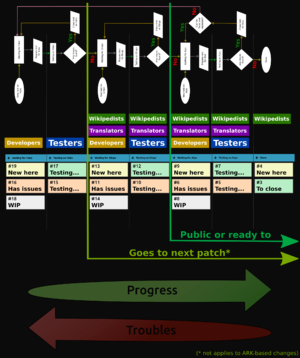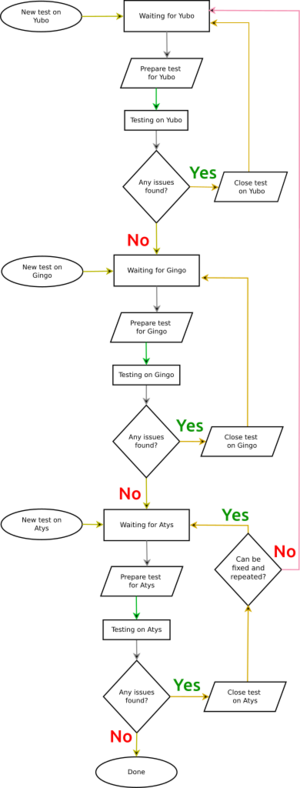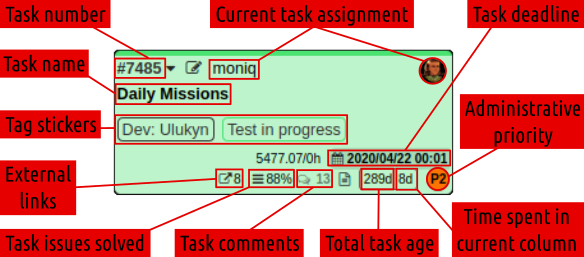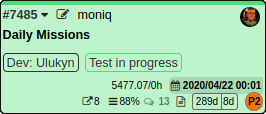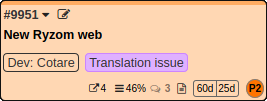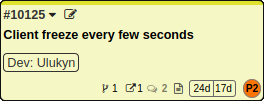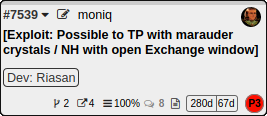From EncyclopAtys
(current version) |
m |
||
| (12 intermediate revisions by 2 users not shown) | |||
| Line 1: | Line 1: | ||
| − | |||
{{Trad | {{Trad | ||
| − | |DE = | + | |DE =Das Test-Team-Handbuch/5 - Test-Board-Organisation|DEs=4 |
| − | |EN =The Test Team Handbook|ENs=0 | + | |EN =The Test Team Handbook/5 - Test board organization|ENs=0 |
|ES =The Test Team Handbook|ESs=5 | |ES =The Test Team Handbook|ESs=5 | ||
|FR =The Test Team Handbook|FRs=5 | |FR =The Test Team Handbook|FRs=5 | ||
| Line 9: | Line 8: | ||
|palette=Grey | |palette=Grey | ||
}} | }} | ||
| + | [[File:Test board scheme.png|thumb|alt=Test board organization scheme|Test board organization scheme]] | ||
| + | [[File:Test board diagram.png|thumb|alt=Test board process diagram|Test board process diagram]] | ||
This document describes details how tasks on the Test team board are organized. | This document describes details how tasks on the Test team board are organized. | ||
=Theory= | =Theory= | ||
| − | |||
The board divides whole process into seven steps, with progress from left to right. Odd columns are meant for management and '''Non-Testers''' in the team. Every other column involves testing and is meant for '''Testers'''. | The board divides whole process into seven steps, with progress from left to right. Odd columns are meant for management and '''Non-Testers''' in the team. Every other column involves testing and is meant for '''Testers'''. | ||
| − | Every task starts in either ''' | + | Every task starts in either '''Waiting for Yubo''', '''Waiting for Gingo''' or '''Waiting for Atys''' column. It determines on which server the testing is initially placed. If the task progress (pass all server testing) it moves to right to next server or to end its lifetime as completed in the '''Done''' column. |
The task remains "on server" and undertake one or more Test rounds/sessions until the all known or newly discovered issues are solved. The board organization use five main settings to indicate task details to all team members no matter of the current role. | The task remains "on server" and undertake one or more Test rounds/sessions until the all known or newly discovered issues are solved. The board organization use five main settings to indicate task details to all team members no matter of the current role. | ||
| Line 23: | Line 23: | ||
* <font style="color: green;">tag stickers</font> - various additional symptoms of the task | * <font style="color: green;">tag stickers</font> - various additional symptoms of the task | ||
* <font style="color: green;">deadline</font> - the latest date by which the task must be analyzed | * <font style="color: green;">deadline</font> - the latest date by which the task must be analyzed | ||
| + | <br /> | ||
| + | <br /> | ||
| + | [[File:Tteam task elements.png|center|alt=Test Team board elements description]] | ||
| + | <br /> | ||
| + | <center>''Board task elements''</center> | ||
=Board users= | =Board users= | ||
| Line 33: | Line 38: | ||
**Testing on Yubo (2nd) | **Testing on Yubo (2nd) | ||
**Testing on Gingo (4th) | **Testing on Gingo (4th) | ||
| − | + | **Testing on Atys (6th) | |
*'''For Management:''' | *'''For Management:''' | ||
| − | ** | + | **Waiting for Yubo (1st) |
| − | ** | + | **Waiting for Gingo (3rd) |
| − | ** | + | **Waiting for Atys (5th) |
**Done (7th) | **Done (7th) | ||
| Line 48: | Line 53: | ||
The theory is that a new testing task travels during its lifetime from left to right when progress and right to left when troublesome. After each testing round or session it is decided if the task is ready to progress (move right on the board) or if there is more work on it (move left on the board). | The theory is that a new testing task travels during its lifetime from left to right when progress and right to left when troublesome. After each testing round or session it is decided if the task is ready to progress (move right on the board) or if there is more work on it (move left on the board). | ||
| − | == | + | ==Waiting for Yubo== |
This column contains new or actually closed tasks that will continue with testing on the Yubo server. It is a place where: | This column contains new or actually closed tasks that will continue with testing on the Yubo server. It is a place where: | ||
* Yubo task management should be done here (yellow or orange colour) | * Yubo task management should be done here (yellow or orange colour) | ||
| Line 62: | Line 67: | ||
* non-testers can optionally review running tests here to interact with testers on PAD base (orange colour) | * non-testers can optionally review running tests here to interact with testers on PAD base (orange colour) | ||
| − | == | + | ==Waiting for Gingo== |
This column contains new or actually closed tasks that will continue with testing on the Gingo server. It is a place where | This column contains new or actually closed tasks that will continue with testing on the Gingo server. It is a place where | ||
* Gingo task management should be done here (yellow or orange colour) | * Gingo task management should be done here (yellow or orange colour) | ||
| Line 77: | Line 82: | ||
* non-testers can optionally review running tests here to interact with testers on PAD base (orange colour) | * non-testers can optionally review running tests here to interact with testers on PAD base (orange colour) | ||
| − | == | + | ==Waiting for Atys== |
This column contains new or actually closed tasks that will continue with testing on the Atys server. It is a place where | This column contains new or actually closed tasks that will continue with testing on the Atys server. It is a place where | ||
* non-testers should do a management of tasks that belong to Atys (yellow or orange colour) | * non-testers should do a management of tasks that belong to Atys (yellow or orange colour) | ||
| Line 97: | Line 102: | ||
=Colours (task state)= | =Colours (task state)= | ||
| + | [[File:Tteam task open.png|thumb|alt=Test Team board task opened for testing|Test Team board task opened for testing]] | ||
| + | [[File:Tteam task issues.png|thumb|alt=Test Team board task with known issues|Test Team board task with known issues]] | ||
| + | [[File:Tteam task new.png|thumb|alt=Test Team board task ready to be processed|Test Team board task ready to be processed]] | ||
| + | [[File:Tteam task wip.png|thumb|alt=Test Team board task being adjusted by a coordinator|Test Team board task being adjusted by a coordinator]] | ||
Each task can have one of various colours. This setting represents its state: | Each task can have one of various colours. This setting represents its state: | ||
* <font style="background-color: green;">Green</font> marks tasks that are running ok, mainly opened tests and tasks in Done column | * <font style="background-color: green;">Green</font> marks tasks that are running ok, mainly opened tests and tasks in Done column | ||
| Line 116: | Line 125: | ||
Tag stickers have coloured background to help you get oriented. | Tag stickers have coloured background to help you get oriented. | ||
* <font style="background-color: orange;">Orange</font> is for (confirmed) issues to solve | * <font style="background-color: orange;">Orange</font> is for (confirmed) issues to solve | ||
| − | * <font style="background-color: pink;">Pink</font> is for confirmed issues on Atys | + | * <font style="background-color: pink;">Pink</font> is for (confirmed) issues on Atys |
| − | * <font style="background-color: purple;">Purple</font> is for translation issues | + | * <font style="background-color: purple;">Purple</font> is for (confirmed) translation issues |
* <font style="background-color: yellow;">Yellow</font> is for questions | * <font style="background-color: yellow;">Yellow</font> is for questions | ||
* <font style="background-color: green;">Green</font> is for running test | * <font style="background-color: green;">Green</font> is for running test | ||
| Line 123: | Line 132: | ||
==Commonly used tags== | ==Commonly used tags== | ||
The list is dynamic so you can create any sticker you wish, however it is useful to have some standard list of those everyone should understand. | The list is dynamic so you can create any sticker you wish, however it is useful to have some standard list of those everyone should understand. | ||
| − | * '''⏳ patch''' (orange): this task requires a server patch before it can be (re)tested | + | * '''⏳ patch''' (orange): this task requires a server patch before it can progress or be (re)tested |
| − | * '''Bugs reported''' (orange): represents | + | * '''Bugs reported''' (orange): represents tasks that have any unsolved confirmed issues |
| − | * '''Bugs reported on Atys''' (pink): represents | + | * '''Bugs reported on Atys''' (pink): represents tasks that have any unsolved confirmed issues |
| − | * '''Translation issue''' (purple): represents that | + | * '''Translation issue''' (purple): represents tasks that have any unsolved translation issues |
* '''Test in progress''' (green): represents that a task testing is in progress | * '''Test in progress''' (green): represents that a task testing is in progress | ||
* '''Quick''' (green): represents those tasks that have undemanding testing, it should not consume more than 30 minutes of your time | * '''Quick''' (green): represents those tasks that have undemanding testing, it should not consume more than 30 minutes of your time | ||
Latest revision as of 08:50, 21 March 2022
This document describes details how tasks on the Test team board are organized.
Contents
Theory
The board divides whole process into seven steps, with progress from left to right. Odd columns are meant for management and Non-Testers in the team. Every other column involves testing and is meant for Testers.
Every task starts in either Waiting for Yubo, Waiting for Gingo or Waiting for Atys column. It determines on which server the testing is initially placed. If the task progress (pass all server testing) it moves to right to next server or to end its lifetime as completed in the Done column.
The task remains "on server" and undertake one or more Test rounds/sessions until the all known or newly discovered issues are solved. The board organization use five main settings to indicate task details to all team members no matter of the current role.
- column on the board - how is overall task progress
- task position in column - priority within the current column
- task colour - general state indication: new (yellow), ok (green), troubles (orange), WIP (grey)
- tag stickers - various additional symptoms of the task
- deadline - the latest date by which the task must be analyzed
Board users
The work in the Test team is based on team members roles. Based on your current role you have chosen, you pay attention to different parts of the board and operate on different task base. The team itself consists of different type of Ryzom team members, pure testers who look for a running test, translators who work on strings, wiki project members who document changes, marketing team members who wants news for public, event team members who prepare games or scenes and developers who maintain the code. All of them can be, basically, divided into two groups.
- Testing, members who look for opened testing and its details
- Management members who manage tasks between testing
Team members accept (use) different roles while working in the Test team. Your first step should be to tell yourself, what would you like to do with the board now. Based on that, you pay attention to different task details and different parts (columns) of the board:
- For Testing:
- Testing on Yubo (2nd)
- Testing on Gingo (4th)
- Testing on Atys (6th)
- For Management:
- Waiting for Yubo (1st)
- Waiting for Gingo (3rd)
- Waiting for Atys (5th)
- Done (7th)
After you open a desired task, based on your role you pay attention to different task details.
- For Testing, usually testers or translators performing a testing, look for latest Testing PAD. You will find there all details related to current running test.
- For Management, use task description/comments to provide task details, external links to add all related documents and sub-tasks to review and manage opened task issues.
Some more about work in the Test team by various roles is described in Test Team roles article.
Columns (task progress)
The theory is that a new testing task travels during its lifetime from left to right when progress and right to left when troublesome. After each testing round or session it is decided if the task is ready to progress (move right on the board) or if there is more work on it (move left on the board).
Waiting for Yubo
This column contains new or actually closed tasks that will continue with testing on the Yubo server. It is a place where:
- Yubo task management should be done here (yellow or orange colour)
- developers can create new tasks for the Testing team with target on Yubo server
- translators can review translation issues found during testing (low priority due early stage)
- where all tests with issues return after testing on Yubo is closed
Before such task can continue for new testing on Yubo, a new test must be prepared. That means that all issues must be solved, all patches applied and all problems discussed.
Testing on Yubo
This column contains all opened tests on the Yubo server. It is a place where:
- active testers from the Test team should look (green and orange colours)
- all currently opened tests on Yubo server are placed
- non-testers can optionally review running tests here to interact with testers on PAD base (orange colour)
Waiting for Gingo
This column contains new or actually closed tasks that will continue with testing on the Gingo server. It is a place where
- Gingo task management should be done here (yellow or orange colour)
- developers can create new tasks for the Testing team with target on Gingo server
- translators can review translation issues found during testing
- where all tests with issues return after testing on Gingo is closed
- where all successful tests on Yubo server come (yellow colour)
Before such task can continue for new testing on Gingo, a new test must be prepared. That means that all issues must be solved, all patches applied and all problems discussed.
Testing on Gingo
This column contains all opened tests on the Gingo or Atys BETA server. It is a place where:
- active testers from the Test team should look (green and orange colours)
- all currently opened tests on Gingo or Atys BETA servers are placed
- non-testers can optionally review running tests here to interact with testers on PAD base (orange colour)
Waiting for Atys
This column contains new or actually closed tasks that will continue with testing on the Atys server. It is a place where
- non-testers should do a management of tasks that belong to Atys (yellow or orange colour)
- developers can create new tasks for the Testing team with target on Atys server
- translators can review translation issues found during testing
- where all tests with issues return after testing on Atys is closed
- where all successful tests on Gingo server come
Before such task can continue for new testing on Atys, a new test must be prepared. That means that all issues must be solved, all patches applied and all problems discussed.
Testing on Atys
This column contains all opened tests on the Atys server. It is a place where:
- active testers from the Test team should look (green and orange colours)
- all currently opened tests on Atys server are placed
- all currently opened tests on beta Atys server are placed
- non-testers can optionally review running tests here to interact with testers on PAD base (orange colour)
Done
This is a column where every task come at the end of its lifetime. Once the parent task is adjusted, testing task can be closed.
Colours (task state)
Each task can have one of various colours. This setting represents its state:
- Green marks tasks that are running ok, mainly opened tests and tasks in Done column
- Colour for: Testing
- Orange marks troublesome tasks, running tests with confirmed issues or closed tests with any issues preventing progress
- Colour for: Testing, Management
- Yellow marks new tasks in column, needs to be processed
- Colour for: Management
- Grey is a colour for tasks someone is currently doing management on
- Colour for: Management
Position (task priority in current column)
Position of a task in each column tells you how important is a work on it. Higher position inside a column means higher task priority. Please ignore the task Priority settings. It belongs to team managers to set their priority. Optionally you can choose initial priority when the task arrives to new column to tell your priority guess, based on task progress, number and seriousness of issues, overall project priority...
Tag stickers (task symptoms)
Each task can have one or more stickers (tags) placed on. It represents main current task "symptoms".
Colour scheme
Tag stickers have coloured background to help you get oriented.
- Orange is for (confirmed) issues to solve
- Pink is for (confirmed) issues on Atys
- Purple is for (confirmed) translation issues
- Yellow is for questions
- Green is for running test
Commonly used tags
The list is dynamic so you can create any sticker you wish, however it is useful to have some standard list of those everyone should understand.
- ⏳ patch (orange): this task requires a server patch before it can progress or be (re)tested
- Bugs reported (orange): represents tasks that have any unsolved confirmed issues
- Bugs reported on Atys (pink): represents tasks that have any unsolved confirmed issues
- Translation issue (purple): represents tasks that have any unsolved translation issues
- Test in progress (green): represents that a task testing is in progress
- Quick (green): represents those tasks that have undemanding testing, it should not consume more than 30 minutes of your time
- Clarify first (yellow): test details or some aspects of testing/change are not clear and needs to be clarified first before testing can continue
- Dev: XYZ (no colour): represents a developer who to ask for details or discuss issues
Deadline (task deadline in current column)
Applies to open tests only, otherwise ignore. The date and time represents when the test (round) will be closed on server. It is needed to have at least basic testing done completed due the date. Deadlines are important in case you need to prepare the change for upcoming patch or if some specific features will be activated for limited time (running events, bigger tests...).