Difference between revisions of "User:Amosys/Draft/User Manual/Part 2 - Basic presentation"
From EncyclopAtys
m (→Chat and emotes) |
m |
||
| Line 6: | Line 6: | ||
| − | The main toolbars | + | == The main toolbars == |
* Task bar (quit, communication...) | * Task bar (quit, communication...) | ||
* WebApp bar | * WebApp bar | ||
| Line 16: | Line 16: | ||
Task-bar Hori small 2019-06-07.png|'''Task''' bar (4 themes, that's the smaller one) | Task-bar Hori small 2019-06-07.png|'''Task''' bar (4 themes, that's the smaller one) | ||
EN Communication menu 2019-06-14.png|Communication menu (from Task bar) | EN Communication menu 2019-06-14.png|Communication menu (from Task bar) | ||
| − | KeysConf.jpg|See (and change) the keyboard shortcuts | + | WebApp toolbar Hor 2019-06-08 05-21-50.png|WebApp bar (4 themes, horizontal small version) |
| − | EN F1 key held down 2019-06-14.png|to hide/show screen objects (as 2nd Hands bar): press F1 and held the key down (4 desktop from F1 to F4) | + | KeysConf.jpg|See (and change) the keyboard shortcuts: press '''K''' and held the key down |
| + | EN F1 key held down 2019-06-14.png|to hide/show screen objects (as 2nd Hands bar): press '''F1''' and held the key down (4 desktop from F1 to F4, a short press on F2 go to desk 2, a short press on F3 go to desk 3 quite empty...) | ||
| + | Identity Advanced Stats 2019-06-07.png|To open Identity (stats, fame, INFO biography and title..) press '''P''' | ||
| + | Identity INFO 2019-06-07.png|Identity INFO: P then INFO tab | ||
| + | Mooving chat window 2019-06-07.png|Moving chat window: more on [[Controls_on_the_User_Interface|Part 2 - Controls on the User Interface]] | ||
</gallery> | </gallery> | ||
==Chat and emotes== | ==Chat and emotes== | ||
| − | *On Atys, you can meet English speaker, French speaker, German/Spanish/Russian speakers: all have their own UNI, but UNIVERS is for all languages. | + | *On Atys, you can meet English speaker, French speaker, German/Spanish/Russian speakers: all have their own UNI, but UNIVERS is for all languages. [[File:Mooving chat window 2019-06-07.png|300px|Channels (Chat window IG)]] |
* Each channel display a short description (in white, see what the English Zobao see) | * Each channel display a short description (in white, see what the English Zobao see) | ||
| − | *The emotes are translated in the Around channel (chat window). Here, '''Zobao''' is a Zoraï English user, '''Wittig''' is a Fyros French user (with a different configuration), Witting is watching Zobao (eye icon), both use EMOTES, at the end Zobao talk in Around (that's usually display a bubble IG): | + | *The [[Emote|emotes]] are translated in the Around channel ([[chat]] window). Here, '''Zobao''' is a [[Zoraï]] English user, '''Wittig''' is a [[Fyros]] French user (with a different configuration), Witting is watching Zobao (eye icon), both use EMOTES, at the end Zobao talk in Around (that's usually display a bubble IG): |
<gallery> | <gallery> | ||
EN Around emote bilangual ex 2019-06-15.png|What the English Zobao see: Around (white message and pink emotes translated from French), with Zobao stats and the tar windows (showing Wittig's life bar) | EN Around emote bilangual ex 2019-06-15.png|What the English Zobao see: Around (white message and pink emotes translated from French), with Zobao stats and the tar windows (showing Wittig's life bar) | ||
Revision as of 02:11, 15 June 2019

|
This page is a stub, help us to improve it by expanding this article according to Ryzom Wiki's formatting standards |
The main toolbars
- Task bar (quit, communication...)
- WebApp bar
- Hands
The Task and WebApp toolbars have now both a ![]() , we can now choose 4 dispositions.
, we can now choose 4 dispositions.
Moving chat window: more on Part 2 - Controls on the User Interface
Chat and emotes
- On Atys, you can meet English speaker, French speaker, German/Spanish/Russian speakers: all have their own UNI, but UNIVERS is for all languages.
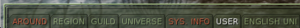
- Each channel display a short description (in white, see what the English Zobao see)
- The emotes are translated in the Around channel (chat window). Here, Zobao is a Zoraï English user, Wittig is a Fyros French user (with a different configuration), Witting is watching Zobao (eye icon), both use EMOTES, at the end Zobao talk in Around (that's usually display a bubble IG):











