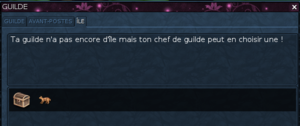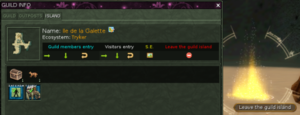From EncyclopAtys
Kiwalie (our Guild leader) visited several Guild Islands [1], and let us choose among her favorites.
Previously, I didn't notice these buildings.
I tried unsuccessfully the orange boundaries, after I noting a change
There were several members of us during this visit: p
The comments could not always be hidden (I tried to hide the names).
{CLEAR}
A first glance
As we are Rangers, we have access to the 4 capitals...
We started near Fairhaven: Kiwalie chose an island, and we just had to talk to the Agent
We arrive then on a whole new region (some are very quirky).
OOC: The Island window changes, a new toolbar is active.
For the moment, we can spawn a mektoub and an Intendant. Some commands are available. You can see here the entry, which is also a rez point.
SE
SE is the entry to the Scenography Editor, in the toolbar of the Island window (OOC: using G, which opens / closes the Guild window, the part in blue white yellow and red) once you are on a Guild Island. In red, Leave the guild Island, and the SE button is on its left.Clicking on this SE opens a second window :
the 3 icons at the top right: adding a group (of objects), hide / mask the collisions, reset.
Now, let's see below the two windows, with some tests: the Batiments has 17 objects, Divers 1, each group is on its line and has 3 buttons: Hide Edit Remove.
A tree test
Better close the Guild / Island window now...
- The small triangle at the top left minimizes the large window
We will add trees here (on the left, choose Plants).
Go to the desired place, choose a tree (the window SE Shape List is automatically reduced), don't clic yet, see how it turns when moving the hand... Then, make 2 clicks to add two trees, and then right click to exit.
The red cross on the right will erase those in excess. Save.
- To move something, the easiest way is to go to the new place and draw it to yourself, either on the object (on stage) or on the list (more practical when you have 2 or 3 who are close)
- To reduce the size, without deforming: Save (as soon as you let go, it applies). Shape Edit / Scale / Axis X & Y Z 'left click' to exit.
- Rotate / Scale / Z is useful.
- You can not create a group in a group. When you edit a group, the others are hidden. Groups can not be used to move a group of objects. We can not rename them (annoying).
Gallery
The beta SE, a different interface :
Note, links...
To Pocket Worlds (from 2018 July), present ARK and Ring.
The Ring
It was a technology, type Karavan, that I never knew [2] since disappeared for ages.
OCC: There are traces here and elsewhere.
The new features presented on this page, are from recent developments, and the current version of ARK is not at all the same <ref>I have no technical information on the subject ... In addition, it there are two names:
- Ark, forRyzom Arkitect
- ARCC, for Advanced Ryzom Content Creator
See this old video "Ryzom Ring Scenario Editor Open Source MMORPG" (from July 2010) https://www.youtube.com/watch?v=fQFCFRlrW5o