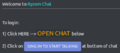Difference between revisions of "User Manual/FAQ/Galleries"
From EncyclopAtys
(Created page with "{{WIP}} {{Trad|DE=|EN={{NAMESPACE}}:{{BASEPAGENAME}}/Galleries |FR=Utilisateur:Amosys/Brouillons/Manuel de l'utilisateur/FAQ/Galeries}} ==User Manual v4== For the Manuel Util...") |
m (→Ch 1) |
||
| Line 12: | Line 12: | ||
RC loging 2019-06.png|Login on RC chat using toon name | RC loging 2019-06.png|Login on RC chat using toon name | ||
App BM Find toub.png|This Webapp requiers a API key | App BM Find toub.png|This Webapp requiers a API key | ||
| + | </gallery> | ||
| + | |||
| + | See FR Install the game, Create an Account and Avatar, | ||
| + | Need some EN images (and using windows or mac) | ||
| + | <gallery> | ||
| + | EN dl installeronwebsite.png|On Ryzom.com choose your system among 3 icons | ||
| + | Gnu ryzom installeur2dl1.png|a little software will download what you need | ||
| + | Ryzom installeur1.png|choose the folder location when installing (this can't be changed later) | ||
| + | Ry conf sound.png|Configuration screen (very handy to change lot of thinks, without opening game) | ||
| + | FR installeur 2019-06.png|Configure display: parameters for the window of the game: full screen or not (and position) | ||
| + | FR installeur 2019-05-17.png|Once installed, the Ryzom installer show last patch information, manage profiles (menu Preference/Profiles), the configuration and to launch the game | ||
</gallery> | </gallery> | ||
Revision as of 15:01, 8 June 2019
There are currently still 82 articles in preparation in the category "WIP"
Article in preparation. Please let the author finish it before you modify it.
The last editing was from Amosys on 8.06.2019.
The last editing was from Amosys on 8.06.2019.
User Manual v4
For the Manuel Utilisateur v4, see on French wiki.
Ch 1
See FR Install the game, Create an Account and Avatar, Need some EN images (and using windows or mac)