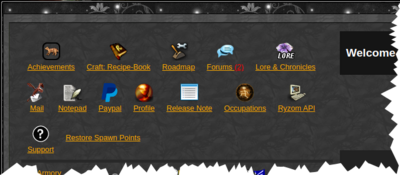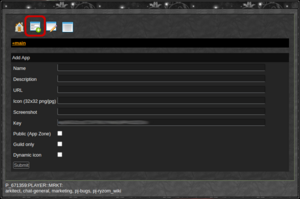| App Info. | |
|---|---|
| Icône: | |
| Name : | WikiApp |
| Author: | Dorothée |
| Command: | /appzone 2799
|
| Status: | IG : ✗ web : ✓ |
| Langues : | 🇩🇪 🇬🇧 🇪🇸 🇫🇷 🇷🇺 |
| Description: | App template that displays an in-game wiki page. |
Contents
Goal
Quick Install Link: https://app.ryzom.com/index.php?action=add_user_app&app_id=2799
Open the "WikiApp" app
- − « WEB » window (SHIFT+W): Clic the icon !
- − « Appzone » bar (in - game) : Clic the icon !
- − or type
/appzone 2799in chat.
This is Wikiapp
Wikiapp is a simple and easy to implement App template from a Wiki page
- Sign up!'
− On EncyclopAtys (the wiki of ryzom)=
- If you haven't already done so
- 'Request an account (in your browser ), as soon as it's done set your 'Preferences (gender, notifications...)🙂
You can then create your page and tell your story, or others, add Lucios...
- For help
- contact: Dorothée, Zorroargh or join on Ryzom Chat the channel#pj-ryzom_wiki
− How to do it?
- Create the wiki page that will be displayed by your App. {{IGstart}} and {{IGend}} delimit the part that will be visible in game.
- Create or choose a 32x32 icon and store it at Atys commons, making sure to write "[[Category:App_Icons]]" in the summary. Display the image alone and note the address.
- Create the App by filling out the form:
- In the case of Wikiapp:
Name WikiApp Description Wikiapp a simple and easy App Template, made out of a wiki page. A simple and easy App Template, made out of a wiki page. URL https://app.ryzom.com/app_wiki/open.php?raw=1&page=Apps/WikiApp/IG
(https://app.ryzom.com/app_wiki/open.php?raw=1&page=followed by "page name").Icon (Atys:File:Wikiapp_icon.png)
Screenshot Key Given by Ryzom, do not change Public Checked (Public app) Click on the Submit button and you are done, you can install the App!
Installing the App=
Quick Install Link: https://app.ryzom.com/index.php?action=add_user_app&app_id=2799
See also
- Blah blah blah
- *Pfffffff
- *Blblblblblbl....
- Blah blah blah
- Blah blah blah
- Complements to this page: