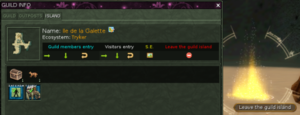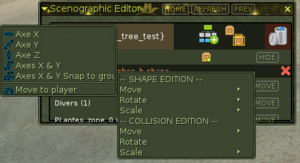Clicking on this SE opens a second window :
the 3 icons at the top right: adding a group (of objects), hide / mask the collisions, reset (delete all your objects and groups).
Now, let's see below the two windows, with some tests: the Batiments has 17 objects, Divers 1, each group is on its line and has 3 buttons: Hide Edit Remove.
- The small triangle at the top left minimizes the large window
A tree test
Better close the Guild / Island window now (G)...
We will add trees here (on the left, choose Plants).
Go to the desired place, choose a tree (the window SE Shape List is automatically reduced), don't clic yet... Then, make 2 clicks to add two trees, and then right click to exit.
The red cross, on the right, will erase those in excess. Save.
- To move something, the easiest way is to go to the new place and draw it to yourself, either on the object (on stage) or on the list (more practical when there's 2 or 3 very close). Then, choose Move to player in menu Shape Edition / Move.
- To reduce the size, without deforming: Save (as soon as you let go, it applies), then Shape Edition / Scale / Axis X & Y Z : see how it turns when moving the hand, left click to exit.
- Shape Edition / Rotate / Scale / Z is very handy and useful.
- You can not create a group in a group. When you edit a group, the others are hidden. Groups can not be used to move a group of objects. We can not rename them (annoying).
Note, links...
- Official announce on forum "Jena Year 2602 Patch (Patch 3.5.0 - 2019-02-08)" https://app.ryzom.com/app_forum/index.php?page=topic/view/29373/1