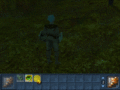Difference between revisions of "User Manual/Enchanting weapons"
From EncyclopAtys
m |
|||
| (2 intermediate revisions by 2 users not shown) | |||
| Line 1: | Line 1: | ||
| − | {{Trad|EN=User Manual/Enchanting weapons|FR=Enchantement d’armes}} | + | {{Trad |
| + | |DE=Waffenverzauberung | ||
| + | |EN=User Manual/Enchanting weapons | ||
| + | |ES=Encantamiento de armas | ||
| + | |FR=Enchantement d’armes | ||
| + | }} | ||
A ''weapon'' may be ''enchanted''. This allows you to cast a spell using the weapon while in motion and the spell never fails (it should be balanced, ie credit=debit or yellow total=green total). To do this, there are four steps to follow: | A ''weapon'' may be ''enchanted''. This allows you to cast a spell using the weapon while in motion and the spell never fails (it should be balanced, ie credit=debit or yellow total=green total). To do this, there are four steps to follow: | ||
| Line 10: | Line 15: | ||
;3.— Loading the weapon: to be able to use the spell, it must be loaded. This is done by keeping the enchanted weapon in your right hand and clicking on a spell reload and choosing ''reload the weapon with your right hand''. These spells are obtained from official national merchants. | ;3.— Loading the weapon: to be able to use the spell, it must be loaded. This is done by keeping the enchanted weapon in your right hand and clicking on a spell reload and choosing ''reload the weapon with your right hand''. These spells are obtained from official national merchants. | ||
| − | You can also load with the action "sap crystal creation" (to be taken from the magic trainer) | + | You can also load with the action "[[Recharge crystal|sap crystal]] creation" (to be taken from the magic trainer) |
Latest revision as of 14:31, 13 September 2022
A weapon may be enchanted. This allows you to cast a spell using the weapon while in motion and the spell never fails (it should be balanced, ie credit=debit or yellow total=green total). To do this, there are four steps to follow:
- 1.— Crystallization of a spell
- you must choose the spell that will be used by the enchantment (a magic action: heal, debilitate, neutral or off). A right click on the spell chosen in the action bar brings up a contextual menu proposing: "Crystallize the spell". The crystal created from this spell is stored in the bag by clicking "TAKE ALL" in the "Crystal Obtained" pop-up window that appears as soon as the crystallization is successful. Hovering the mouse over the crystal icon displays a "Crystal Outlet" window containing the description of the crystal spell.
- 2.— Enchanting a weapon
- first, you must hold the weapon to be enchanted in your right hand. To enchant this weapon, you must open your bag and right-click on the crystal previously created and then choose the option"Enchant the right hand", from the context menu. A crystal appears superimposed on the icon of the enchanted weapon.
- 3.— Loading the weapon
- to be able to use the spell, it must be loaded. This is done by keeping the enchanted weapon in your right hand and clicking on a spell reload and choosing reload the weapon with your right hand. These spells are obtained from official national merchants.
You can also load with the action "sap crystal creation" (to be taken from the magic trainer)
- 4.— Launching the spell
- it is done by clicking on the action icon that can be conveniently placed in the action bar associated with the weapon. When the crystal is no longer charged, it becomes greyish.
This action, called "object enchantment", is taken from the combat trainer, and can be added to his hand bar as follows: open Action (key B), combat part level 0 to 4, drag "object enchantment" to his hand bar (to an empty location).