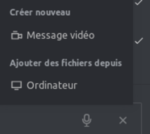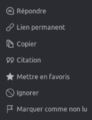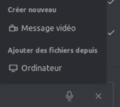Difference between revisions of "Chat/RC FAQ"
From EncyclopAtys
< Chat
m |
m (→Introduction) |
||
| Line 37: | Line 37: | ||
While writing, you can add a smile with <nowiki>:smile:</nowiki> without the mouse. The smileys are pre-recorded, e. g.:) (transformed into <nowiki>:slight_smile:</nowiki>). We can also deactivate them (my account). <br /> | While writing, you can add a smile with <nowiki>:smile:</nowiki> without the mouse. The smileys are pre-recorded, e. g.:) (transformed into <nowiki>:slight_smile:</nowiki>). We can also deactivate them (my account). <br /> | ||
For links, [on the general RC channel] (https://chat.ryzom.com/channel/general) or <https://chat.ryzom.com/channel/general/ |on the general RC>. | For links, [on the general RC channel] (https://chat.ryzom.com/channel/general) or <https://chat.ryzom.com/channel/general/ |on the general RC>. | ||
| + | |||
| + | === Gallery === | ||
| + | <gallery> | ||
| + | RClogo211905.png|RC Logo | ||
| + | RC Main FR.png|The RC screen (big screen) | ||
| + | RC smallsreen2.png|RC screen, small screen, with smileys | ||
| + | RC downcenter.png|Tools when writing | ||
| + | RC interact 2menus.png|How react on post? on right, 2 hidden menus (mouse over to see them) | ||
| + | RC interact FRmenu2.png.png|How react on post? on right, 2nd menu: Answer, perm link, copy, citation, add to favorites... | ||
| + | RC canal info.png|On top gight: 1st icon open Informations on the channel, (see "flood fr des potes" a private chan) | ||
| + | RC FRmenuTopR Plus.png|Plus menu on top right | ||
| + | RC canal creation.png|Options when creating a private channel (we are not limited like in the IG chat regarding maximal number of channels) | ||
| + | RC FR bas plus 2019-05.png|Add a file (down right + open this menu) | ||
| + | File:Chat and RC CSR Chat ex 2019-06-15.png |IG, an homin using RC has a tilde (~), on here, a CSR in UNI | ||
| + | RC Riasan 2019-06-01 23-09-40.png|A RC profile: he is online and he has several roles/perms (he is in the dev team) | ||
| + | </gallery> | ||
Revision as of 09:29, 28 June 2019
| |
| |
To the page Chat/RC channel list
- To hide a channel is to remain a member of the channel but to remove it from your list of channels on the left-hand pane.
- To leave a channel is to remove it from your list of channels and to leave the channel (i.e., no longer be a member of the channel).
Introduction
On a large screen (PC), the large areas of the screen:
- vertical bar on the left: main actions at the top and list of channels and private conversations
- in some cases, a panel appears on the right (e. g. creation of a channel) or at the bottom (to write, attach a file...)
- a smiley: allows you to interact without interrupting the speech, useful to vote quickly, give your approval, comment etc.... Better than it simple like, we choose its icon (there are bp). If another user clicks on it, RC displays the countdown
- three vertical points:
- on other people's messages: Reply, permanent link, copy, quote, bookmark, ignore, mark as unread.
- If it is one of your old messages (you own it) you will find Reply, Modify, permanent link, copy, quote, bookmark and delete (the message remains, with the message Message deleted).
Toolbars
- In top left: your account, quick search, Directory, Display mode, Sort (from the left panel), Create a channel.
- In top right: Channel information (opens on the right), Search in messages, List of members (of the current lounge/channel), List of files, Plus which opens a menu
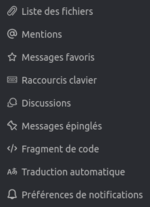
- high, in the center if on a channel: name of the current channel (and below thesubject), the star to put/remove from its favorite channels
- In bottom, at right (in a channel) the + opens a menu, useful to attach an image or file (from your PC) and at "left" the smileys
Interaction with another user (small screen version): reaction on an old message, by adding a smiley (ice), which appeared (on a blue background) with only 1 vote for the moment.
While writing, you can add a smile with :smile: without the mouse. The smileys are pre-recorded, e. g.:) (transformed into :slight_smile:). We can also deactivate them (my account).
For links, [on the general RC channel] (https://chat.ryzom.com/channel/general) or <https://chat.ryzom.com/channel/general/ |on the general RC>.