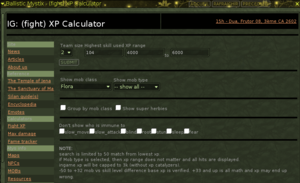To the User manual.
You can use apps IG (In Game) or using a browser (use the homin name and password to login https://app.ryzom.com//index.php).
They are developed by the players, and most of them synchronise (with the official Atys server or a or several other servers), very often you'll have to wait 10 to 20 mn to wait the sync.
Some of these apps have different features IG and using a browser, some are the same IG or using a browser. Most of them requires to have a correct API key - it's useful and handy to create one key for each apps, or to use several keys.
In game, the webapps toolbar
The last icon open the AppZone, this toolbar will show all apps installed (in the AppZone). You can access an app using a command in the chat, for example /appzone 855 will open BM (https://ballisticmystix.net/).
Out of game (you can access it, even if you are not logged in game, but using a simple browser at https://app.ryzom.com//index.php ) the Appzone icon is on the top right ![]() Clic on it, in the "Available Apps" section is listed the apps you can add.
Clic on it, in the "Available Apps" section is listed the apps you can add.
API Key ?
Every homin and guild can create keys, each key give access (or not) to some data, hosted on Atys servers. Most of the Webapps requiers a API key (with the correct modules added). The best is to create one (or more) key per application.
For exemple, IG or out of the game, you can see the locations and all the stusfs inside the appartement and your mektoubs, using https://ryapp.bmsite.net/index.php (paste the API key of an homin wih the modules C02 + C04 + C05 + animals A02 and A03).
More on Use API key. See all my API keys out of the game : https://app.ryzom.com/app_ryzomapi/index.php?from_index=1
Some Webapps
- accomplishment /appzone 2354
- Armory Sharing stuffs, data on homins, guilds, op ... /appzone 1102
- Izam (or email) / appzone 27 To contact someone directly (added in friend list or not).
- Ballisticmystix (BM) /appzone 855
- Bunny tools /appzone 1823 for its "gear requirements", Jobreminder... https://app.ryzom.com/app_forum/index.php?page=post/view/185860 and https://app.ryzom.com/app_forum/?page=topic/view/25037/1
- Lore
- the Ryzom Roadmap /appzone 901 to follow the current dev, in test ...
- SKA the book on the Kittins
- tracker essential to drillers, to know the weather
- Bag app and RyGReg. See https://app.ryzom.com/app_forum/index.php?page=topic/view/28784/1
- Fametraker /appzone 2132
- Lang app: to translate in English, French, German... some apps (and blablatys about Mateis, Taki, fyrk, Tyll and/or Marund)
- Molly's Recipes
- ...
Apps relative to the Guilds
See Guilds.