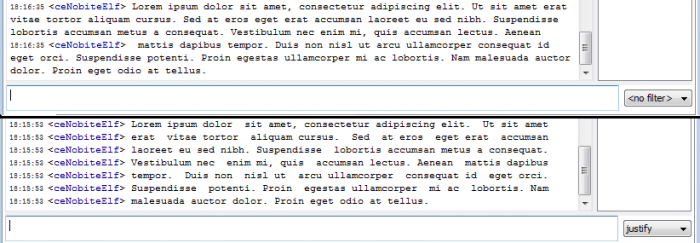From EncyclopAtys
CeNobiteElf (talk | contribs) m |
m (→References) |
||
| (One intermediate revision by the same user not shown) | |||
| Line 1: | Line 1: | ||
| − | + | Old page. | |
| − | = Features = | + | '''To contact the Ryzom support''', use [https://chat.ryzom.com/ External chat] |
| + | |||
| + | <big>More information [http://app.ryzom.com/app_forum/index.php?page=topic/view/22047/ on the official forum]</big>. | ||
| + | |||
| + | |||
| + | =To contact the Ryzom support= | ||
| + | |||
| + | Use [https://chat.ryzom.com/ External chat] - More information [http://app.ryzom.com/app_forum/index.php?page=topic/view/22047/ on the official forum]. | ||
| + | |||
| + | |||
| + | |||
| + | =Old page= | ||
| + | |||
| + | '''CeB''' or '''Client en Bois''' '''was''' a <Mtp> chat client written using [[wikipedia:C++|C++]] and [[wikipedia:Qt (framework)|Qt4]]. It ultimately replaced [[Klients]] as the interface for accessing the support chat for Ryzom. CeB has native clients for Windows, OSX and Linux, which can be downloaded at the CeB project home. | ||
| + | |||
| + | == Features == | ||
Below is a list of the main features: | Below is a list of the main features: | ||
* Support of Ryzom chat support servers | * Support of Ryzom chat support servers | ||
| Line 16: | Line 31: | ||
* Auto-away and auto-leave | * Auto-away and auto-leave | ||
| − | = Chat commands = | + | == Chat commands == |
There are a wide variety of chat commands available | There are a wide variety of chat commands available | ||
| − | = Filters = | + | == Filters == |
This feature of CeB makes it possible to apply a "filter" to what you type. Only certain things can go through the filter and this will have a certain output, depending on the filter applied naturally. Those familiar with [[wikipedia:Lua_(programming_language)|Lua]] can write their own filters and scripts if they want to. | This feature of CeB makes it possible to apply a "filter" to what you type. Only certain things can go through the filter and this will have a certain output, depending on the filter applied naturally. Those familiar with [[wikipedia:Lua_(programming_language)|Lua]] can write their own filters and scripts if they want to. | ||
At present the ''alternate'', ''haxor'', ''insult'' and ''rot13'' filters are not included in the latest stable build of CeB for Windows. To make use of these filters simply download and copy the required files into the "scripts" folder, located in the CeB directory. The archived files for the filters can be downloaded [http://www.ryzomnomnom.com/sources/AdditionalFilters.rar here for .rar] and [http://www.ryzomnomnom.com/sources/AdditionalFilters.zip here for .zip]. | At present the ''alternate'', ''haxor'', ''insult'' and ''rot13'' filters are not included in the latest stable build of CeB for Windows. To make use of these filters simply download and copy the required files into the "scripts" folder, located in the CeB directory. The archived files for the filters can be downloaded [http://www.ryzomnomnom.com/sources/AdditionalFilters.rar here for .rar] and [http://www.ryzomnomnom.com/sources/AdditionalFilters.zip here for .zip]. | ||
| − | == alternate == | + | === alternate === |
This filter changes the input string so that in the output string every odd numbered letter is lowercase and every even numbered letter is uppercase. | This filter changes the input string so that in the output string every odd numbered letter is lowercase and every even numbered letter is uppercase. | ||
| Line 30: | Line 45: | ||
alternate: oNcE UpOn a tImE ThErE LiVeD A PlOdErOs wHiCh mAdE StRaNgE SoUnDs... | alternate: oNcE UpOn a tImE ThErE LiVeD A PlOdErOs wHiCh mAdE StRaNgE SoUnDs... | ||
| − | == calc == | + | === calc === |
This filter allows one to do calculations in CeB as well as use certain special '''os''' functions. Basic calculations as well as many more complex ones can be done with this filter applied, it should be noted though that this filter makes heavy use of Lua math library for more complex calculations. | This filter allows one to do calculations in CeB as well as use certain special '''os''' functions. Basic calculations as well as many more complex ones can be done with this filter applied, it should be noted though that this filter makes heavy use of Lua math library for more complex calculations. | ||
Below is a list of more commonly used functions and operators, for a full list of Lua math functions see the [http://lua-users.org/wiki/MathLibraryTutorial Lua Math Library] and for a full list of Lua os functions see the [http://lua-users.org/wiki/OsLibraryTutorial Lua Os Library]. | Below is a list of more commonly used functions and operators, for a full list of Lua math functions see the [http://lua-users.org/wiki/MathLibraryTutorial Lua Math Library] and for a full list of Lua os functions see the [http://lua-users.org/wiki/OsLibraryTutorial Lua Os Library]. | ||
| − | === Operators === | + | ==== Operators ==== |
* '''+''' ''for addition'' | * '''+''' ''for addition'' | ||
* '''–''' ''for subtraction'' | * '''–''' ''for subtraction'' | ||
| Line 42: | Line 57: | ||
* '''^''' ''for exponents (eg. 5^3 ≡ 5<sup>3</sup>)'' | * '''^''' ''for exponents (eg. 5^3 ≡ 5<sup>3</sup>)'' | ||
| − | === Trigonometry === | + | ==== Trigonometry ==== |
* '''math.sin(<font color="#0000FF"><operand></font>)''' ''Outputs the sine value of the operand'' | * '''math.sin(<font color="#0000FF"><operand></font>)''' ''Outputs the sine value of the operand'' | ||
* '''math.cos(<font color="#0000FF"><operand></font>)''' ''Outputs the cosine value of the operand'' | * '''math.cos(<font color="#0000FF"><operand></font>)''' ''Outputs the cosine value of the operand'' | ||
| Line 49: | Line 64: | ||
'''Note:''' The output of these functions are in radians, to convert it to degrees make use of '''math.deg(<font color="#0000FF"><operand></font>)''' | '''Note:''' The output of these functions are in radians, to convert it to degrees make use of '''math.deg(<font color="#0000FF"><operand></font>)''' | ||
| − | === Os === | + | ==== Os ==== |
* '''os.clock()''' ''Returns CPU time since Lua started'' | * '''os.clock()''' ''Returns CPU time since Lua started'' | ||
* '''os.exit()''' ''Terminates the host program'' | * '''os.exit()''' ''Terminates the host program'' | ||
| Line 55: | Line 70: | ||
* '''os.time()''' ''Displays time in system seconds'' | * '''os.time()''' ''Displays time in system seconds'' | ||
| − | === Other === | + | ==== Other ==== |
* '''math.pi''' ''Outputs the value of π'' | * '''math.pi''' ''Outputs the value of π'' | ||
* '''math.random()''' ''Outputs a random value between zero and one'' | * '''math.random()''' ''Outputs a random value between zero and one'' | ||
| Line 63: | Line 78: | ||
* '''math.ceil(<font color="#0000FF"><operand></font>)''' ''Rounds the value of operand up to the nearest integer'' | * '''math.ceil(<font color="#0000FF"><operand></font>)''' ''Rounds the value of operand up to the nearest integer'' | ||
| − | == code == | + | === code === |
This filter preserves formatting and whitespace. It is most commonly used to display code in chat. | This filter preserves formatting and whitespace. It is most commonly used to display code in chat. | ||
| − | == haxor == | + | === haxor === |
This filter replaces the input string with different kinds of alphanumeric characters, giving the output string an appearance similar to that of [[wikipedia:Leet|leetspeak]]. Currently this filter only converts lowercase characters. | This filter replaces the input string with different kinds of alphanumeric characters, giving the output string an appearance similar to that of [[wikipedia:Leet|leetspeak]]. Currently this filter only converts lowercase characters. | ||
| Line 72: | Line 87: | ||
haxor: @BCD3fGH1JKLmn0pqrSTuvWXy2 | haxor: @BCD3fGH1JKLmn0pqrSTuvWXy2 | ||
| − | == insult == | + | === insult === |
This filter searches for the substring, "*insult*", in the input string and in *insult*'s place outputs a random French insult. The insult consists of two parts, an adjective and a noun. | This filter searches for the substring, "*insult*", in the input string and in *insult*'s place outputs a random French insult. The insult consists of two parts, an adjective and a noun. | ||
| Line 79: | Line 94: | ||
Possible nouns are ''con'', ''abruti'', ''débile'', ''connard'', ''merde'', ''naze'', ''déchet'', ''tête de noeud'', ''bâtard'', ''enxulé'', ''idiot'' and ''crétin''. | Possible nouns are ''con'', ''abruti'', ''débile'', ''connard'', ''merde'', ''naze'', ''déchet'', ''tête de noeud'', ''bâtard'', ''enxulé'', ''idiot'' and ''crétin''. | ||
| − | == justify == | + | === justify === |
This filter takes the input string and formats it into a justified typesetting. | This filter takes the input string and formats it into a justified typesetting. | ||
[[File:CeBJust.png|700px|thumb|center|A comparison between unjustified (above) and justified (below) text in CeB]] | [[File:CeBJust.png|700px|thumb|center|A comparison between unjustified (above) and justified (below) text in CeB]] | ||
| − | == rot13 == | + | === rot13 === |
rot13 is short for ''rotation 13''. This filter encodes all you type with a [[wikipedia:Caesar Cipher|Caesar Cipher]] with a left rotation of thirteen: | rot13 is short for ''rotation 13''. This filter encodes all you type with a [[wikipedia:Caesar Cipher|Caesar Cipher]] with a left rotation of thirteen: | ||
| Line 92: | Line 107: | ||
rot13 only affects letters of the basic Latin alphabet, it does not affect numbers, special characters and other alphabets, such as æ, å, č, é, ê, ħ, ï, µ, ñ, ø, ō, ß, þ, ù, ÿ, etc. | rot13 only affects letters of the basic Latin alphabet, it does not affect numbers, special characters and other alphabets, such as æ, å, č, é, ê, ħ, ï, µ, ñ, ø, ō, ß, þ, ù, ÿ, etc. | ||
| − | = Alternative = | + | == Alternative == |
If you don't want to use the official client, you can also access the same support via 'telnet', using the server <code>chat.ryzom.com</code> over port <code>6001</code>. | If you don't want to use the official client, you can also access the same support via 'telnet', using the server <code>chat.ryzom.com</code> over port <code>6001</code>. | ||
| Line 103: | Line 118: | ||
* With Android, [https://play.google.com/store/apps/details?id=com.telnet&hl=en "Simple Telnet Client"] seems to work perfectly to access to the server. | * With Android, [https://play.google.com/store/apps/details?id=com.telnet&hl=en "Simple Telnet Client"] seems to work perfectly to access to the server. | ||
| − | = Downloads = | + | == Downloads == |
* [http://code.google.com/p/cebmtpchat/downloads/list Official CeB Download Page] | * [http://code.google.com/p/cebmtpchat/downloads/list Official CeB Download Page] | ||
* Additional Filters ([http://www.ryzomnomnom.com/sources/AdditionalFilters.rar rar], [http://www.ryzomnomnom.com/sources/AdditionalFilters.zip zip]) | * Additional Filters ([http://www.ryzomnomnom.com/sources/AdditionalFilters.rar rar], [http://www.ryzomnomnom.com/sources/AdditionalFilters.zip zip]) | ||
| − | = See also = | + | == See also == |
* [http://code.google.com/p/cebmtpchat/ CeB Project Home] | * [http://code.google.com/p/cebmtpchat/ CeB Project Home] | ||
* [[Klients]] | * [[Klients]] | ||
| − | = References = | + | == References == |
<references/> | <references/> | ||
[[fr:CeB]] | [[fr:CeB]] | ||
| + | |||
| + | |||
| + | [[Category:Obsolete]] | ||
Latest revision as of 19:18, 6 March 2020
Old page.
To contact the Ryzom support, use External chat
More information on the official forum.
Contents
To contact the Ryzom support
Use External chat - More information on the official forum.
Old page
CeB or Client en Bois was a <Mtp> chat client written using C++ and Qt4. It ultimately replaced Klients as the interface for accessing the support chat for Ryzom. CeB has native clients for Windows, OSX and Linux, which can be downloaded at the CeB project home.
Features
Below is a list of the main features:
- Support of Ryzom chat support servers
- Multi-servers managing
- Multilingual
- Tabs for tell, wall, who, etc
- Support of Lua scripting
- Search feature
- Logs
- Nicknames completion
- Auto-connections
- "About me" popups (Warningo)
- Tray icon (with activity warning)
- Auto-away and auto-leave
Chat commands
There are a wide variety of chat commands available
Filters
This feature of CeB makes it possible to apply a "filter" to what you type. Only certain things can go through the filter and this will have a certain output, depending on the filter applied naturally. Those familiar with Lua can write their own filters and scripts if they want to.
At present the alternate, haxor, insult and rot13 filters are not included in the latest stable build of CeB for Windows. To make use of these filters simply download and copy the required files into the "scripts" folder, located in the CeB directory. The archived files for the filters can be downloaded here for .rar and here for .zip.
alternate
This filter changes the input string so that in the output string every odd numbered letter is lowercase and every even numbered letter is uppercase.
Plain: Once upon a time there lived a ploderos which made strange sounds... alternate: oNcE UpOn a tImE ThErE LiVeD A PlOdErOs wHiCh mAdE StRaNgE SoUnDs...
calc
This filter allows one to do calculations in CeB as well as use certain special os functions. Basic calculations as well as many more complex ones can be done with this filter applied, it should be noted though that this filter makes heavy use of Lua math library for more complex calculations.
Below is a list of more commonly used functions and operators, for a full list of Lua math functions see the Lua Math Library and for a full list of Lua os functions see the Lua Os Library.
Operators
- + for addition
- – for subtraction
- * for multiplication
- / for division
- ^ for exponents (eg. 5^3 ≡ 53)
Trigonometry
- math.sin(<operand>) Outputs the sine value of the operand
- math.cos(<operand>) Outputs the cosine value of the operand
- math.tan(<operand>) Outputs the tangent value of the operand
Note: The output of these functions are in radians, to convert it to degrees make use of math.deg(<operand>)
Os
- os.clock() Returns CPU time since Lua started
- os.exit() Terminates the host program
- os.getenv("<variable>") Returns the value of the process environment variable <variable>, or nil if the variable is not defined
- os.time() Displays time in system seconds
Other
- math.pi Outputs the value of π
- math.random() Outputs a random value between zero and one
- math.random(<parameter>) Outputs a random value between zero and the given parameter
- math.random(<parameter>,<parameter>) Outputs a random value between the first parameter and the second parameter
- math.floor(<operand>) Rounds the value of operand down to the nearest integer
- math.ceil(<operand>) Rounds the value of operand up to the nearest integer
code
This filter preserves formatting and whitespace. It is most commonly used to display code in chat.
haxor
This filter replaces the input string with different kinds of alphanumeric characters, giving the output string an appearance similar to that of leetspeak. Currently this filter only converts lowercase characters.
Plain: abcdefghijklmnopqrstuvwxyz haxor: @BCD3fGH1JKLmn0pqrSTuvWXy2
insult
This filter searches for the substring, "*insult*", in the input string and in *insult*'s place outputs a random French insult. The insult consists of two parts, an adjective and a noun.
Possible adjectives are pauvre, misérable, lamentable, triple, sombre, abominable and effroyable.
Possible nouns are con, abruti, débile, connard, merde, naze, déchet, tête de noeud, bâtard, enxulé, idiot and crétin.
justify
This filter takes the input string and formats it into a justified typesetting.
rot13
rot13 is short for rotation 13. This filter encodes all you type with a Caesar Cipher with a left rotation of thirteen:
Plain: ABCDEFGHIJKLMNOPQRSTUVWXYZ rot13: NOPQRSTUVWXYZABCDEFGHIJKLM
rot13 only affects letters of the basic Latin alphabet, it does not affect numbers, special characters and other alphabets, such as æ, å, č, é, ê, ħ, ï, µ, ñ, ø, ō, ß, þ, ù, ÿ, etc.
Alternative
If you don't want to use the official client, you can also access the same support via 'telnet', using the server chat.ryzom.com over port 6001.
e.g. from the command line in GNU/Linux (and similar OS):
telnet chat.ryzom.com 6001
Notes:
- Port
6001is for English support chat, whereas port6002is for French support chat. - With Android, "Simple Telnet Client" seems to work perfectly to access to the server.
Downloads
- Official CeB Download Page
- Additional Filters (rar, zip)