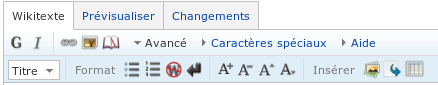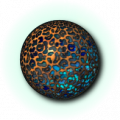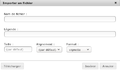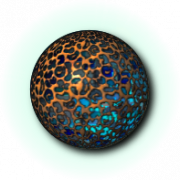(Created page with "{{TIP|DE=4|EN=1|ES=|FR=0|RU=}} <noinclude>{{Trad|DE=Anleitung zum Schreiben/Bildergalerie|FR=Guide de rédaction/Galerie d'images|EN=Writing Guide/Image gallery|palette=wiki|H...") |
m |
||
| Line 18: | Line 18: | ||
This makes it easier to read/modify the wiki code, because with gallery tags, each image will be on one line (in the wiki code), with a simple syntax: filename.jpg the "vertical bar" ('''AltGr+6'') and a description (which can be formatted, contain links to other pages, ...) : | This makes it easier to read/modify the wiki code, because with gallery tags, each image will be on one line (in the wiki code), with a simple syntax: filename.jpg the "vertical bar" ('''AltGr+6'') and a description (which can be formatted, contain links to other pages, ...) : | ||
| + | == Some examples == | ||
| + | * The code <nowiki><gallery>....</gallery></nowiki>, used above uses traditional mode by default. | ||
| + | With many images of similar size, with caption, widths and heights tags :<br /> | ||
| + | code: <nowiki><gallery caption="A title with caption" widths="180px" heights="120px" >></nowiki> | ||
| + | <gallery caption="A title with caption" widths="180px" heights="120px" >> | ||
| + | Dummy.png|The ASA emblem, ex de gallery | ||
| + | Wiki-bar-insimg.png|A long description, but necessary for the page on which this image gallery appears, because you can also ''format'' it! | ||
| + | Dummy.png|Titre 1 | ||
| + | Dummy.png|Titre 2 | ||
| + | Dummy.png|Titre 3 | ||
| + | Dummy.png|Titre 4 | ||
| + | Dummy.png|Titre 5 | ||
| + | </gallery> | ||
| + | And the same with the code <nowiki><gallery caption="in 50px" heights="50px" >></nowiki> | ||
| + | <gallery caption="in 50px" heights="50px" >> | ||
| + | Dummy.png|The ASA emblem, ex de gallery | ||
| + | Wiki-bar-insimg.png|A long description, but necessary for the page on which this image gallery appears, because you can also ''format'' it! | ||
| + | Dummy.png|Titre 1 | ||
| + | Dummy.png|Titre 2 | ||
| + | Dummy.png|Titre 3 | ||
| + | Dummy.png|Titre 4 | ||
| + | Dummy.png|Titre 5 | ||
| + | </gallery> | ||
| + | |||
| + | |||
| + | === the same with the code <nowiki><gallery mode=nolines></nowiki>=== | ||
| + | <gallery mode=nolines> | ||
| + | Barreswiki.png|Edit mode toolbar for this wiki | ||
| + | Dummy.png|The ASA emblem, ex de gallery | ||
| + | Wiki-bar-insimg.png|A long description, but necessary for the page on which this image gallery appears, because you can also ''format'' it! | ||
| + | Dummy.png|Titre 1 | ||
| + | Dummy.png|Titre 2 | ||
| + | Dummy.png|Titre 3 | ||
| + | Dummy.png|Titre 4 | ||
| + | Dummy.png|Titre 5 | ||
| + | </gallery> | ||
| + | |||
| + | === <nowiki><gallery mode=packed></nowiki> === | ||
| + | Images are displayed with the same height, although the width may vary to respect the original ratio. | ||
| + | <gallery mode=packed> | ||
| + | Barreswiki.png|Barre d'outil du mode édition de ce wiki | ||
| + | Dummy.png|L'emblème de l'ASA, ex de gallerie | ||
| + | Wiki-bar-insimg.png|Une description longue mais nécessaire à la page où figure cette galerie d'image, car on peux aussi ''mettre en forme'' ! | ||
| + | </gallery> | ||
| + | |||
| + | With <nowiki><gallery mode=packed></nowiki> less wide image: centered and space-saving | ||
| + | <gallery mode=packed> | ||
| + | Dummy.png|L'emblème de l'ASA, ex de gallerie | ||
| + | Wiki-bar-insimg.png|Une description longue mais nécessaire à la page où figure cette galerie d'image, car on peux aussi ''mettre en forme'' ! | ||
| + | Dummy.png|Titre 1 | ||
| + | Dummy.png|Titre 2 | ||
| + | Dummy.png|Titre 3 | ||
| + | Dummy.png|Titre 4 | ||
| + | Dummy.png|Titre 5 | ||
| + | </gallery> | ||
| + | |||
| + | === <nowiki><gallery mode="packed-hover" heights=64px perrow=7 ></nowiki> === | ||
| + | <gallery mode="packed-hover" heights=64px perrow=7 > | ||
| + | File:Atrium_(GM)_guild.png|Support | ||
| + | File:Animation guild-icon.png|Animation | ||
| + | File:Level-Design guild icon.png|Level-Design | ||
| + | File:Lore Team guild-icon.png|Lore | ||
| + | File:Ryzom Forge Graphics guild-icon.png|Graphics | ||
| + | File:Ryzom InCode Developers guild-icon.png|Developers | ||
| + | File:Translation Team guild-icon.png|Translation | ||
| + | </gallery> | ||
| + | |||
| + | === mode=packed-overlay === | ||
| + | <nowiki><gallery mode=packed-overlay></nowiki> | ||
| + | <gallery mode=packed-overlay> | ||
| + | Dummy.png|Ex 1 | ||
| + | Wiki-bar-insimg.png|Ex 2 | ||
| + | Dummy.png|Titre 1 | ||
| + | Dummy.png|Titre 2 | ||
| + | Dummy.png|Titre 3 | ||
| + | Dummy.png|Titre 4 | ||
| + | Dummy.png|Titre 5 | ||
| + | </gallery> | ||
| + | |||
| + | === Slideshow with caption === | ||
| + | <nowiki><div style="max-width: 350px;"> <gallery caption="Title example" mode=slideshow>... </gallery> | ||
| + | </div></nowiki> | ||
| + | <div style="max-width: 350px;"> | ||
| + | <gallery caption="Titre exemple" mode=slideshow> | ||
| + | Dummy.png|Description 1 | ||
| + | Wiki-bar-insimg.png|Une description longue mais nécessaire à la page où figure cette galerie d'image, car on peux aussi ''mettre en forme'' ! | ||
| + | Dummy.png|Description 2 | ||
| + | </gallery> | ||
| + | </div> | ||
| + | |||
| + | Similar (2 images) with lower height (heights="20px") is {{KO}} | ||
| + | <gallery heights="20px" mode=slideshow> | ||
| + | Dummy.png|Description 1 | ||
| + | Dummy.png|Description 2 | ||
| + | </gallery> | ||
| + | |||
| + | == Syntax == | ||
| + | |||
| + | === Useful attributes and values === | ||
Revision as of 10:39, 18 October 2023
| |
| |
If you have several images, you can use the "Picture gallery".
- Using the toolbar in wiki edit mode: click on Advanced to expand Advanced Mode as in the image above, so as to see the icon just to the right of "Insert".
- Or directly via the wiki code - which in this case is simplest, by inserting this simple code for example:
<gallery>
Image1.png|Description, lucio's date...
Dummy.png|Description 2
</gallery>
This makes it easier to read/modify the wiki code, because with gallery tags, each image will be on one line (in the wiki code), with a simple syntax: filename.jpg the "vertical bar" ('AltGr+6) and a description (which can be formatted, contain links to other pages, ...) :
Contents
Some examples
- The code <gallery>....</gallery>, used above uses traditional mode by default.
With many images of similar size, with caption, widths and heights tags :
code: <gallery caption="A title with caption" widths="180px" heights="120px" >>
- A title with caption
And the same with the code <gallery caption="in 50px" heights="50px" >>
- in 50px
the same with the code <gallery mode=nolines>
<gallery mode=packed>
Images are displayed with the same height, although the width may vary to respect the original ratio.
With <gallery mode=packed> less wide image: centered and space-saving
<gallery mode="packed-hover" heights=64px perrow=7 >
mode=packed-overlay
<gallery mode=packed-overlay>
Slideshow with caption
<div style="max-width: 350px;"> <gallery caption="Title example" mode=slideshow>... </gallery> </div>
Similar (2 images) with lower height (heights="20px") is ✗