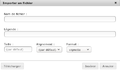From EncyclopAtys
(→If you add images, add them the Category: new section) |
m |
||
| (6 intermediate revisions by 3 users not shown) | |||
| Line 6: | Line 6: | ||
=== Add the image === | === Add the image === | ||
| − | + | 1. Prepare: before any action, it's nice to | |
* name the file (on your PC), | * name the file (on your PC), | ||
* think about the text | * think about the text | ||
| − | * and the image category | + | * and the image category ([[:atys:Category:Webapps]]), here are the main codes to use: |
| + | **For a Webapp's interface, it's '''<nowiki>[[Category:Webapps]]</nowiki>''' - an image should have at least one category (the best is to add several) and a text describing image (language if need, where, when, who...). It's under Category:Encyclopatys | ||
| + | ** icons should be '''only''' under <nowiki>[[Category:App Icons]]</nowiki> (it's under Icon images and Webapps) | ||
| + | ** '''<nowiki>[[Category:app]]</nowiki>''' is for Apps integrated in game, such toolbars and default apps (forum, emails, yubo points, craft receipt...). | ||
| + | |||
<div style="margin:0em; padding:1em 2em;border: thin inset #{{ColorAtys|type=dark|group=HRP}};background:#{{ColorAtys|type=light|group=HRP}};color:#{{ColorAtys|type=fg|group=HRP}};"> | <div style="margin:0em; padding:1em 2em;border: thin inset #{{ColorAtys|type=dark|group=HRP}};background:#{{ColorAtys|type=light|group=HRP}};color:#{{ColorAtys|type=fg|group=HRP}};"> | ||
| − | <nowiki>Once the 1st image is imported (and is ok), paste '''in a simple notepad''' the codes you will use on Common (when you upload your file, such the '''Category'''), as usually, we use the same type of categories, under a title Images on COMMON WIKI. | + | <nowiki>Once the 1st image is imported (and is ok), paste '''in a simple notepad''' the codes you will use on Common (when you upload your file, such the '''Category'''), as usually, we use the same type of categories, under a title Images on COMMON WIKI. |
| + | |||
| + | |||
It's useful to have codes under ENGLISH Wiki, with the categories used on the english wiki, and some frequent code. | It's useful to have codes under ENGLISH Wiki, with the categories used on the english wiki, and some frequent code. | ||
</nowiki> | </nowiki> | ||
| Line 18: | Line 24: | ||
| − | + | 2. Upload the file and data. | |
On the top menu: Tools/Upload file. | On the top menu: Tools/Upload file. | ||
| Line 24: | Line 30: | ||
'''For ex''', if the image is a big screenshot, with text in German, ''and in a perfect world'' :p | '''For ex''', if the image is a big screenshot, with text in German, ''and in a perfect world'' :p | ||
* name: BossHunt_Kizoar_DE.jpg | * name: BossHunt_Kizoar_DE.jpg | ||
| − | * Summary: <nowiki>[[Category:Boss images]] [[Category:Screenshots]]</nowiki> '''(check there's a space here)''' DE, Hunt, 2018_02, (and text in German) | + | * Summary: <nowiki>[[Category:Boss images]] [[Category:Screenshots]][[Category:EncyclopDE]]</nowiki> '''(check there's a space here)''' DE, Hunt, 2018_02, (and text in German) |
| − | An [ | + | '''More examples:''' |
| + | |||
| + | Kiste öffnen Animation.gif has category:Silan Anleitung (created for the Translation project, but it's more than translations as you see), [[:atys:Category:Anim_GIF Anim GIF]], EncyclopDE | ||
| + | |||
| + | An [[:atys:File:Harvest3.png|other ex of Summary] | ||
<nowiki>{{Information | <nowiki>{{Information | ||
|description= Harvest lesson 3 of Silan, in French | |description= Harvest lesson 3 of Silan, in French | ||
| Line 35: | Line 45: | ||
}}</nowiki> | }}</nowiki> | ||
| − | === Then on your page | + | Note it's nice to add in the summary a link to your page such for ex [https://atys.wiki.ryzom.com/wiki/File:EN_Around_emote_bilangual_ex_2019-06-15.png here (bilingual chat with emotes in Around channel)] or [https://atys.wiki.ryzom.com/wiki/File:Mission_window_tool1_2019-06-23.png here] |
| + | |||
| + | === Then on your page === | ||
| + | 3. Insert image (or with code or using the toolbar). | ||
| + | |||
Using the '''wiki toolbar''' (in edit mode), or a single image or using a gallery: | Using the '''wiki toolbar''' (in edit mode), or a single image or using a gallery: | ||
* See the '''B''' (bold) ''I'' (Italics) Signature Link '''Embed file''' Advanced ? Clic Embed file | * See the '''B''' (bold) ''I'' (Italics) Signature Link '''Embed file''' Advanced ? Clic Embed file | ||
| − | * To find the gallery icon: clic to expand Advanced, see the grey Insert ? On the right: Insert Picture Gallery | + | * To find the gallery icon: clic to expand Advanced, see the grey Insert ? On the right: '''Insert Picture Gallery''' |
<gallery> | <gallery> | ||
| Line 44: | Line 58: | ||
Wiki-bar-insimg.png|In french, the pop up "insert file" on Common to upload the image | Wiki-bar-insimg.png|In french, the pop up "insert file" on Common to upload the image | ||
</gallery> | </gallery> | ||
| + | |||
| + | [[category:Help]] | ||
Latest revision as of 14:14, 28 July 2020
If you add images, add them the Category
There's several wikis:
1. Image are hosted on the common wiki [1], then
2. added in a English (or French, German...) wiki pages (URL en.wiki.ryzom.com or fr.wiki.ryzom.com or de.wiki.ryzom.com). You can add a single image in the text (img) or use the gallery (nice for explanations, better is the text is quite long, easier for the author to manage).
Add the image
1. Prepare: before any action, it's nice to
- name the file (on your PC),
- think about the text
- and the image category (atys:Category:Webapps), here are the main codes to use:
- For a Webapp's interface, it's [[Category:Webapps]] - an image should have at least one category (the best is to add several) and a text describing image (language if need, where, when, who...). It's under Category:Encyclopatys
- icons should be only under [[Category:App Icons]] (it's under Icon images and Webapps)
- [[Category:app]] is for Apps integrated in game, such toolbars and default apps (forum, emails, yubo points, craft receipt...).
Once the 1st image is imported (and is ok), paste '''in a simple notepad''' the codes you will use on Common (when you upload your file, such the '''Category'''), as usually, we use the same type of categories, under a title Images on COMMON WIKI. It's useful to have codes under ENGLISH Wiki, with the categories used on the english wiki, and some frequent code.
2. Upload the file and data.
On the top menu: Tools/Upload file.
For ex, if the image is a big screenshot, with text in German, and in a perfect world :p
- name: BossHunt_Kizoar_DE.jpg
- Summary: [[Category:Boss images]] [[Category:Screenshots]][[Category:EncyclopDE]] (check there's a space here) DE, Hunt, 2018_02, (and text in German)
More examples:
Kiste öffnen Animation.gif has category:Silan Anleitung (created for the Translation project, but it's more than translations as you see), atys:Category:Anim_GIF Anim GIF, EncyclopDE
An [[atys:File:Harvest3.png|other ex of Summary] {{Information |description= Harvest lesson 3 of Silan, in French |source=screenshot |date=2016/12/26 |author=Lanstiril |permission= }}
Note it's nice to add in the summary a link to your page such for ex here (bilingual chat with emotes in Around channel) or here
Then on your page
3. Insert image (or with code or using the toolbar).
Using the wiki toolbar (in edit mode), or a single image or using a gallery:
- See the B (bold) I (Italics) Signature Link Embed file Advanced ? Clic Embed file
- To find the gallery icon: clic to expand Advanced, see the grey Insert ? On the right: Insert Picture Gallery
- ↑ The Common wiki has an URL atys.wiki.ryzom.com, it's common for all languages (EN, FE, DE, ES...), and the categories and default language is English. This Common wiki has different categories than the EN/ES/FR ones (for pages, categories and templates in the correct language...). Browse the common image categories to find at least one or several categories for each image you upload on the Common wiki.