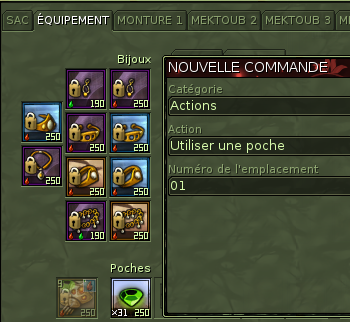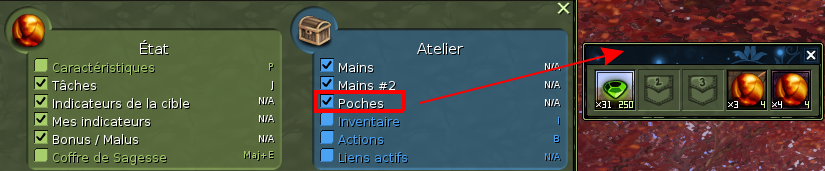Difference between revisions of "Pockets"
From EncyclopAtys
m |
m |
||
| Line 14: | Line 14: | ||
[[File:FR I apercu 2022-09-24.png|Thumb|center|New Inventory window]] | [[File:FR I apercu 2022-09-24.png|Thumb|center|New Inventory window]] | ||
* You can only equip 'usable' items in these slots: what is in your bag, no tools or weapons, no lint. | * You can only equip 'usable' items in these slots: what is in your bag, no tools or weapons, no lint. | ||
| − | * You can configure keyboard shortcuts to use an item in a given pocket in the Keys window (Alt+1, ... Alt+5 by default); or use K to | + | * You can configure keyboard shortcuts to use an item in a given pocket in the Keys window (Alt+1, ... Alt+5 by default); or use K to change them. |
* You can configure [[macros]] to use an item in a given pocket. | * You can configure [[macros]] to use an item in a given pocket. | ||
[[File:FR macro poches 2022-09-24.png|Thumb|center|Use pocket in a macro]] | [[File:FR macro poches 2022-09-24.png|Thumb|center|Use pocket in a macro]] | ||
Revision as of 16:53, 24 September 2022
There are currently still 83 articles in preparation in the category "WIP"
Article in preparation. Please let the author finish it before you modify it.
The last editing was from Craftjenn on 24.09.2022.
The last editing was from Craftjenn on 24.09.2022.
Since patch 916-921 (2022-0923), the inventory has been modified to use 5 pockets.
- 5 new slots have been added to the equipment tab
- You can only equip 'usable' items in these slots: what is in your bag, no tools or weapons, no lint.
- You can configure keyboard shortcuts to use an item in a given pocket in the Keys window (Alt+1, ... Alt+5 by default); or use K to change them.
- You can configure macros to use an item in a given pocket.
- Pockets are linked with item groups[1].
- For example, you can create a "!Mage" group with refill crystals and sap eggs in pockets, and a "!Dig" group with concentration eggs (precede the group name with ! to keep the slots empty).
- There is a dedicated window for pockets that you can activate in the Windows window (maintain F1 pressed to get it).
Notes and links
Last version 2023-01-28•ᐒ
- ↑ The outfit commands, or group of items, allow you to equip yourself quickly. More on Special_command#Outfit_Commands.