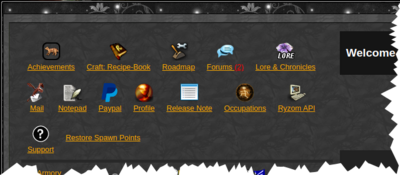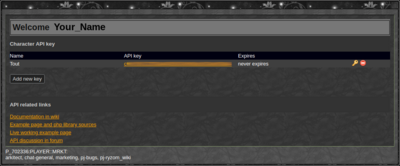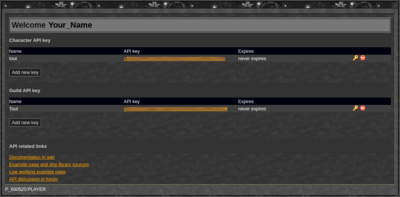Difference between revisions of "Apps/Ryzom API"
From EncyclopAtys
< Apps
(Created page with "<noinclude>{{Trad |DE=Apps/Ryzom API |DEs=5 |EN=Apps/Ryzom API |ENs=4 |ES=Apps/Ryzom API |ESs=5 |FR=Apps/Ryzom API |FRs=0 |RU=Apps/Ryzom API |RUs=5 |H=1 }} {{clear}} <div styl...") |
m |
||
| (One intermediate revision by the same user not shown) | |||
| Line 1: | Line 1: | ||
<noinclude>{{Trad | <noinclude>{{Trad | ||
| − | |DE=Apps/Ryzom API |DEs= | + | |DE=Apps/Ryzom API |DEs=4 |
|EN=Apps/Ryzom API |ENs=4 | |EN=Apps/Ryzom API |ENs=4 | ||
|ES=Apps/Ryzom API |ESs=5 | |ES=Apps/Ryzom API |ESs=5 | ||
| Line 27: | Line 27: | ||
To create a key, click on the button, to modify it click on the key. | To create a key, click on the button, to modify it click on the key. | ||
=== Characters === | === Characters === | ||
| − | * [[File:Ryzom API key 1.png|400px|right|frameless]] Character keys start with ''<big>" c"</big>''. | + | * [[File:Ryzom API key 1.png|400px|right|frameless]] Character keys start with ''<big>"c"</big>''. |
{{Clear}} | {{Clear}} | ||
* [[File:Ryzom API key 2.png|400px|right|frameless]] Check the boxes for the information you agree to share | * [[File:Ryzom API key 2.png|400px|right|frameless]] Check the boxes for the information you agree to share | ||
| Line 34: | Line 34: | ||
=== Guilds === | === Guilds === | ||
For guild keys the operation is the same, but there are fewer sharing options. The option only appears if the character belongs to a guild. | For guild keys the operation is the same, but there are fewer sharing options. The option only appears if the character belongs to a guild. | ||
| − | * [[File:Ryzom API key 3.png|400px|right|frameless]] [[Guild]] keys start with ''<big>" g"</big>''. | + | * [[File:Ryzom API key 3.png|400px|right|frameless]] [[Guild]] keys start with ''<big>"g"</big>''. |
{{Clear}} | {{Clear}} | ||
Latest revision as of 17:42, 15 November 2021
| App Info. | |
|---|---|
| Icône: | |
| Name : | Ryzom API ( app_ryzomapi ) |
| Author: | Nevrax |
| Command: | /appzone 928
|
| Status: | IG : ✓ web : ✓ |
| Langues : | 🇩🇪 🇬🇧 🇪🇸 🇫🇷 🇷🇺 |
| Description: | Creation and management of keys allowing to get, display, share game data in another app, thanks to the API of Ryzom |
[Ryzom API]] is a set of instructions that allows a third-party application to query the shard (the server) in order to obtain and process character game information. Several Apps make use of it, RyApp (/appzone 860) a test app, for example. In order to identify a character, a guild, the API needs a key.
The App Ryzom API key allows the API to be given this information as well as the information he or she agrees to share.
Open the "Ryzom API" app
- − « WEB » window (SHIFT+W): Clic the icon !
- − « Appzone » bar (in - game) : Clic the icon !
- − or type
/appzone 928in chat.
Create a Key
To create a key, click on the button, to modify it click on the key.
Characters
- Character keys start with "c".
- Check the boxes for the information you agree to share
Guilds
For guild keys the operation is the same, but there are fewer sharing options. The option only appears if the character belongs to a guild.
- Guild keys start with "g".
Using the key
Now just copy the key, then paste it into the App that asks you for it...
Here you go!