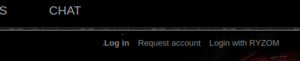Difference between revisions of "Help:Get an account"
From EncyclopAtys
m |
|||
| Line 4: | Line 4: | ||
|ES= Ayuda:Obtener una cuenta |ESs=4 | |ES= Ayuda:Obtener una cuenta |ESs=4 | ||
|FR= Aide:Obtenir un compte |FRs= 0 | |FR= Aide:Obtenir un compte |FRs= 0 | ||
| − | |RU= Справка:Получить учетную запись|RUs= | + | |RU= Справка:Получить учетную запись|RUs=4 }}</noinclude> |
| + | To contribute to [[EncyclopAtys]], the Ryzom wiki, '''you must be registered'''. There are two ways to get an account: | ||
[[File:Register-login.png|frameless|center]] | [[File:Register-login.png|frameless|center]] | ||
* The simplest is to ''log in with Ryzom'', you must then use the name of your '''character''' and the password of the '''account''' on which it is located. The registration will be automatic. | * The simplest is to ''log in with Ryzom'', you must then use the name of your '''character''' and the password of the '''account''' on which it is located. The registration will be automatic. | ||
Revision as of 07:06, 3 December 2021
To contribute to EncyclopAtys, the Ryzom wiki, you must be registered. There are two ways to get an account:
- The simplest is to log in with Ryzom, you must then use the name of your character and the password of the account on which it is located. The registration will be automatic.
- The second, more traditional, is to request your registration on the special page: Request an account. You will have to choose a username that is directly related to one of your characters, otherwise the request will be rejected.
- see also: Help:Why create an account?