From EncyclopAtys
Create a key
We will show here how create a simple key (we will tick all modules).
- Create a API key out of game or IG (will will show here that way, more difficult) use the white icon, left to ? (contact support) in the webapp toolbar:

- Below "Character API key", clic on the button "add new key" (it open a new window):
- name it (on image, "tout" means "all"), tick never expires
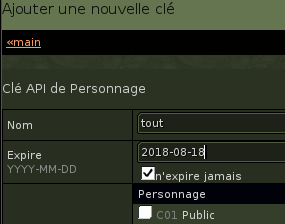 , and check all "Modules" box below (or what you just need, for ex P02, P03 and C02 for your location...)
, and check all "Modules" box below (or what you just need, for ex P02, P03 and C02 for your location...)
Clic on the button "Add"
(Then the key is created, it looks like for ex: 09a18316b15401f7c9f86b1540256eb) And a page showing the list of API keys (your toon keys and/or guild key).
To copy a key, clic on the key (highlighted) to edit mode - it's more easy to copy it (CTRL+A to select all, CTRL+C).
Use a key
Add an app, create a key for it (don't forget the never expires), then paste the key value (such 09a18316b15401f7c9f86b1540256eb) in the app "enter API key" form - each app has its own place.
Out of game, you can find your API key at https://app.ryzom.com/app_ryzomapi/index.php?from_index=1
an ex
Here we will add the Fametracker app. It's help your to track your fames (faction, tribes, find NPC...).
MAJ+W on top, clic on "APP ZONE" (not Add app, that is for devs)
go down and find the app you want : ![]()
The first check box is WEB (out of game) then it's IG (In Game), you can check both :p
The icon is added in the webapp toolbar ![]()
configure fame traker
Menu (using a browser, out of game, because I think it's much more handy) 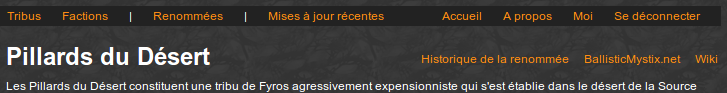 Go to the 1st link on top right "Me" then Settings
-> choose the languages
Go to the 1st link on top right "Me" then Settings
-> choose the languages
-> API key (paste here your key with CTRL+V)
Wait a bit for syncro (10 or 20 mn).
It's done :)
Categories:User interface Categories:GameplayCategories:Roleplay



