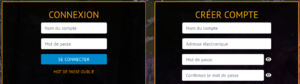You are a player, new on this wiki
Now (in Nov 2021), the Ryzom website has a top toolbar (to access to information, events, wiki, forums, apps and chat) and any homin can correct/translate information on Ryzom wikis (few pages are protected, as for ex Lore pages), using its Ryzom account (no need to ask for an account anymore, now wiki are using OAuth2).
To login on wiki
You have seen an error, or need to upload some lucio, or translate, or have your personal notes and drafts on wiki ?
- Clic on top right on the Login with RYZOM
- You'll see the "login / creation of account" - on the left part, enter, as usual your secret account name and password.
- then, Please Select Your Char (or logout) to login on the wiki with this toon.
- Now, check your are logged: on top right, you'll see your homin name, Talk, Preferences (get there to change gender), Watchlist, Contributions, and Log out.
- For a first step, it's nice to create a profile (for some notes, draft...) on a wiki. French, English, Spanish... you can have several profile's page if you speak several languages, or using a lot images (in this case, better create a profile on the common wiki).
- choose your preferred language: on the left side (with big screen), under EncyclopAtys, choose the language you prefer.
- then, on top right, clic on yourname
Before
- You have an Ryzom account name and password [1], for ex: accname/AGoodPassWd, to open the game and access your toons (you can have several) ... Some people use a steam account to open the game.
- To modify this wiki (add image, correcting an error...), you can chose to
- request for a wiki account [2] OR
- contact the wiki team using Rocket at https://chat.ryzom.com/channel/pj-ryzom_wiki login with your toon name (it's easy to send link to the page, with possibly including a screenshot, more on Chat/RC FAQ.)
- To login in Ryzom apps (or webapps) on https://app.ryzom.com/: your toon name, for ex: toon2/AGoodPassWd
- several "already integrated in game" apps, such for ex to
 send an izam (OCC: send an email), or out of game using https://app.ryzom.com/app_mail/index.php or
send an izam (OCC: send an email), or out of game using https://app.ryzom.com/app_mail/index.php or  notepad -> with your toon name,
notepad -> with your toon name, - for other webapps, you need to configure each app before using them. Usually you first need to check the app features and requirements, such a API key (
 created for it that you will paste in the app) or login using a toon name.
created for it that you will paste in the app) or login using a toon name.
- several "already integrated in game" apps, such for ex to
- details about Ryzom Forge tools access is described in one of Test Team Handbook documents
- ↑ Keep your Ryzom account name and password secret (never communicate it). To use for ex on pay for the game (payment profile) - even free accounts have one. About the toons and account, the macros are in a file, named keys_toonname.xml in the save folder. More on Ryzom location.
- ↑ Request a wiki account: Your Ryzom account was not related to the wiki user account (validation was done by wiki admin, most are players). Usually, we use our homin name (or the in game toon/avatar name) on the wikis (email and password can and should be different than in the game, but you can use the same email as the one in game). When ask for an account, thanks to provide us your natal language, as there's 6 wikis (one is for all images, one is for English, one is French, one Spanish, German and Russian). Wiki account request has 2 steps process: email check then as you provide a little sentence - we use it to know what is your language to create your profile (for your personal pages) in the good one.
More on Help:Why create an account?
Last version 2022-04-10•ᐒ