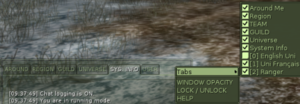Chat
From EncyclopAtys
Ryzom's chat rooms (conversation windows) offer great possibilities.
The explanations on this page are about the IG chat (In Game).
You can also use a browser, and have access to the chat without being logged in to the game via RC chat. Very useful to exchange links on the web (copy/paste is easier), or in case of technical problems or logoff/login (log in with the name of your toon character and the password of the game)... A Chat/RC channel list is being written.
Channels
There are several channels of discussion, each with its own specificity.
- Around : all homins present in a 25-metre circle around you will hear you. The command /sh (shout) allows you to be heard up to 50 meters away. By convention, the Surrounding Channels are used for the Rile Play (RP).
- Region : Your words are visible to all those in the same region as you. Very nice on Silan to ask for help, less on the rest of the bark because the regions are large and not always very populated.
- Universe : Everyone can see what you write here. This channel is only supposed to be used to ask for help on Atys. In practice, it is the only channel that brings all homins together and there are sometimes conversations whose interest is... questionable. It may be useful to refer to the Ryzom Code of Conduct de Ryzom (2018/05/11).
- Team : If you are in a team, you can communicate between members here. Only team members see what is written in this channel.
- Guild : Same as a Team, but about your Guild (if you are member of a Guild).
- Sys.info : is used to display data related to the operation of the game: data from fighting, drilling, etc....
- User : This channel combines the channels you want to track. Vous pouvez décider d'afficher ou de masquer ici les autres canaux. Pour cela, clic droit à droite des onglets (voir la note plus bas), et cochez/décochez les canaux qui vous intéressent. Pratique si vous devez suivre ce qui se passe en alentours, région et équipe, mais que vous ne souhaitez pas suivre le bavardage dans votre guilde et dans univers (par exemple).
- Customized : you can also have access to personalized chats (maximum two at the same time). Just write /channel (ChannelName). To close it, use the * *.
Example:- /channel test1 : Open a test1 channel
- /channel test1 * : Close test1
- Linguistic channels : There are several channels of discussion, each with its own specificity. If the uni EN is missing, type this command: '/a connectLangChannel en (/a connectLangChannel fr for the uni in French...)
Commands
See Special command