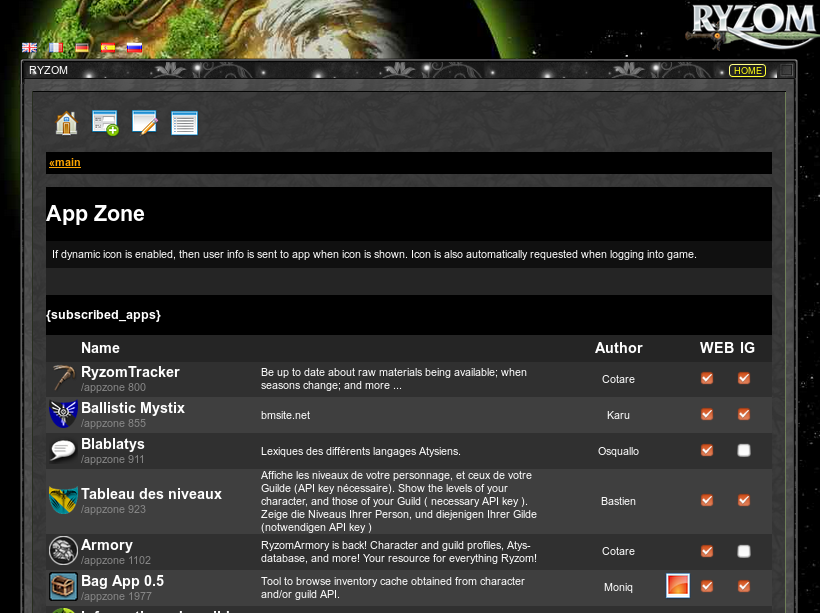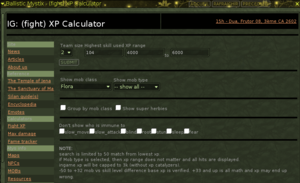m |
m |
||
| Line 3: | Line 3: | ||
You can use apps IG (In Game) and/or using a browser (use the homin or toon name and password to login https://app.ryzom.com//index.php). | You can use apps IG (In Game) and/or using a browser (use the homin or toon name and password to login https://app.ryzom.com//index.php). | ||
| − | They are developed by the players, and most of them | + | They are developed by the players, and most of them synchronize (with the official Atys server or a or several other servers), very often you'll have to wait '''10 to 20 mn''' to wait the sync. <br /> |
Some of these apps have different features IG and using a browser, some are the same IG or using a browser. Most of them requires to have a correct API key - it's useful and handy to create one key for each apps, or to use several keys. | Some of these apps have different features IG and using a browser, some are the same IG or using a browser. Most of them requires to have a correct API key - it's useful and handy to create one key for each apps, or to use several keys. | ||
| Line 17: | Line 17: | ||
<div style="overflow: hidden"> | <div style="overflow: hidden"> | ||
| − | |||
==Access the app zone to add apps== | ==Access the app zone to add apps== | ||
| + | In game by default, the '''webapps toolbar''' [[File:BarreWebapp.png|390px|thumb|''WebApps'' toolbar IG]] | ||
| + | has icons for: <small>Achievements (yubo points and more), craft receipt-book,</small> roadmap (information about what is done, Work in progress, Testing...), forums, lore, mail, notepad, <small>paypal, [https://app.ryzom.com/app_profile/ profile (to add a short bio, language spoken...)], release note, [[occupations]], ryzhome (free furniture offered with the purchase of an apartment),</small> api key, ? <ref>The ? send an email to support (with data on your configuration) and create a ticket.</ref>, then apps you added, and Refresh and the '''App Zone''' [[File:Webapp toolbar end.png|thumb|Refresh and app Zone on Webapps toolbar]]. | ||
| + | |||
| + | The last icon open the AppZone. You can open an app using a command in the chat, for example ''/appzone 855'' will open BM (https://ballisticmystix.net/), or add it in your webapps toolbar. | ||
| + | |||
| + | [[File:Appzone.png|center|The app zone]] | ||
| + | |||
===with a browser=== | ===with a browser=== | ||
Out of game (you can access it, even if you are not logged in game, but using a simple browser at https://app.ryzom.com//index.php ) the Appzone icon is on the top right https://app.ryzom.com//data/icons/32/application_view_list.png | Out of game (you can access it, even if you are not logged in game, but using a simple browser at https://app.ryzom.com//index.php ) the Appzone icon is on the top right https://app.ryzom.com//data/icons/32/application_view_list.png | ||
Clic on it, in the "Available Apps" section is listed the apps you can add. | Clic on it, in the "Available Apps" section is listed the apps you can add. | ||
| − | + | ||
| − | + | ||
| − | |||
| − | |||
| Line 38: | Line 42: | ||
== Some Webapps == | == Some Webapps == | ||
| − | * accomplishment /appzone 2354 | + | * Achievements accomplishment (yubo points with exploration, skills... achievements) /appzone 2354 |
* Armory Sharing stuffs, data on homins, guilds, op ... /appzone 1102 | * Armory Sharing stuffs, data on homins, guilds, op ... /appzone 1102 | ||
* Izam (or email) /appzone 27 To contact someone directly (added in friend list or not). | * Izam (or email) /appzone 27 To contact someone directly (added in friend list or not). | ||
Revision as of 15:46, 28 April 2019
You can use apps IG (In Game) and/or using a browser (use the homin or toon name and password to login https://app.ryzom.com//index.php).
They are developed by the players, and most of them synchronize (with the official Atys server or a or several other servers), very often you'll have to wait 10 to 20 mn to wait the sync.
Some of these apps have different features IG and using a browser, some are the same IG or using a browser. Most of them requires to have a correct API key - it's useful and handy to create one key for each apps, or to use several keys.
- You have an Ryzom account name and password, for ex: accname/AGoodPassWd, to open the game and access your toons (you can have several [1]) pay for the game (payment profile) ... Some people use a steam account to open the game.
- To modify this wiki, you have to request for a wiki account (with an other password).
- To login in Ryzom apps (or webapps):
- the Rocket external chat at https://chat.ryzom.com/ you use your toon name and Ryzom account name, for ex: toon3/AGoodPassWd
- several "already integrated in game" apps, such for ex to send an izam (OCC: send an email) out of game using https://app.ryzom.com/app_mail/index.php with your toon name and Ryzom account name, for ex: toon2/AGoodPassWd
- for other webapps, you need to configure each app before using them (usually you first need to check the app features and requirements, such a API key created for it that you will paste in the app).