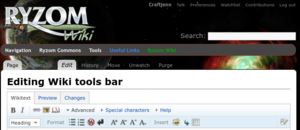Wiki tools bar
From EncyclopAtys
There are currently still 76 articles in preparation in the category "WIP"
Article in preparation. Please let the author finish it before you modify it.
The last editing was from Craftjenn on 5.04.2020.
The last editing was from Craftjenn on 5.04.2020.
If you have any questions or concerns, you must be able to understand each other and speak the same language. Small attempt to improve communication:p
Not logged
You don't have any wiki account, or you are not logged on the wiki (english wiki has URL address https://en.wiki.ryzom.com).
Presentation of the space :
- log in, Request an account -> wiki accounts related (for now, your wiki account is different fom your game one). Once logged in, you can also find all your writings as well as those you are monitoring (written by others).
- About how create a wiki account, see Help:Why create an account?
- logo (home) and search
- surfing toolbar (with scrolling animation): Navigation, Ryzom Commons, Tools...
- Notes the presence of "import a file in the 2nd menu, as well as at the bottom of the page.
- and of recent modifications, in the 1st menu Navigation: major and minor modifications, page creations are indicated by an icon.
- Page, Discussion, View source, History -> wiki main bar, linked to basic wiki functions :
When loged
- in the top right corner, the little yellow Ryzom button sends to app.ryzom.com [1]
- Your wiki profile (with possible yellow tabs below), Talk, Preferences, Watchlist (to track articles written by others), Contributions (regroups all your creations and modifications, sorted chronologically), Logout -> related to your wiki account.
- (Ryzom, not wiki, they are 2 different accounts for now)
- logo (home) and search -> see also search and find
- surf drop-down menu: Navigation (recent changes below), Ryzom Commons (to import a file), Tools, Useful Links (bm and others) and Ryzom Wiki (the 5 languages each have their own wiki)
- the tabs Discussion', Edit, History, Rename, Tracking List or Stop Tracking], purge [2]-> wiki main bar.
- Page is what you see when you surf. 'View source text allows you to go and copy the code without the risk of modifying it (for example, to propose a translated version, or alternatively, for later discussion).
- normally it's more of a role play, a homin that expresses itself.
- You can thus start translating, while your account hasn't been validated yet, working in a notepad (and lose nothing in case of a network cut).
- Discussion allows you to intervene on a page (make a remark, ask a question...) without modifying the content of the Page. It is like a notepad, linked to this Page. If you are not logged in (or waiting for your account), you can't intervene there either (it has been configured like that).
- We'll see that it's a different namespace - see the search.
- 'See source: you see the wiki code, you can copy it (and paste it into a notepad, e.g. to translate it).
- History any simple surfer sees the history of this page, with date, wiki account names, and various commands.
- This is one of the basic functions of wiki-machines: see at a glance who changed what, when, with a version comparison (diff) helper that makes it easy to undo various changes made.
- This wiki is configured so that an anonymous surfer can't change anything. So your IP address can't be displayed there - only your wiki account name will be visible.
- and underneath, possibly the wiki edit bar (if you clicked Edit)
- ↑ https://app.ryzom.com allows you to open your Ryzom character out of game (with forum, applications like mail,...). As a reminder, there is no link between your ryzom account and your account on this wiki - they can use different passwors and emails.
- ↑ Purge: delete to the cache. This is an extension, see https://www.mediawiki.org/wiki/Extension:Purge
- Page is what you see when you surf. 'View source text allows you to go and copy the code without the risk of modifying it (for example, to propose a translated version, or alternatively, for later discussion).