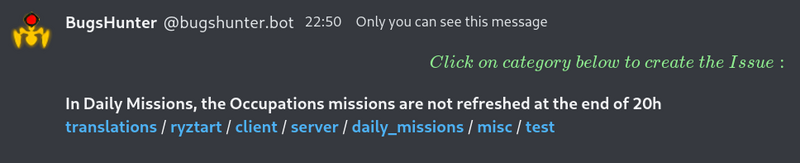From EncyclopAtys
⬅️ Return to the main Bugs page
Contents
What you will need
There are three ways to report a bug:
- From Ryzom Chat via the command
/bug(recommended) - From the game via a Ticket which will then be sent to the CSR
- Directly on Gitlab
⚠️ Apart from the in-game ticket, the other two methods require a Gitlab account: https://gitlab.com/users/sign_up
Using the /bug command on RC
The command is fairly simple to use.
In any RC channel type /bug <bug title>
<bug title> must be a sufficiently self-explanatory title, for example:
/bug In Daily Missions, the Occupations missions are not refreshed at the end of 20h
⚠️ It is strongly requested to make tickets in English through DeepL (https://www.deepl.com/) if needed.
It is possible to add, in comment, explanations in English and in the original language.
Once the command /bug typed with the title of the bug, a message of answer will propose you different categories.
Each category represents a project and choosing the right category will help to better classify the tickets.
The misc category is used to store tickets that don't fit into one of the categories
The category link sends to the Gitlab site to complete the ticket with a comment and possible screenshots:
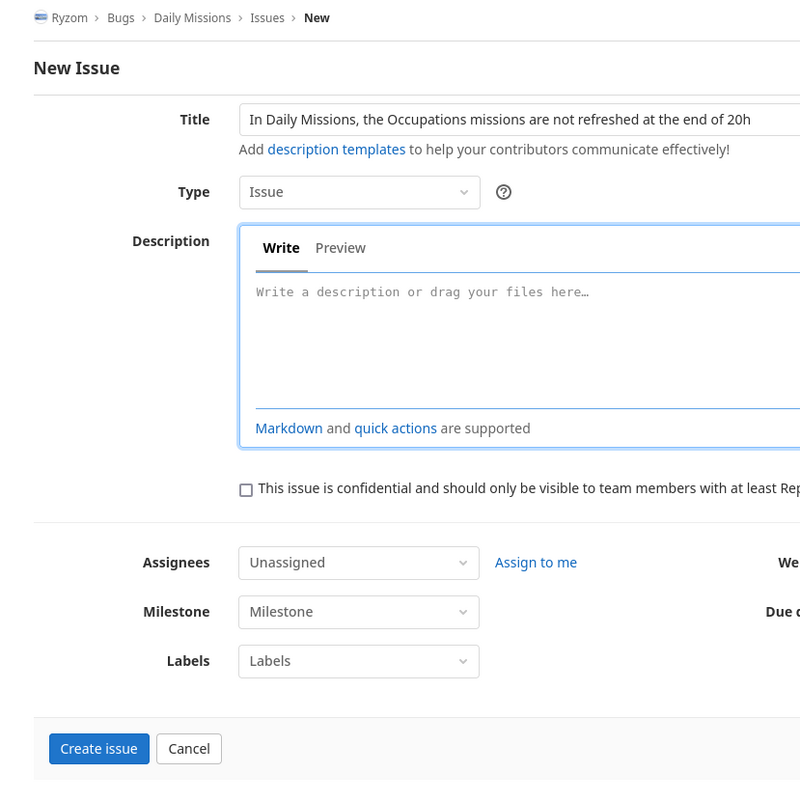
Finish completing the ticket and create the issue.
🎉 Good to know: The team in charge of the project will be notified when the ticket is created
Using the Ticket System from within the game
TODO
Issues on Gitlab
TODO
Translated with www.DeepL.com/Translator (free version)