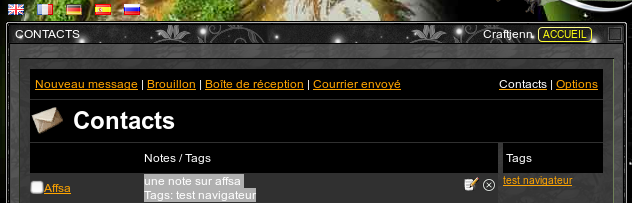Difference between revisions of "Apps/Send an izam"
From EncyclopAtys
< Apps
(Created page with "<noinclude>{{Trad |DE=WebApps/Izam senden |DEs=4 |EN=Apps/Send an izam |ENs=5 |ES=Apps/Correo |ESs=2 |FR=Apps/Envoyer un izam|FRs=0 |RU=Apps/ |RUs=5 |H=1 }} {{clear}}</noinclu...") |
m |
||
| (One intermediate revision by the same user not shown) | |||
| Line 5: | Line 5: | ||
|FR=Apps/Envoyer un izam|FRs=0 | |FR=Apps/Envoyer un izam|FRs=0 | ||
|RU=Apps/ |RUs=5 | |RU=Apps/ |RUs=5 | ||
| − | |H=1 }} {{clear}}</noinclude> | + | |H=1 }}{{clear}}</noinclude> |
{{Apps | {{Apps | ||
| − | | icon = [[ | + | | icon = [[File:Email.png|noframe]] |
| name = Mail | | name = Mail | ||
| author = '''[[Nevrax]]''' | | author = '''[[Nevrax]]''' | ||
| Line 15: | Line 15: | ||
| lang = 🇩🇪 🇬🇧 🇪🇸 🇫🇷 🇷🇺 | | lang = 🇩🇪 🇬🇧 🇪🇸 🇫🇷 🇷🇺 | ||
| desc = Send an email | | desc = Send an email | ||
| − | + | }} | |
Latest revision as of 15:44, 26 June 2024
| App Info. | |
|---|---|
| Icône: | |
| Name : | |
| Author: | Nevrax |
| Command: | /appzone 27
|
| Status: | IG : ✓ web : ✓ |
| Langues : | 🇩🇪 🇬🇧 🇪🇸 🇫🇷 🇷🇺 |
| Description: | Send an email |
![]() /appzone 27 is the command (to write in the chat)
/appzone 27 is the command (to write in the chat)
The Mail application (or send an izam) allows you to contact a player who is not in the game (whether added to your contacts or not). It can be used in-game and/or using a browser, off-game (log in with character name and password) at https://app.ryzom.com/app_mail/index.php?from_index=1.
- Send mail to one or more players (use commas for multiple recipients).
- To receive an e-mail in your mailbox, check the "Notify me of new mail" box (you can change the destination e-mail here, but I haven't tested it).
- The compass/radar displays an icon when an izam has been received (see image at bottom of page).
- Not only can you access your contacts, but you can also take notes and add tags (faction or language tags, e.g. fr, en, kami) to each of your contacts!
More on Webapps main et Special command.
Last version 2024-06-26•ᐒ