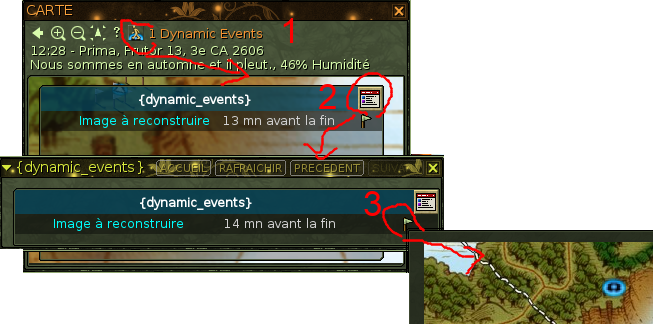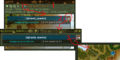|
This page is a stub, help us to improve it by expanding this article according to Ryzom Wiki's formatting standards |
The dynamic events [1] gather various subjects: the Kitins' Invasion, Atysoel's puzzle ...
We win: either tokens or Elyps...
On interface
-
 , for Elyps too.
, for Elyps too. - A new DE icon on webapps toolbar - the webapp page and toolbar has been improved too, since it is now possible to remove in-game icons from it.
- a new button in the Map window displays all the dynamic events of Atys; a blue round icon on the Map shows the location of each dynamic event.
- a new window too, to monitor the DEs.
On the map
The blue Events button (a homin on blue ground) makes a transparent layer appear/disappear on top of the map.
If no dynamic event is in progress, this layer is useless (to close it, click on the same blue Events button on the map toolbar) and neither is the button .
If a dynamic event (marked DE) is in progress:
- to the right of this blue icon, appears an orange text 1 Dynamic Events and
-
 a big blue dot appears on the map, indicating the location of the dynamic event (kittin invasion, puzzle or other).
a big blue dot appears on the map, indicating the location of the dynamic event (kittin invasion, puzzle or other).
Take for example the puzzle of Atysoel (identify and go to tribes to get a picture and tokens on snowmen), it is a dynamic event, which is only launched during Christmas.
If it is in progress, then the location of the camp is displayed with a blue dot on the map (M), and to avoid maneuvers (zoom/unzoom on the map to identify the location and the tribe - Shift+F to check its Fame or renown with the said tribe), you can keep a small window open named {dynamic_events} :
- the blue icon Events' of the map toolbar opens the layer, and 1 Dynamic Events orange is displayed to its right
- click on the red and white icon of the layer named {dynamic_events}
- opens this window {dynamic_events} that you can keep open and or reduce (close the useless layer via 2).
On this separate window, named {dynamic_events} (which can be collapsed and moved to a corner), on hovering over the flag 3, a map preview appears, giving a clue to the location of the camp of the tribe you are looking for.
Notes and links
Images are under [[Category:Dynamic Events]] - see atys:Category:Dynamic Events.
- More on Patch 2019#Patch JY 2603
- Announce Patch JY 2603
- A video, from Heernis "Kitin invasion" https://www.youtube.com/watch?v=J7gYConPGT0
- a FAQ on map
- ↑ Dynamic events, often referred to as DEs have been introduced in JY 2603. More on Patch 2019#Patch JY 2603 and on the forum. A DE is technically managed via ARK - not all events are DEs.