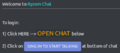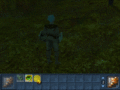Difference between revisions of "User Manual/FAQ/Galleries"
From EncyclopAtys
m (→Ch 3) |
m (→Ch 2) |
||
| Line 46: | Line 46: | ||
<gallery> | <gallery> | ||
Contact list ex 2019-06-07.png|The new contact list | Contact list ex 2019-06-07.png|The new contact list | ||
| + | Map toolbar JA2603.png|Map toolbar | ||
Identity Advanced Stats 2019-06-07.png|Identity Advanced Stats: see nation and faction points, ranger/marauder, PvP points, Rewards points (RRP) | Identity Advanced Stats 2019-06-07.png|Identity Advanced Stats: see nation and faction points, ranger/marauder, PvP points, Rewards points (RRP) | ||
Task-bar Hori small 2019-06-07.png|The Task-bar has now 4 themes, this is the smaller | Task-bar Hori small 2019-06-07.png|The Task-bar has now 4 themes, this is the smaller | ||
| + | Chat user right clic menu 2019-06-07.png|On USER Tab, on the free space after the last Tab right clic then '''unselect the channel to hide on USER tab'''. Save will [[Patch 2019/JY 2603 Documentation#Dynamic channels restoration|backup your dynamic channels]] | ||
| + | </gallery> | ||
| + | <gallery> | ||
Mooving chat window 2019-06-07.png|On chat window, search to get the border then drag | Mooving chat window 2019-06-07.png|On chat window, search to get the border then drag | ||
Mooving chat window locked 2019-06-07.png|If the border don't display, on the chat windows border, then try to unlock (image after) | Mooving chat window locked 2019-06-07.png|If the border don't display, on the chat windows border, then try to unlock (image after) | ||
Chat locked to unlock 2019-06-07.png|Right clic on empy space (right of the last channel name) will open a menu to Unlock it | Chat locked to unlock 2019-06-07.png|Right clic on empy space (right of the last channel name) will open a menu to Unlock it | ||
| − | + | <gallery> | |
| − | < | + | |
Using local description, on the little tool image [[File:Task-bar Window tool 2019-06-07.png|link=https://en.wiki.ryzom.com/wiki/File:Task-bar_Window_tool_2019-06-07.png]] | Using local description, on the little tool image [[File:Task-bar Window tool 2019-06-07.png|link=https://en.wiki.ryzom.com/wiki/File:Task-bar_Window_tool_2019-06-07.png]] | ||
Revision as of 13:03, 24 June 2019
There are currently still 82 articles in preparation in the category "WIP"
Article in preparation. Please let the author finish it before you modify it.
The last editing was from Amosys on 24.06.2019.
The last editing was from Amosys on 24.06.2019.
User Manual v4
For the Manuel Utilisateur v4, see on French wiki.
Ch 1
🇬🇧 🇩🇪 🇫🇷
🇬🇧 User Manual/Part 1 - An issue to log in? 🇫🇷 [[Manuel de l'utilisateur/Ch 1 - Un soucis pour se loguer ?]]
See FR 🇫🇷 Install the game, Create an Account and Avatar, Need some EN images (and using windows or mac)
Ch 2
🇬🇧 Controls on the User Interface 🇩🇪 🇫🇷 interface utilisateur
FAQ and new stuffs:
On USER Tab, on the free space after the last Tab right clic then unselect the channel to hide on USER tab. Save will backup your dynamic channels
- ==== Status and I, P and B====
🇬🇧 🇩🇪 🇫🇷
Ch 3
🇬🇧 🇩🇪 🇫🇷
🇬🇧 User Manual/Enchanting weapons 🇫🇷 Enchanter