Difference between revisions of "User:Amosys/Draft/User Manual/Part 2 - Basic presentation"
From EncyclopAtys
m |
m |
||
| Line 34: | Line 34: | ||
FR Around emote bilangual ex 2019-06-15.png|what the French see (Wittig): a trainer NPC and Zobao talking (in a bubble), chat windows with opacity effect on USER channel, see Zobao 4 indicators (life in red, sap in green ... concentration in blue) | FR Around emote bilangual ex 2019-06-15.png|what the French see (Wittig): a trainer NPC and Zobao talking (in a bubble), chat windows with opacity effect on USER channel, see Zobao 4 indicators (life in red, sap in green ... concentration in blue) | ||
</gallery> | </gallery> | ||
| + | |||
| + | == Taking notes == | ||
| + | Source: https://app.ryzom.com/app_forum/index.php?page=topic/view/9459/3#3 | ||
| + | |||
| + | There are (at least) two types of notes you can make. | ||
| + | *Most useful will be markers on your map. You create them by right clicking into the map window. I create markers for boss spawns (to go scout for them later), passages that are hard to remember (in lakelands and jungle) and raw material locations (especially useful until you get large area prospection skills and in prime roots). Make sure you backup your "save" folder from time to time because markers are stored there and will be lost if your save folder gets corrupted. More on this wiki on [[Use the map]]. | ||
| + | * Textual Notes can be made ingame (use shift-w to access web tools ingame) as well as using pen and paper. I take these notes for receipes and crafting requests. More on [[Webapps main|Webapps]]; to access [https://app.ryzom.com/app_notes/index.php?from_index=1&lang=en out of game the notes] (login with your toon name). | ||
[[Starting Out]] [[Category:Game mechanics]] | [[Starting Out]] [[Category:Game mechanics]] | ||
Revision as of 12:53, 20 June 2019

|
This page is a stub, help us to improve it by expanding this article according to Ryzom Wiki's formatting standards |
https://app.ryzom.com/app_forum/index.php?page=topic/view/9459/3#3 Taking notes and interface guide
The main toolbars
- Task bar (quit, communication...)
- WebApp bar
- Hands
The Task and WebApp toolbars have now both a ![]() , we can now choose 4 dispositions.
, we can now choose 4 dispositions.
Moving chat window: more on Part 2 - Controls on the User Interface
Chat and emotes
- On Atys, you can meet English speaker, French speaker, German/Spanish/Russian speakers: all have their own UNI, but UNIVERS is for all languages.
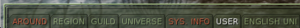
- Each channel display a short description (in white, see what the English Zobao see)
- The emotes are translated in the Around channel (chat window). Here, Zobao is a Zoraï English user, Wittig is a Fyros French user (with a different configuration), Witting is watching Zobao (eye icon), both use EMOTES, at the end Zobao talk in Around (that's usually display a bubble IG):
Taking notes
Source: https://app.ryzom.com/app_forum/index.php?page=topic/view/9459/3#3
There are (at least) two types of notes you can make.
- Most useful will be markers on your map. You create them by right clicking into the map window. I create markers for boss spawns (to go scout for them later), passages that are hard to remember (in lakelands and jungle) and raw material locations (especially useful until you get large area prospection skills and in prime roots). Make sure you backup your "save" folder from time to time because markers are stored there and will be lost if your save folder gets corrupted. More on this wiki on Use the map.
- Textual Notes can be made ingame (use shift-w to access web tools ingame) as well as using pen and paper. I take these notes for receipes and crafting requests. More on Webapps; to access out of game the notes (login with your toon name).











