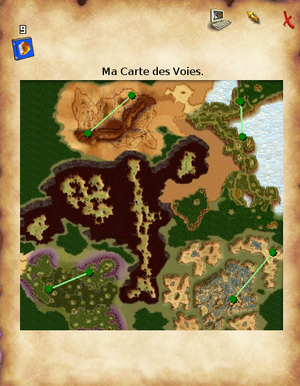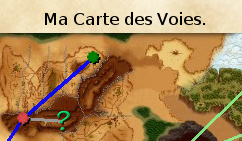From EncyclopAtys
The map, once opened: on top right the 3 icons (preferences, reduce and close).
Then, the white number shows the time left (before the update of the map, goes from 9 to 0) just above the amber on blue background (clic on it to search a pathway).
The map and the display zone below.
Using the map
- The amber open a pathway and the map comes alive... May I choose a blue path, or will I try a green ? and confirm Yes ?
- the map is in its inventory, open it to see the Rangers map window. To close it.
- then, go on an entry of nutela (we already have 4, from the aspiring title tidy up).
- Instead of using his old amber (still valid), open the map and look for the path via the amber on blue background. The number above indicates when it will be updated : if you see 0: do not TP because then you are dead. In a few moments, the door opens ... and the map comes alive
- the red dot indicates where you are. You have the choice, to various destinations (the green), a text appears at the bottom of the map "Do you really want to try it?".
When we click on one? green, the path appears in red (on the map)
Text mode
Sometimes it's very difficult to select on this map the desired path (especially when one suffers, I happened to double-click 10, even 20 minutes without success at tp). I found myself a solution (but not very handy):
In the settings of the map, I switched to text mode, which avoids the double click (and relieves my arm). On the other hand, it is very difficult to move without having these 3 cards in front of you:
To the Teleporter zones and TP list