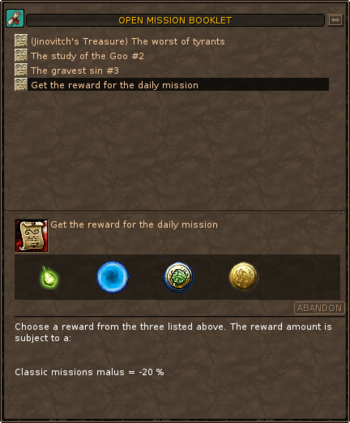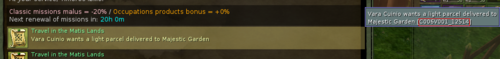From EncyclopAtys
m |
|||
| (16 intermediate revisions by 5 users not shown) | |||
| Line 4: | Line 4: | ||
|ES=Misiones diarias | |ES=Misiones diarias | ||
|FR=Missions journalières | |FR=Missions journalières | ||
| − | |RU=Ежедневные миссии}}</noinclude> | + | |RU=Ежедневные миссии}}</noinclude> |
Daily missions are a way how to incite player to perform regular missions with additional daily rewards. It is a list of up to 7 various missions created randomly according to your preferences. The list is automatically renewed every 20 hours and, besides a regular reward for each mission (dappers and/or fame), you have the choice of additional rewards. | Daily missions are a way how to incite player to perform regular missions with additional daily rewards. It is a list of up to 7 various missions created randomly according to your preferences. The list is automatically renewed every 20 hours and, besides a regular reward for each mission (dappers and/or fame), you have the choice of additional rewards. | ||
| Line 13: | Line 13: | ||
The very first step you need to do is to set up some parameters that will be used to build your list of missions. When no filter exists yet (your first use) the filter will be displayed by default. In case you have set your filter before, use the '''Form to change preferences of missions''' button <big><font style="color: #003566;">'''Ⓔ'''</font></big> to enter preferences (see [[#Fulfilling_the_list|second screenshot]]). The filter itself is divided into four sections. | The very first step you need to do is to set up some parameters that will be used to build your list of missions. When no filter exists yet (your first use) the filter will be displayed by default. In case you have set your filter before, use the '''Form to change preferences of missions''' button <big><font style="color: #003566;">'''Ⓔ'''</font></big> to enter preferences (see [[#Fulfilling_the_list|second screenshot]]). The filter itself is divided into four sections. | ||
| − | == | + | ==Zone level filter for each mission type== |
There are <big><font style="color: #003566;">'''⓵'''</font></big> four drop-down menus to set desired level of missions you want to include. If you want to avoid one type of missions, leave the type set to '''No mission'''. Available mission type are: | There are <big><font style="color: #003566;">'''⓵'''</font></big> four drop-down menus to set desired level of missions you want to include. If you want to avoid one type of missions, leave the type set to '''No mission'''. Available mission type are: | ||
* '''Craft''' for missions that include crafting items for nations or tribes, marked with blue background in NPC mission windows | * '''Craft''' for missions that include crafting items for nations or tribes, marked with blue background in NPC mission windows | ||
| Line 27: | Line 27: | ||
This sections <big><font style="color: #003566;">'''⓷'''</font></big> is similar to previous but with the opposite effect. Select factions and civilizations you won't to gain fame with. The script will avoid selecting from those missions that could rise such fame. | This sections <big><font style="color: #003566;">'''⓷'''</font></big> is similar to previous but with the opposite effect. Select factions and civilizations you won't to gain fame with. The script will avoid selecting from those missions that could rise such fame. | ||
| − | ==Occupations you agree to donate products== | + | ==[[Occupations]] you agree to donate products== |
This section <big><font style="color: #003566;">'''⓸'''</font></big> allows you to include special occupation related missions where you can donate desired type of occupation products to occupation master. It requires you to already have such products because making those is not included. It is not important which grade you will donate, the selection is done when you accept the mission to your Journal. | This section <big><font style="color: #003566;">'''⓸'''</font></big> allows you to include special occupation related missions where you can donate desired type of occupation products to occupation master. It requires you to already have such products because making those is not included. It is not important which grade you will donate, the selection is done when you accept the mission to your Journal. | ||
| + | |||
| + | This tells you how many products you have to hand in to complete a Daily Mission (DMs): | ||
| + | (bottom of the page): | ||
| + | [[Occupation Products]] | ||
=List creation= | =List creation= | ||
| − | After you set up your missions filter as you desire, you need to click '''Preview and Save Preferences''' button <big><font style="color: #003566;">'''⓹'''</font></big>. Before this step the button to create actual list of daily missions will not be available. The reason is that | + | After you set up your missions filter as you desire, you need to click '''Preview and Save Preferences''' button <big><font style="color: #003566;">'''⓹'''</font></big>. Before this step the button to create actual list of daily missions will not be available. The reason is that Xia Lang Qui has to check if there is enough missions to create such list by your parameter. After the check, you can review if sufficient number of missions was found. If it is not possible to build a list of missions, you will have to change some filter options. |
There are several conditions that affect the additional mission reward bonus or malus. It is based on mission variety and difficulty. Play with filter combinations to learn more. You can review <big><font style="color: #003566;">'''⓺'''</font></big> given bonus or malus that will be applied on additional rewards for completing each mission in top part of the filter. | There are several conditions that affect the additional mission reward bonus or malus. It is based on mission variety and difficulty. Play with filter combinations to learn more. You can review <big><font style="color: #003566;">'''⓺'''</font></big> given bonus or malus that will be applied on additional rewards for completing each mission in top part of the filter. | ||
Once you are happy with the filter and the system is able to build a list, you can click '''Send the form and Close''' button <big><font style="color: #003566;">'''⓻'''</font></big>. Your list will be created. | Once you are happy with the filter and the system is able to build a list, you can click '''Send the form and Close''' button <big><font style="color: #003566;">'''⓻'''</font></big>. Your list will be created. | ||
| − | + | [[File:Daily misions list.png|right|500px|alt=Daily missions list|Daily missions list]] | |
<font style="color: crimson;">'''Note:''' Every list of Daily missions will last for next 20 real hours and then will be renewed automatically. In case you wish to change parameters for the next day (renewed list) you need to adjust it before the current list expires.</font> | <font style="color: crimson;">'''Note:''' Every list of Daily missions will last for next 20 real hours and then will be renewed automatically. In case you wish to change parameters for the next day (renewed list) you need to adjust it before the current list expires.</font> | ||
=Fulfilling the list= | =Fulfilling the list= | ||
| − | |||
Once you have a list of Daily missions created, you can start working on. Click the mission in the list to accept it to your journal. Missions are basically same missions as if you accept it from a NPC, however you do not have to search the mission giver. You can also abandon the mission from your Journal and accept it later. You have 20 hours before a new list will be created. All accepted missions will be marked with different background in the list <big><font style="color: #003566;">'''Ⓐ'''</font></big>. | Once you have a list of Daily missions created, you can start working on. Click the mission in the list to accept it to your journal. Missions are basically same missions as if you accept it from a NPC, however you do not have to search the mission giver. You can also abandon the mission from your Journal and accept it later. You have 20 hours before a new list will be created. All accepted missions will be marked with different background in the list <big><font style="color: #003566;">'''Ⓐ'''</font></big>. | ||
| Line 47: | Line 50: | ||
<font style="color: crimson;">'''Note:''' If you accept a Daily mission and you fail it, you will not be able to do it again and it will not be replaced by an alternative. You need to wait before the list is replaced with a new one after the current expires <big><font style="color: #003566;">'''Ⓓ'''</font></big>.</font> | <font style="color: crimson;">'''Note:''' If you accept a Daily mission and you fail it, you will not be able to do it again and it will not be replaced by an alternative. You need to wait before the list is replaced with a new one after the current expires <big><font style="color: #003566;">'''Ⓓ'''</font></big>.</font> | ||
{{Clear}} | {{Clear}} | ||
| − | ==Occupation related missions== | + | ==[[Occupation]] related missions== |
| − | You can also include occupation related missions into your list by [[#Occupations_you_agree_to_donate_products|checking appropriate options in your filter]]. These missions are basically donations back to the occupation NPC. When you select such mission, you have to choose type of products you willing to donate and then find the occupation master. He will accept your donation and you can get your reward as for regular missions. This means you need to have promised occupation products before you can do this mission and this mission does not include making of those products. | + | [[File:Daily mission reward choices.png|350px|right|alt=Additional Daily mission reward choices|Additional Daily mission reward choices]] |
| + | You can also include [[occupation]] related missions into your list by [[#Occupations_you_agree_to_donate_products|checking appropriate options in your filter]]. These missions are basically donations back to the occupation NPC. When you select such mission, you have to choose type of products you willing to donate and then find the occupation master. He will accept your donation and you can get your reward as for regular missions. This means you need to have promised [[occupation]] products before you can do this mission and this mission does not include making of those products. | ||
==Additional rewards== | ==Additional rewards== | ||
| − | |||
| − | |||
You can select one of four additional rewards for each Daily mission completed <big><font style="color: #003566;">'''Ⓒ'''</font></big>. Amount of the reward is affected by current list bonus or malus <big><font style="color: #003566;">'''Ⓓ'''</font></big>. Besides the regular mission reward in form of fame and, possibly, dappers (depending on the mission) you have the following choices: | You can select one of four additional rewards for each Daily mission completed <big><font style="color: #003566;">'''Ⓒ'''</font></big>. Amount of the reward is affected by current list bonus or malus <big><font style="color: #003566;">'''Ⓓ'''</font></big>. Besides the regular mission reward in form of fame and, possibly, dappers (depending on the mission) you have the following choices: | ||
* 50,000 [[Dapper|dappers]] | * 50,000 [[Dapper|dappers]] | ||
| Line 58: | Line 60: | ||
* 15 Choice [[Wheel_of_fortune|tokens]] | * 15 Choice [[Wheel_of_fortune|tokens]] | ||
* 200 Basic tokens | * 200 Basic tokens | ||
| − | Click the icon in your journal to gain the reward. After that the corresponding mission in your Journal will be marked as done with <font style="color: green;">✔</font> icon and background | + | * '''And, since [[Patch 00998|July 2024]]''', whoever completes his daily missions first gives [[Guild/Guild Points|Guild Points]] to his guild<ref>These points are needed on the [[Guild/Island|Guild Island]], to build and expand [[Guild/Guild chests|Guild chests]], which increases guild storage capacity, and helps organization (each chest has a different name, volume and rights). </ref>. With these missions, a guild can acquire a maximum of 210 points per month. |
| + | Click the icon in your journal to gain the reward. After that the corresponding mission in your Journal will be marked as done with <font style="color: green;">✔</font> icon and background color will be removed. | ||
| + | |||
| + | ==Broken missions== | ||
| + | Daily missions became popular between some of homins and it leads to discover of various missions that are partially or completely broken. In case you discover any mission that is not possible to fulfill, please report it into one of [https://app.ryzom.com/app_forum/index.php?page=topic/view/30214/ forum threads] so other players and/or the [[Test Team]] can verify and confirm the problem. Every mission in your journal contains an unique mission ID in its hover details text (see image below) we need to know. In case you are unable to provide the mission ID, please provide the mission NPC giver name and the mission description so it is possible to find it later. Following links lead to each specific thread <ref>Many thanks to [[User:Fyrosfreddy]], HO of [[Guild:Fluffy Bunnies]] D</ref>: | ||
| + | * [https://app.ryzom.com/app_forum/index.php?page=topic/view/30219/ Missions in regions with level 0-50] (all ecosystems including Silan) | ||
| + | * [https://app.ryzom.com/app_forum/index.php?page=topic/view/30218/ Missions in regions with level 50-100] (all ecosystems) | ||
| + | * [https://app.ryzom.com/app_forum/index.php?page=topic/view/30217/ Missions in regions with level 100-150] (all ecosystems) | ||
| + | * [https://app.ryzom.com/app_forum/index.php?page=topic/view/30216/ Missions in regions with level 150-200] (all ecosystems) | ||
| + | * [https://app.ryzom.com/app_forum/index.php?page=topic/view/30196 Missions in Lagoons of Loria, level 250] (lakes ecosystem) | ||
| + | * [https://app.ryzom.com/app_forum/index.php?page=topic/view/30198/ Missions in Grove of Confusion, level 250] (forest ecosystem) | ||
| + | * [https://app.ryzom.com/app_forum/index.php?page=topic/view/30197/ Missions in Scorched Corridor, level 250] (desert ecosystem) | ||
| + | * [https://app.ryzom.com/app_forum/index.php?page=topic/view/30199/ Missions in Void, level 250] (jungle ecosystem) | ||
| + | * [https://app.ryzom.com/app_forum/index.php?page=topic/view/30200/ Missions in Wastelands / Under Spring, level 250] (Prime Roots ecosystem) | ||
| + | <br /> | ||
| + | [[File:Daily mis mission id tooltip.png|500px|center|alt=Daily mission unique ID information|Daily mission unique ID information]] | ||
{{clear}}{{Last version link}} | {{clear}}{{Last version link}} | ||
<noinclude>{{Portal Gameplay}} | <noinclude>{{Portal Gameplay}} | ||
| − | [[Category:Game mechanics]] [[Category:Glossary]]</noinclude> | + | [[Category:Game mechanics]] [[Category:Glossary]] [[Category:Missions]]</noinclude> |
Latest revision as of 11:06, 23 October 2024
Daily missions are a way how to incite player to perform regular missions with additional daily rewards. It is a list of up to 7 various missions created randomly according to your preferences. The list is automatically renewed every 20 hours and, besides a regular reward for each mission (dappers and/or fame), you have the choice of additional rewards.
Note: The Daily missions interface is not available on Silan.
Contents
Missions filter
The very first step you need to do is to set up some parameters that will be used to build your list of missions. When no filter exists yet (your first use) the filter will be displayed by default. In case you have set your filter before, use the Form to change preferences of missions button Ⓔ to enter preferences (see second screenshot). The filter itself is divided into four sections.
Zone level filter for each mission type
There are ⓵ four drop-down menus to set desired level of missions you want to include. If you want to avoid one type of missions, leave the type set to No mission. Available mission type are:
- Craft for missions that include crafting items for nations or tribes, marked with blue background in NPC mission windows
- Harvest for missions that include forage of materials, marked with red background in NPC mission windows
- Fight for missions that include hunting animals or killing homins, marked with orange background in NPC mission windows
- Travel for missions that include visiting places, looking for animals or package delivery, marked with green background in NPC mission windows
Note: The filter does not check your current levels, in case you select missions that require higher levels than you have, you will not be able to fulfill mission requirements.
Fames you don't want to go down
In this section ⓶ you can mark factions and civilizations whose fame you want to keep. The script will avoid selecting from those missions that could lower such fame.
Fames you don't want to go up
This sections ⓷ is similar to previous but with the opposite effect. Select factions and civilizations you won't to gain fame with. The script will avoid selecting from those missions that could rise such fame.
Occupations you agree to donate products
This section ⓸ allows you to include special occupation related missions where you can donate desired type of occupation products to occupation master. It requires you to already have such products because making those is not included. It is not important which grade you will donate, the selection is done when you accept the mission to your Journal.
This tells you how many products you have to hand in to complete a Daily Mission (DMs): (bottom of the page): Occupation Products
List creation
After you set up your missions filter as you desire, you need to click Preview and Save Preferences button ⓹. Before this step the button to create actual list of daily missions will not be available. The reason is that Xia Lang Qui has to check if there is enough missions to create such list by your parameter. After the check, you can review if sufficient number of missions was found. If it is not possible to build a list of missions, you will have to change some filter options.
There are several conditions that affect the additional mission reward bonus or malus. It is based on mission variety and difficulty. Play with filter combinations to learn more. You can review ⓺ given bonus or malus that will be applied on additional rewards for completing each mission in top part of the filter.
Once you are happy with the filter and the system is able to build a list, you can click Send the form and Close button ⓻. Your list will be created.
Note: Every list of Daily missions will last for next 20 real hours and then will be renewed automatically. In case you wish to change parameters for the next day (renewed list) you need to adjust it before the current list expires.
Fulfilling the list
Once you have a list of Daily missions created, you can start working on. Click the mission in the list to accept it to your journal. Missions are basically same missions as if you accept it from a NPC, however you do not have to search the mission giver. You can also abandon the mission from your Journal and accept it later. You have 20 hours before a new list will be created. All accepted missions will be marked with different background in the list Ⓐ.
Once you are done with a mission, it is marked as completed in your list and you can get your additional reward with applied bonus. All completed missions are marked with a chest icon and green background Ⓑ. Click it again to start a special mission in your Journal where you can select desired reward by clicking on appropriate symbol.
Note: If you accept a Daily mission and you fail it, you will not be able to do it again and it will not be replaced by an alternative. You need to wait before the list is replaced with a new one after the current expires Ⓓ.
You can also include occupation related missions into your list by checking appropriate options in your filter. These missions are basically donations back to the occupation NPC. When you select such mission, you have to choose type of products you willing to donate and then find the occupation master. He will accept your donation and you can get your reward as for regular missions. This means you need to have promised occupation products before you can do this mission and this mission does not include making of those products.
Additional rewards
You can select one of four additional rewards for each Daily mission completed Ⓒ. Amount of the reward is affected by current list bonus or malus Ⓓ. Besides the regular mission reward in form of fame and, possibly, dappers (depending on the mission) you have the following choices:
- 50,000 dappers
- 15 Elyps
- 15 Choice tokens
- 200 Basic tokens
- And, since July 2024, whoever completes his daily missions first gives Guild Points to his guild[1]. With these missions, a guild can acquire a maximum of 210 points per month.
Click the icon in your journal to gain the reward. After that the corresponding mission in your Journal will be marked as done with ✔ icon and background color will be removed.
Broken missions
Daily missions became popular between some of homins and it leads to discover of various missions that are partially or completely broken. In case you discover any mission that is not possible to fulfill, please report it into one of forum threads so other players and/or the Test Team can verify and confirm the problem. Every mission in your journal contains an unique mission ID in its hover details text (see image below) we need to know. In case you are unable to provide the mission ID, please provide the mission NPC giver name and the mission description so it is possible to find it later. Following links lead to each specific thread [2]:
- Missions in regions with level 0-50 (all ecosystems including Silan)
- Missions in regions with level 50-100 (all ecosystems)
- Missions in regions with level 100-150 (all ecosystems)
- Missions in regions with level 150-200 (all ecosystems)
- Missions in Lagoons of Loria, level 250 (lakes ecosystem)
- Missions in Grove of Confusion, level 250 (forest ecosystem)
- Missions in Scorched Corridor, level 250 (desert ecosystem)
- Missions in Void, level 250 (jungle ecosystem)
- Missions in Wastelands / Under Spring, level 250 (Prime Roots ecosystem)
- ↑ These points are needed on the Guild Island, to build and expand Guild chests, which increases guild storage capacity, and helps organization (each chest has a different name, volume and rights).
- ↑ Many thanks to User:Fyrosfreddy, HO of Guild:Fluffy Bunnies D