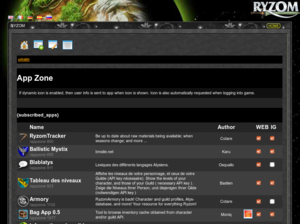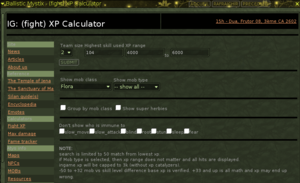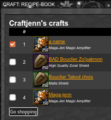Difference between revisions of "Webapps main"
From EncyclopAtys
m (→email) |
m (add icons) |
||
| Line 53: | Line 53: | ||
===API Key ?=== | ===API Key ?=== | ||
| − | Every homin and guild can create keys, each key give access (or not) to some data, hosted on Atys servers. Most of the Webapps requires a API key (with the correct modules added). The best is to create one (or more) key per application. | + | [[File:API key-icon.png|24px|frameless|left]]Every homin and guild can create keys, each key give access (or not) to some data, hosted on Atys servers. Most of the Webapps requires a API key (with the correct modules added). The best is to create one (or more) key per application. |
For example, IG or out of the game, you can see the locations and all the stusfs inside the apartment and your mektoubs, using https://ryapp.bmsite.net/index.php (paste the API key of an homin wih the modules C02 + C04 + C05 + animals A02 and A03). | For example, IG or out of the game, you can see the locations and all the stusfs inside the apartment and your mektoubs, using https://ryapp.bmsite.net/index.php (paste the API key of an homin wih the modules C02 + C04 + C05 + animals A02 and A03). | ||
| Line 66: | Line 66: | ||
Are ok {{OK}}: | Are ok {{OK}}: | ||
| − | * [https://www.ryzomarmory.com/ Armory] Sharing stuffs, data on homins, guilds, op ... /appzone 1102, updates on on [https://twitter.com/RyzomArmory twitter] | + | * [[File:Ryzom Armory icon.png|24px|frameless|left]][https://www.ryzomarmory.com/ Armory] Sharing stuffs, data on homins, guilds, op ... /appzone 1102, updates on on [https://twitter.com/RyzomArmory twitter] |
| + | * [[File:BM guild icon.png|24px|frameless|left]] BM IG or using https://ballisticmystix.net/ | ||
* [[File:Bm xpcalc.png|thumb|right|The BM's '''XP Fight''': to find the perfect mob to train]] [https://ballisticmystix.net/ Ballisticmystix] (BM and bmsite.net too) /appzone 855 | * [[File:Bm xpcalc.png|thumb|right|The BM's '''XP Fight''': to find the perfect mob to train]] [https://ballisticmystix.net/ Ballisticmystix] (BM and bmsite.net too) /appzone 855 | ||
* Bunny tools /appzone 1823 for its "gear requirements" (check what you can wear, as armor, weapons... withe data in [[User Manual|P and B (see User Manual)]]), Jobreminder... https://app.ryzom.com/app_forum/index.php?page=post/view/185860 and https://app.ryzom.com/app_forum/?page=topic/view/25037/1 | * Bunny tools /appzone 1823 for its "gear requirements" (check what you can wear, as armor, weapons... withe data in [[User Manual|P and B (see User Manual)]]), Jobreminder... https://app.ryzom.com/app_forum/index.php?page=post/view/185860 and https://app.ryzom.com/app_forum/?page=topic/view/25037/1 | ||
| Line 72: | Line 73: | ||
* '''tracker''' essential to drillers, to know the weather ({{OK}} now) (/appzone 800) | * '''tracker''' essential to drillers, to know the weather ({{OK}} now) (/appzone 800) | ||
* [https://app.ryzom.com/app_forum/index.php?page=topic/view/28784 Bag app] and [https://app.ryzom.com/app_forum/index.php?page=topic/view/26435 RyGReg]. See https://app.ryzom.com/app_forum/index.php?page=topic/view/28784/1 | * [https://app.ryzom.com/app_forum/index.php?page=topic/view/28784 Bag app] and [https://app.ryzom.com/app_forum/index.php?page=topic/view/26435 RyGReg]. See https://app.ryzom.com/app_forum/index.php?page=topic/view/28784/1 | ||
| − | * Fametraker /appzone 2132 | + | * [[File:Fametraker-icon.png|24px|frameless|left]]Fametraker /appzone 2132 |
* [https://app.ryzom.com/app_forum/index.php?page=topic/view/27506/ Langapp]: to translate in English, French, German... some apps (and blablatys about Mateis, Taki, fyrk, Tyll and/or Marund) and [https://app.ryzom.com/app_forum/index.php?page=topic/view/27506/16 Blabla game and Blablator] | * [https://app.ryzom.com/app_forum/index.php?page=topic/view/27506/ Langapp]: to translate in English, French, German... some apps (and blablatys about Mateis, Taki, fyrk, Tyll and/or Marund) and [https://app.ryzom.com/app_forum/index.php?page=topic/view/27506/16 Blabla game and Blablator] | ||
* [https://app.ryzom.com/app_forum/index.php?page=topic/view/28750 Lever tracker] | * [https://app.ryzom.com/app_forum/index.php?page=topic/view/28750 Lever tracker] | ||
| Line 124: | Line 125: | ||
==== Lore ==== | ==== Lore ==== | ||
| − | Lore you see IG don't come from this wiki. But the Lore in the wikis are more updated, see for ex [[:Category:Lore]]. | + | [[File:Lore icon.png|24px|frameless|left]]Lore you see IG don't come from this wiki. But the Lore in the wikis are more updated, see for ex [[:Category:Lore]]. |
==== Roadmap ==== | ==== Roadmap ==== | ||
| − | the Ryzom Roadmap (/appzone 901) to follow the current dev, in test ... | + | [[File:Devroadmap icon.png|24px|frameless|left]]the Ryzom Roadmap (/appzone 901) to follow the current dev, in test ... |
More explanation on forum https://app.ryzom.com/app_forum/index.php?page=post/view/186177&lang=en | More explanation on forum https://app.ryzom.com/app_forum/index.php?page=post/view/186177&lang=en | ||
==== Profile ==== | ==== Profile ==== | ||
| − | to add a short bio, language spoken... Other player can see it in game (using friend list on right clic/infos). | + | [[File:Profile icon.png|24px|frameless|left]] to add a short bio, language spoken... Other player can see it in game (using friend list on right clic/infos). |
==== ryzhome ==== | ==== ryzhome ==== | ||
| − | free furniture offered with the purchase of an [[Apartment]] - only sub account can use Apartment. | + | [[File:Ryzhome icon.png|24px|frameless|left]]free furniture offered with the purchase of an [[Apartment]] - only sub account can use Apartment. |
==== ? to create a ticket ==== | ==== ? to create a ticket ==== | ||
| − | + | [[File:Support icon.png|24px|frameless|left]] will send a email to Ryzom support, '''not''' to the player who create some webapp (see rather the [https://app.ryzom.com/app_forum/index.php?page=post/view/196064 list on forum] to find who maintain the app), not regarding wikis content (contact wiki's admin using https://chat.ryzom.com/channel/pj-ryzom_wiki) | |
=== Apps relative to the Guilds === | === Apps relative to the Guilds === | ||
Revision as of 21:29, 8 May 2020
You can use apps IG (In Game) and/or using a browser (use the homin or toon name and password to login https://app.ryzom.com//index.php).
They are developed by the players, and most of them synchronize (with the official Atys server or a or several other servers), very often you'll have to wait 10 to 20 mn to wait the sync (it can be longuer, specially the first use, or with bad wifi link).
- You have an Ryzom account name and password [1], for ex: accname/AGoodPassWd, to open the game and access your toons (you can have several) ... Some people use a steam account to open the game.
- To modify this wiki (add image, correcting an error...), you can chose to
- request for a wiki account [2] OR
- contact the wiki team using Rocket at https://chat.ryzom.com/channel/pj-ryzom_wiki login with your toon name (it's easy to send a screenshot, more on Chat/RC FAQ.)
- To login in Ryzom apps (or webapps) on https://app.ryzom.com/: your toon name, for ex: toon2/AGoodPassWd
- several "already integrated in game" apps, such for ex to send an izam (OCC: send an email), or out of game using https://app.ryzom.com/app_mail/index.php or notepad -> with your toon name,
- for other webapps, you need to configure each app before using them. Usually you first need to check the app features and requirements, such a API key (created for it that you will paste in the app) or login using a toon name.
- ↑ Keep your Ryzom account name and password secret (never communicate it). To use for ex on pay for the game (payment profile). About the toons and account, the macros are in a file, named keys_toonname.xml in the save folder. More on Ryzom location.
- ↑ Request a wiki account: Your Ryzom account is not related to the wiki user account (validation is done by wiki admin, most are players). Usually, we use our homin name (or toon name) on the wikis (email and password can and should be different than in the game, but you can use the same email as the one in game). When ask for an account, thanks to provide us your natal language, as there's 6 wikis (one is for all images, one is for English, one is French, one Spanish, German and Russian). Wiki account request has 2 steps process: email check then as you provide a little sentence - we use it to know what is your language to create the account in the good one.