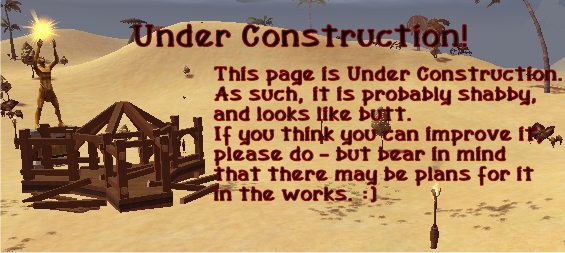From EncyclopAtys
m |
|||
| Line 1: | Line 1: | ||
| + | [[File:Construction.jpg]] | ||
| + | |||
The player housing in Ryzom consists of apartments. Every player character can own one single apartment in one of the four capital cities. They are then able to furniture and decorate their apartment and invite other players in. New and unique apartment decorations are often given out as [[event]] rewards. Additionally, apartments also serve as extra personal storage space. | The player housing in Ryzom consists of apartments. Every player character can own one single apartment in one of the four capital cities. They are then able to furniture and decorate their apartment and invite other players in. New and unique apartment decorations are often given out as [[event]] rewards. Additionally, apartments also serve as extra personal storage space. | ||
Revision as of 04:37, 3 November 2010
The player housing in Ryzom consists of apartments. Every player character can own one single apartment in one of the four capital cities. They are then able to furniture and decorate their apartment and invite other players in. New and unique apartment decorations are often given out as event rewards. Additionally, apartments also serve as extra personal storage space.
Guilds can also buy a sort of apartment for the entire guild: a guild hall. However guild halls only serve as storage space and don't have the additional functionality of apartments; they can't be decorated and players outside the guild cannot be invited in (though all guild members automatically have access).
Contents
Buying an apartment
A player can purchase an apartment by going to a homin apartment caretaker and purchasing it for 1,000,000 ![]() . Once purchased, players can enter their apartment through the door behind the homin apartment caretaker where the apartment was purchased, and only that door, so chose wisely the most convenient location before you make the purchase.
. Once purchased, players can enter their apartment through the door behind the homin apartment caretaker where the apartment was purchased, and only that door, so chose wisely the most convenient location before you make the purchase.
Homin apartment caretakers exist only in the four capital cities, so players can only have an apartment in a capital city. Fairhaven, Yrkanis and Zora each have two apartment buildings, with each building having 3 different entrances (and each entrance having it's own homin apartment caretaker). Pyr simply has 6 homin apartment caretakers (each with it's own entrance) scattered all throughout it's southern district.
Each player character can have only one apartment, in only one of the 4 capital cities. The apartment can't be sold back, however you can always buy a new apartment while you already own an apartment. If you do this, your old apartment and everything in it are lost, so make sure to empty your old apartment before buying a new one. The ![]() paid for your old apartment won't be refunded either.
paid for your old apartment won't be refunded either.
Apartments are bound to characters, not accounts. So every character on your account will have it's own apartment (or lack thereof), and characters on the same account can't share an apartment.
Storage space
Apartments have a personal storage space that only the character who owns the apartment can access. Even if you invite other players into your apartment, they cannot access or even see your apartment inventory space.
The apartment inventory space has a maximum capacity of 1000 bulk, which is as much as 2 packers can hold.
The downside of apartment storage space compared to packers is that the apartment inventory can only be accessed while your character is actually inside the apartment. It's also impossible to craft materials directly out of your apartment storage, unlike packer storage space.
RyzHome
The application for furnishing and decorating your apartment, and inviting other players in, is called RyzHome. It was introduced in Patch 1.10.0 on Monday, October 18th, 2010. It it accessed via the WebApp window, which is brought up with shift-W by default. It also pops up automatically whenever you enter your apartment.
Whichever way you bring it up, your RyzHome window will have 3 buttons, and each will be explained in turn.
Invite homins into your apartment
The first button is for inviting other players into your apartment.
If you press this button for the first time, it'll bring you to an empty list. You'll have to type a player character's name into the text box and click "submit" to invite them into your apartment.
A list will now show up titled "Invited homins (invitation is revoked if player disconnects)", with in that list the single player you just invited. Submitting more characters into the text box will add them to the list. Next to each name in the list will be a single icon which can be clicked to revoke their invitation again.
Once a player you have invited disconnects, their invitation will be revoked. However, their name will be moved over to a second list which will now be created, titled "Friends". Every character you have ever invited into your apartment will automatically be added to this list, so that you can invite them again later without having to retype their name again. Next to every name in the Friends list will be 2 icons: One to immediately invite them into your apartment again, and one to remove them from the Friends list.
Buy items
The second button is for buying furniture and other items to put in your apartment.
If you press this button, it'll bring you to a list of items you can buy. The names of the items are listed as well as their price. Apartment items are paid for in RPP, and your total number of RPP are always listed at the top of your RyzHome window. They're given a fancy name depending on which apartment you have:
- Generic Materials if you don't have an apartment (yet).
- Fire Shavings if you have an apartment in Pyr.
- Carvy Seeds if you have an apartment in Yrkanis.
- Pearls of Lagoons if you have an apartment in Fairhaven.
- Fragments of Mystery is you have an apartment in Zora.
Next to every item in the list will be two buttons: One to buy the item and one to get a 3D Preview. The 3D preview will open in a new window which may be hidden behind your Ryzhome window. In the preview you can rotate the item by holding the left mouse button and zoom by holding the right mouse button.
If you click the button to buy an item, you will be asked if you are sure. Note if you click "yes" and make the purchase, the item you just bought will not immediately show up in your apartment. You still have to place it.
Customize your apartment
Finally, the third putting is for placing and moving your furniture and other apartment items.
If you press this button, it will bring you to a list of all items you've bought. If you haven't bought any apartment items yet, this list will ofcourse be empty. Next to each item will be 3 buttons to click: One to sell the item back for a full RPP refund, one to see a 3D preview of the item, and one to place the item.
If you click the place button, you get a list of slots that this item can be placed in. Note that a lot of items can only be put in one position, in which case only one slot will show up and your only choice is to put the item there or not.
In other cases, multiple items might be able to be placed in the same position, in which case putting an item in a place where there's already another item will automatically remove the item that's already there.