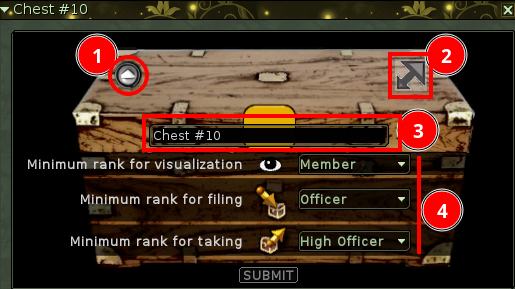Difference between revisions of "Guild/Guild chests"
From EncyclopAtys
< Guild
m |
m (→Add a chest) |
||
| Line 27: | Line 27: | ||
* Go to your [[Guild Island]]. | * Go to your [[Guild Island]]. | ||
* If you haven't already done so: place the Intendant, then hire the [[Guild_Island#The_Countermaster|Countermaster]] (and spawn him - he'll build the chest). | * If you haven't already done so: place the Intendant, then hire the [[Guild_Island#The_Countermaster|Countermaster]] (and spawn him - he'll build the chest). | ||
| − | * Have in bag supreme raw materials (from all [[New Lands]], from [[Harvesting]] or hunted [[ | + | * Have in bag supreme raw materials (from all [[New Lands]], from [[Harvesting]] or hunted [[Bosses of Atys]]), the necessary [[Elyps]] and [[Guild/Guild Points|Guild Points]]. |
[[File:Patch995GI-2024-06-19 13h-BuildChest20.png|thumb|center|Build the 20th chest]] | [[File:Patch995GI-2024-06-19 13h-BuildChest20.png|thumb|center|Build the 20th chest]] | ||
<blockquote> | <blockquote> | ||
| − | # Get elements from supreme materials (any ecosystem) from [[ | + | # Get elements from supreme materials (any ecosystem) from [[Harvesting]] |
| − | # Get items from hunting supreme materials (any ecosystem) | + | # Get items from [[Bosses of Atys|hunting supreme materials]] (any ecosystem) |
# Get chests from elements | # Get chests from elements | ||
</blockquote> | </blockquote> | ||
| Line 38: | Line 38: | ||
[[File:Patch994-2024-06-17-G-Island-Chest2PopMenu.png|thumb|center|Spawn a chest on your [[Guild/Island|Island]]]] | [[File:Patch994-2024-06-17-G-Island-Chest2PopMenu.png|thumb|center|Spawn a chest on your [[Guild/Island|Island]]]] | ||
| − | |||
==== Options, configuration ==== | ==== Options, configuration ==== | ||
Revision as of 18:47, 25 June 2024
Guild chests [1] not only increase the storage capacity of the Hall, but also enable better organization.
- Each chest has 500 slots and a variable volume capacity.
- You can have a maximum of 20, built from your Guild Island.
- They can be named (e.g. LA, HA, weapons, jewelry, mats...).
- Each chest has 3 permissions: who can 'see the contents, who can deposit in the chest and who can take from the chest. For each permission, you can choose between Members (i.e. everyone), Officer, Senior Officer, Chief.
- If members can't see the contents of a safe, they can't deposit items in it either.
- Only one chest may be reserved for the Chief.
We start with 2 chests, which we can position and rename. The first is the contents of the guild hall, the second is empty and available. You can store either from your GH or from your island.
Add a chest
Prerequisite:
- Go to your Guild Island.
- If you haven't already done so: place the Intendant, then hire the Countermaster (and spawn him - he'll build the chest).
- Have in bag supreme raw materials (from all New Lands, from Harvesting or hunted Bosses of Atys), the necessary Elyps and Guild Points.
- Get elements from supreme materials (any ecosystem) from Harvesting
- Get items from hunting supreme materials (any ecosystem)
- Get chests from elements
- Place the chest: go to where you want to add the chest (always on your island), then in the Guild window (G), Island tab, right-click on the "Chest 2" icon.
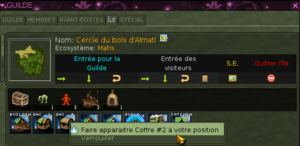
Spawn a chest on your Island
Options, configuration
Each chest have its own configuration.
The chect must be in front of you, open it:Increasing maximum trunk volume
1: Display trunk contents
2: Increase trunk volume (only available if trunk is not at maximum)
3: Rename trunk
4: Manage permissions
Note: Upgrades must be purchased one after the other.
Here are the volumes of the 20 chests:
Guild/Guild chests/VolumeArray- ↑ Chests were added on June 12, 2024, in Patch 00994.