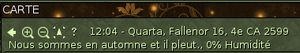Search and find
From EncyclopAtys
Some tips about how search and find: people (homins or player or toons and/or NPC), your mektoub and appartment, places, acronyms, help, informations on the wiki...
Contents
General tips
About Game interface: see User Manual
- on compass: (right click on the black compass to open the menu ) put your toub or team mate or personal mark (see map) on your compass. Only works if you are on the same map as the desired toub (otherwise it indicates an incorrect direction).
- On the map (M),
 you can only see the toubs if they are not in a stable. A toub in a barn cannot be found using the map (as a team mate who is in an apartment won't be on map).
you can only see the toubs if they are not in a stable. A toub in a barn cannot be found using the map (as a team mate who is in an apartment won't be on map). - via its Inventory (tool filter), we see which country it is from (and therefore in which nation it is located, sometimes that is enough).
- More on Webapps main who present these webapps , developed by players, that add lot of features in and/or out of the game.
Moove and organize
Tips about find, sort and store your belongings
Find
my stuffs
Where is my apartment ?
Where are my mektoubs ?
- webapps: baggapp to see inventory of toubs (guild and apartment) but don't show where they are.
- https://www.ryzomarmory.com shows you where they are.
More on Mektoub FAQ
Where is my friend
If around try the command in the chat /tar name (it can be /tar "Cetis Cegrips"); More on
Searching an homin (a player)
Searching NPC (Non Playing character)
Search a place
- you can add marks on your map, and search with the ? on
- Teleporter (can be seen as a spoiler) show the zones and Kami/Karavan TP locations, with prize of the TP...
Find on this wiki
Tips to find stuff in this wiki.
- On your favorite search engine, typing for example site:en.wiki.ryzom.com patch map will return all content (pages, images taged...) found on https://en.wiki.ryzom.com with the patch and map terms
- Glossary on https://en.wiki.ryzom.com/wiki/Category:Glossary
Technical
On the official forum:
- https://app.ryzom.com/app_forum/index.php?page=forum/view/1841
- for linux https://app.ryzom.com/app_forum/index.php?page=post/view/141841