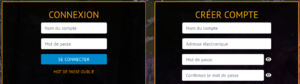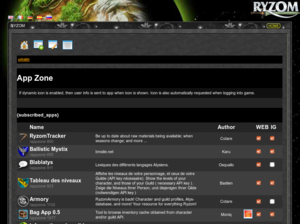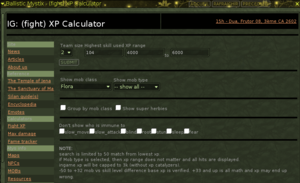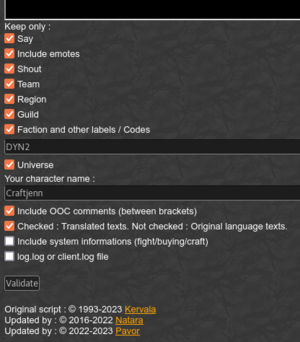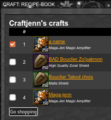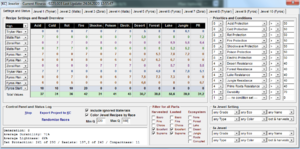From EncyclopAtys
Webapps or just Apps, are small applications, which were added later (and which use the game's IG browser). A few examples: the forum, the home page with agenda (that you open with SHIFT+W)... are all webapps (integrated, already configured - below, the toolbar has links to browse them):
![]() Achievements •
Achievements •
![]() Craft: Recipe book •
Craft: Recipe book •
![]() Roadmap •
Roadmap •
![]() Dynamic events •
Dynamic events •
![]() Forums •
Forums •
![]() Lore & Chroniques •
Lore & Chroniques •
![]() Mails •
Mails •
![]() Notepad •
Notepad •
![]() Profil •
Profil •
![]() Version note •
Version note •
![]() Occupations •
Occupations •
![]() RyzHome •
RyzHome •
![]() Ryzom API Key •
Ryzom API Key •
![]() Support •
Support •
![]() Daily missions •
Daily missions •
![]() {SpawnPointsRestore} •
| <The webapps that you set up> | •
{SpawnPointsRestore} •
| <The webapps that you set up> | •
![]()
- You can use Apps IG (In Game) using the Appzone toolbar and/or using a browser (use the homin or toon name and password to login - or use the toolbar above).
- Many have been integrated into the game, and don't need configuration (see the tool bar above)
- They are developed by the players, and most of them synchronize (with the official Atys server or a or several other servers), very often you'll have to wait 10 to 20 mn to wait the sync (it can be longer, specially the first use, or with bad wifi link).
- Some of these apps have different features IG and using a browser, some are the same IG or using a browser. Most of them requires to have a correct API key - it's useful and handy to create one key for each apps, or to use several keys (use the game notepad to store them).
Contents
You are a player, new on this wiki
Now (in Nov 2021), the Ryzom website has a top toolbar (to access to information, events, wiki, forums, apps and chat) and any homin can correct/translate information on Ryzom wikis (few pages are protected, as for ex Lore pages), using its Ryzom account (no need to ask for an account anymore, now wiki are using OAuth2).
To login on wiki
You have seen an error, or need to upload some lucio, or translate, or have your personal notes and drafts on wiki ?
- Clic on top right on the Login with RYZOM
- You'll see the "login / creation of account" - on the left part, enter, as usual your secret account name and password.
- then, Please Select Your Char (or logout) to login on the wiki with this toon.
- Now, check your are logged: on top right, you'll see your homin name, Talk, Preferences (get there to change gender), Watchlist, Contributions, and Log out.
- For a first step, it's nice to create a profile (for some notes, draft...) on a wiki. French, English, Spanish... you can have several profile's page if you speak several languages, or using a lot images (in this case, better create a profile on the common wiki).
- choose your preferred language: on the left side (with big screen), under EncyclopAtys, choose the language you prefer.
- then, on top right, clic on yourname
Before
- You have an Ryzom account name and password [1], for ex: accname/AGoodPassWd, to open the game and access your toons (you can have several) ... Some people use a steam account to open the game.
- To modify this wiki (add image, correcting an error...), you can chose to
- request for a wiki account [2] OR
- contact the wiki team using Rocket at https://chat.ryzom.com/channel/pj-ryzom_wiki login with your toon name (it's easy to send link to the page, with possibly including a screenshot, more on Chat/RC FAQ.)
- To login in Ryzom apps (or webapps) on https://app.ryzom.com/: your toon name, for ex: toon2/AGoodPassWd
- several "already integrated in game" apps, such for ex to
 send an izam (OCC: send an email), or out of game using https://app.ryzom.com/app_mail/index.php or
send an izam (OCC: send an email), or out of game using https://app.ryzom.com/app_mail/index.php or  notepad -> with your toon name,
notepad -> with your toon name, - for other webapps, you need to configure each app before using them. Usually you first need to check the app features and requirements, such a API key (
 created for it that you will paste in the app) or login using a toon name.
created for it that you will paste in the app) or login using a toon name.
- several "already integrated in game" apps, such for ex to
- details about Ryzom Forge tools access is described in one of Test Team Handbook documents
Access the App zone to add apps
In game by default, the webapps toolbar has icons for: Achievements, craft recipe-book, roadmap, forums, lore, mail, notepad, paypal, profile, release note, occupations, ryzhome (Apartment related), api keyThe last icon open the AppZone. You can open an app using a command in the chat, for example /appzone 855 will open BM (https://ballisticmystix.net/), or add it in your webapps toolbar (using the app zone).
with a browser
go to https://app.ryzom.com/index.php?action=list_user_apps
Out of game (you can access it, even if you are not logged in game, but using a simple browser at https://app.ryzom.com//index.php ) the Appzone icon is on the top right ![]() (add app is for developers).
Clic on it, in the "Available Apps" section is listed the apps you can add.
(add app is for developers).
Clic on it, in the "Available Apps" section is listed the apps you can add.
Some app won't need any configuration (once you are logged with a toon on app.ryzom.com), here are the very usefull
- forums, notepad, api key, ? (to contact Ryzom Support)
- Achievements (or yubo points), craft recipe-book, roadmap, mail (send me an izam), lore (or on wiki), profile (only biography), release note, occupations (help and recipes),
- Several channels on https://chat.ryzom.com/ are linked to IG channels (logon with toon name, players IG will see in chat ~toonname), more on Chat/RC FAQ.
With SHITF+W in game or https://app.ryzom.com/ you can access to apps and go to the App zone page (top right, in red)
from a cell or tablet
Android app on Play Store: Ryztools (v 0.9.1, 2014 june)
From (and more on) https://app.ryzom.com/app_forum/index.php?page=topic/view/29734/6#195590 Fyrosfreddy tested:
- Ballistic Mystix - Didn't try everything but those I did work fine. Navigation requires some swiping but all good.
- Molly's Materials - Large database so scrolling will likely make routine usage prohibitive. But good enough in a pinch, tho ya may want to put off working on that new recipe when ya have access to large screen.
- Molly's Materials - Again, yworks but ya will likely want to put off working on that new recipe till ya have access to large screen.
- RyGReg - No problem navigating to get what you need, screen size is no more limited than expected for any app . If ya drill down to large member lists will require some finger swiping.
- Bunny Tools - Everything Works, but will address in detail in BT thread.
API Key ?
Every homin and guild can create keys, each key give access (or not) to some data, hosted on Atys servers. Most of the Webapps requires a API key (with the correct modules added). The best is to create one (or more) key per application.For example, IG or out of the game, you can see the locations and all the stusfs inside the apartment and your mektoubs, using https://ryapp.bmsite.net/index.php (paste the API key of an homin wih the modules C02 + C04 + C05 + animals A02 and A03).
More on Webapps main/API key. See all my API keys out of the game : https://app.ryzom.com/app_ryzomapi/index.php?from_index=1
Some Webapps
On the forum, a post to active apps on the forum : https://app.ryzom.com/app_forum/index.php?page=topic/view/29798/1
Here is a list with some links to the forum
Are ok ✓:
- Armory Sharing stuffs, data on homins, guilds, op ... /appzone 1102, updates on on twitter
- BM IG or using https://ballisticmystix.net/
- Ballisticmystix (BM and bmsite.net too) /appzone 855
- Bunny tools /appzone 1823 for its "gear requirements" (check what you can wear, as armor, weapons... withe data in P and B (see User Manual)), Jobreminder... https://app.ryzom.com/app_forum/index.php?page=post/view/185860 and https://app.ryzom.com/app_forum/?page=topic/view/25037/1
- SKA the book on the Kitins
- tracker essential to drillers, to know the weather (✓ now) (/appzone 800)
- Bag app and RyGReg. See https://app.ryzom.com/app_forum/index.php?page=topic/view/28784/1
- Fametraker /appzone 2132
- Langapp: to translate in English, French, German... some apps (and blablatys about Mateis, Taki, fyrk, Tyll and/or Marund) and Blabla game and Blablator
- Lever tracker
- RygReg 0.9 (Outpost incidents and more) and Book of Guilds ok*
- Cookie Clicker https://app.ryzom.com/app_forum/index.php?page=topic/view/26430/1
- Story https://app.ryzom.com/app_forum/index.php?page=topic/view/27365/1
- Book of SKA (information about Kitins)
New (trying the forum to help get a updated list, maybe to add later on Ryzom app zone): Webapps list on the official forum and on wiki Webapps main/list - with links to forum.
integrated
Several WebApps are pre-configured, merged in Ryzom (and ✓): Achievements named yubo points too), craft recipe-book, roadmap, forums, lore, mail, notepad, paypal, profile, release note, occupations, ryzhome, api key, ? (will send a email to the teams).
Achievements
list accomplishments and information (yubo points with exploration, skills... achievements) /appzone 2354Now, you can access it from SHIFT+E (this part have been rewritten).
Chat Log decoder
To clean your logs /appzone 2900
- to find where your logs are, see Ryzom_location#Files_to_save
- to save your logs : /chatLog - more on Special command
Craft: Recipe book
To save you recipes, it show the stats too. Later, you can use them to check the mat you need. /appzone 28New: since November 2020, you can import/export your recipes.
Stuff who are KO in May 2020:
- An email icon appears on your compass when you received one.
- need a new amp? Dealing with a merchant, you noticed a good crafter name (when right clic on an item to buy), but the /tell says "not in game" (hour issue) or no one answered to your post on boards (on Forums » ROLEPLAY » Bazaar)? Send an izam: no need to have someone in the friend list to send an izam !
options (out of game): add notification, configure your email, export mails...
Contact list: add tags and notes to your contacts
Lore
Lore you see IG don't come from this wiki. But the Lore in the wikis are more updated, see for ex Category:Lore.Roadmap
the Ryzom Roadmap (/appzone 901) to follow the current dev, in test ...More explanation on forum https://app.ryzom.com/app_forum/index.php?page=post/view/186177&lang=en
Profile
to add a short bio, language spoken... Other player can see it in game (using friend list on right clic/infos).ryzhome
free furniture offered with the purchase of an Apartment - only sub account can use Apartment.? to create a ticket
will send a email to Ryzom support, not to the player who create some webapp (see rather the list on forum to find who maintain the app), not regarding wikis content (contact wiki's admin using https://chat.ryzom.com/channel/pj-ryzom_wiki)Apps relative to the Guilds
See Guilds.
Various
Moniq's Apps
| Icon | Application | AppZone | Additional details |
|---|---|---|---|
| Bag App 0.6 |
/appzone 1977 Install |
Tool to browse inventory cache obtained from character and/or guild API. URL: http://tears.family/STABLE/bagapp/ | |
| Blabla Game (part of Lang App) |
/appzone 2413 Install |
A little translation game with Atys languages URL: http://tears.family/STABLE/langapp/?sekce=bbg | |
| Blablator (part of Lang App) |
/appzone 2414 Install |
Blablator, dummy brute-force translator to and from Atys languages URL: http://tears.family/STABLE/langapp/?sekce=blablator | |
| Book of Guids first release |
/appzone 1960 Install |
Livre des Guildes d'Atys - Libro de Gremios - Buch der Gilden URL: http://tears.family/STABLE/bog_first/ | |
| DeepList 0.1 |
/appzone 2567 Install |
Application manage specific Atys terms with dictionary export API URL: http://tears.family/STABLE/deeplist/ | |
| Fame Tracker 0.9.2 |
/appzone 2132 Install |
Suivi de la Renommée - Ruhm-Übersicht - Rastreador de Fama URL: http://tears.family/STABLE/fameapp/ | |
| Lang App 0.9.1 |
/appzone 2135 Install |
Interface to translate applications and browse old Blablatys dictionary URL: http://beta.kdyne.net/rygreg/STABLE/langapp/ | |
| Level Tracker 0.5 |
/appzone 2324 Install |
Level tracker helps you to track your progress in each skill level. URL: http://tears.family/STABLE/levelapp/ | |
| Letter App 0.2 |
/appzone 2585 Install |
Tool to generate custom looking letter images for the role-play purposes. URL: http://tears.family/STABLE/letterapp/ | |
| RyGReg 0.9.1 |
/appzone 1947 Install |
Ryzom Guild Registry URL: http://tears.family/STABLE/rygreg/ | |
| Sluha, the merchant - |
/appzone 1971 Install |
DISFUNCT! Trading with a nomad merchant traveling around Atys URL: http://tears.family/DEVEL/sluha/ |
→ A bug, a request for improvement ? : contact Moniq
Missions Search
/appzone 2540, Searchable interface for missions - rather for IG. With a browser, go https://ryzom-missions.herokuapp.com/index.php
SKA
/appzone 1532 Vaye di SKA - The fighting characteristics of kitins, a study of the Sanekinion ten Kitina Aremei, by Serae Zendae l'amazone (Amazons Mysticia)
- http://www.yubo-flaneur.fr/ryapp/apps/ska/index.php
- fr:Le Livre du SKA, work in progress: The Book of the SKA
Some webapps KO
✗ not maintained anymore
- Sluha, the merchant
- The Greedy Crafter Guide (Not updated since JY 2603 patches and mission's reward changes)
other clients
Some players have developed applications, mostly for Windows. [3].
Not to be confused with websites that are associated with webapps (some need configuration for in-game access), or guild forums or other (internet).
- XML Exporter For Windows only, a program to export your flags to a spreadsheet file used by Bunny Tools (provided by FyrosFreddy).
- zyRoom, which will be released in January 2019 in version 5.1.4. http://zyroom.misulud.fr/index.php/fr/help.html
- On the forum : https://app.ryzom.com/app_forum/index.php?page=topic/7098
- a KipeeCraft app from Arcueid http://www.mollylovescake.de/kipeecraft/ (for windows) - on the forum (v 1.2 announce)
- an application for windows that allows you to work on your map marks (export/import your marks to an excel file)
- outdated app on https://bitbucket.org/Mirakel/interfaceconfig/downloads/
- on the forum
- A tool to color his messages (guildmotd and craftsman's message), at https://ofancytext.firebaseapp.com/ on the forum,
- Your guild has a Discord server? To share your levels https://discordbots.org/bot/498802348903104512 and on the forum
- Under android, there is a Ryztools app (updated in June 2014).
Notes and ref
- See on the official forum
- TECHNICAL SUPPORT / WEB APPs BUGS » Web Apps
- From Fyrosfreddy Using your Smartphone to Display IG Apps
- For devs, in Forums » TECHNICAL SUPPORT / WEB APPs BUGS » Web Apps » New Ryzom API at https://app.ryzom.com/app_forum/index.php?page=topic/view/18541
- To the User manual.
- Here is a list with some links to the forum
- For external softwares, see Various applications.
image categories
All images should be in the correct category (under the category Webapps on the common wiki):
- WebApps images, integrated in game (forum, emails, yubo points, craft recipe, API keys...), and stuffs (as toolbars, Webapps main page in game)... only in English [[Category:App]] (under Webapps)
- if German text inside the image: [[Category:DE app]], French: [[Category:FR app]]...
- [[Category:Ryzhome]] for apartments
- for all icons (integrated app or players ones) [[Category:App Icons]]
- [[Category:Webapps]] for webapps created by players in English (there's Category:FR Webapps)
- ↑ Keep your Ryzom account name and password secret (never communicate it). To use for ex on pay for the game (payment profile) - even free accounts have one. About the toons and account, the macros are in a file, named keys_toonname.xml in the save folder. More on Ryzom location.
- ↑ Request a wiki account: Your Ryzom account was not related to the wiki user account (validation was done by wiki admin, most are players). Usually, we use our homin name (or the in game toon/avatar name) on the wikis (email and password can and should be different than in the game, but you can use the same email as the one in game). When ask for an account, thanks to provide us your natal language, as there's 6 wikis (one is for all images, one is for English, one is French, one Spanish, German and Russian). Wiki account request has 2 steps process: email check then as you provide a little sentence - we use it to know what is your language to create your profile (for your personal pages) in the good one.
More on Help:Why create an account? - ↑ Using GNU/linux, use a VM, such as Wine or VmWare or other.