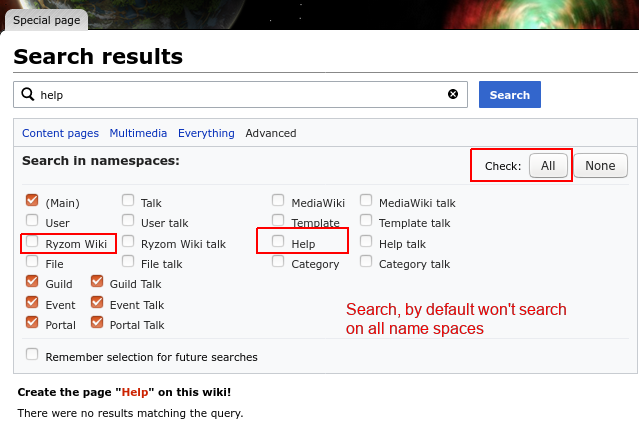From EncyclopAtys
m |
m |
||
| (7 intermediate revisions by 3 users not shown) | |||
| Line 1: | Line 1: | ||
{{WIP}} | {{WIP}} | ||
| − | {{Trad|EN=Help:Search|FR=Aide:Recherche}} | + | {{Trad|DE=Hilfe:Suchen|EN=Help:Search|FR=Aide:Recherche}} |
<!--- on FR and EN wiki, several pages talk about search. we will move to here ns help --> | <!--- on FR and EN wiki, several pages talk about search. we will move to here ns help --> | ||
| − | About searching features on wikis, and how find stuff on wikis. '''Not about''' Help on the game | + | :See also: [[Help:Searching]]. |
| + | |||
| + | About searching features on wikis, and how find stuff on wikis. '''Not about''' Help on the game - rather see this note | ||
<ref> | <ref> | ||
| − | * [[:Category:Ryzom, the game]] (and its sub categories), | + | * [[Search and find]] is about tips on Game Interface, Where is my apartment/mektoub D, an homin (player or NPC), a place... |
| − | + | * Categories: [[:Category:Ryzom, the game]] (and its sub categories), '''spoilers''' should be under [[:Category:Mysteries]], | |
| − | * '''Returning on Ryzom ?''' (for homins who want a resume of this last years main patches): [[Patch 2020]] (see top navigation bar for | + | * '''Returning on Ryzom ?''' (for homins who want a resume of this last years main patches): [[Patch 2020]] (see top navigation bar for other years) and for new comers [[:Category:Starting Out]] |
| − | * Glossary on [[:Category:Glossary]] </ref> | + | * Glossary on [[:Category:Glossary]] </ref>. |
This page assumes (basically) that the official help has been read. Nevertheless, the official help is less specific than our wikis (from various imports of earlier wikis - including Forge). | This page assumes (basically) that the official help has been read. Nevertheless, the official help is less specific than our wikis (from various imports of earlier wikis - including Forge). | ||
| Line 15: | Line 17: | ||
* wikipedia is not really valid (another search engine than ours <ref>No regular expressions in our wikis. E.g., <code>intitle:/[éèe]/v*</code> returns nothing. Worse: we have a problem with accents... [https://en.wikipedia.org/wiki/Help:Searching Search] because they have installed an extension!</ref>) | * wikipedia is not really valid (another search engine than ours <ref>No regular expressions in our wikis. E.g., <code>intitle:/[éèe]/v*</code> returns nothing. Worse: we have a problem with accents... [https://en.wikipedia.org/wiki/Help:Searching Search] because they have installed an extension!</ref>) | ||
| − | + | == Introduction == | |
| + | '''Reminder''': for the record, we have here | ||
* '''6 wikis''' (all 5 languages and common) <ref>The 6 wikis (URLs starting with en, fr, de, es, ru or atys - e.g. https://es.wiki.ryzom.com is the Spanish wiki) use the same code (media wiki, in PHP) and 6 separate databases.</ref> different, both in content and structure. There are two ways to change wikis: either via the flags (top right) added to switch from this page to the corresponding page in the other languages, or via the drop-down menu (important when renaming pages [4]). | * '''6 wikis''' (all 5 languages and common) <ref>The 6 wikis (URLs starting with en, fr, de, es, ru or atys - e.g. https://es.wiki.ryzom.com is the Spanish wiki) use the same code (media wiki, in PHP) and 6 separate databases.</ref> different, both in content and structure. There are two ways to change wikis: either via the flags (top right) added to switch from this page to the corresponding page in the other languages, or via the drop-down menu (important when renaming pages [4]). | ||
| − | * Roles (admin, bureaucrats, normal user...) and '''accounts''' are common to all 6 wikis. It is with your [https://en.wiki.ryzom.com/wiki/Special:ListUsers user account] (with email and password) that you connect to the wikis, so you have access to the 6 wikis in modification. | + | * Roles (admin, bureaucrats, normal user...) and '''[[Help:Why create an account?|accounts]]''' are common to all 6 wikis. For now, wiki user accounts have '''no relation with your game account<ref>About wiki account creation, see [[Help:Why create an account?]]. The wiki is managed by players, for any question contact us on https://chat.ryzom.com/channel/pj-ryzom_wiki. </ref>.''' It is with your [https://en.wiki.ryzom.com/wiki/Special:ListUsers wiki user account] (with email and password) that you connect to the wikis, so you have access to the 6 wikis in modification (but not the few protected pages). - not to be confused with your profile page (in User:AGuy, for your bio, drafts etc). |
| − | * Wikis have two main principles at the heart of their operation: '''categories''' and '''[[Wiki Technical Guide#namespaces|namespaces]]'''. | + | Each user account is in a group (Bureaucrate, Admin etc) because access is grant using groups. |
| + | * Wikis have two main principles at the heart of their operation: '''categories''' and '''[[Wiki Technical Guide#namespaces|namespaces]]''' (or for short ns). | ||
** Categories are a bit like keywords, which also work as sets. | ** Categories are a bit like keywords, which also work as sets. | ||
| − | ** Namespaces allow you to separate a name in different spaces | + | ** Namespaces allow you to separate a name in different spaces. As an example, a "Macro" page will be different from the user page "Macro", the Guild:Macro, the category "Macro"... |
| − | ** User pages <ref>The user pages (also called profiles because they present their bio etc.) start with User:AnHomin on the EN wiki, Utilisateur:AnHomin on the FR wiki... An ex: [[User:Dorothée]], [[ru:Участница:Dorothée]]</ref> are distinct from other spaces - | + | ** User pages <ref>The user pages (also called profiles because they present their bio etc.) start with User:AnHomin on the EN wiki, Utilisateur:AnHomin or Utilisatrice:AnHomina on the FR wiki... An ex: [[User:Dorothée]], [[ru:Участница:Dorothée]]. Preferences are the same for the wikis, but not the |
| − | + | Watchlist and Contributions.</ref> are distinct from other spaces - by default, cannot be found using the simple search - the same goes for the guild pages. | |
| + | ** Each ns has a discussion space, with an ID ns+1. By default, pages are in the main namespace (namespace=0 their Discussion in 1), user pages and subpages in namespace=2 (and 3 for profile Discussion), categories are in namespace=14, guilds under 100, namespace=104 is Event and so on. | ||
| + | ** Categories (English wiki categories on here) are transversal - for example, the Help category ([[:Category:Help]]) can gather pages in the Help namespace (its name is Help:Search), other categories, templates (Template:NavPerso), discussion pages (Discussion:), or profile pages (e.g. User:Dorothée which are personal pages, for her bio, drafts, OOC notes...). On the other hand, a French wiki category cannot include a common or English wiki category - you can, however, add links from one wiki content to another or include page content via [[Help:Interwiki|interwiki]]. | ||
== Various tips and links == | == Various tips and links == | ||
| Line 103: | Line 109: | ||
{{Help:Google Advanced Search}} | {{Help:Google Advanced Search}} | ||
| + | == Notes and other links == | ||
| + | * about search on [[RC]] : [[Chat/RC_FAQ#Searching_in_a_channel]] | ||
<noinclude> | <noinclude> | ||
Latest revision as of 12:27, 14 March 2022
The last editing was from Ledania on 14.03.2022.
- See also: Help:Searching.
About searching features on wikis, and how find stuff on wikis. Not about Help on the game - rather see this note [1].
This page assumes (basically) that the official help has been read. Nevertheless, the official help is less specific than our wikis (from various imports of earlier wikis - including Forge).
- Official help: https://www.mediawiki.org/wiki/Help:Searching/
- wikipedia is not really valid (another search engine than ours [2])
Contents
Introduction
Reminder: for the record, we have here
- 6 wikis (all 5 languages and common) [3] different, both in content and structure. There are two ways to change wikis: either via the flags (top right) added to switch from this page to the corresponding page in the other languages, or via the drop-down menu (important when renaming pages [4]).
- Roles (admin, bureaucrats, normal user...) and accounts are common to all 6 wikis. For now, wiki user accounts have no relation with your game account[4]. It is with your wiki user account (with email and password) that you connect to the wikis, so you have access to the 6 wikis in modification (but not the few protected pages). - not to be confused with your profile page (in User:AGuy, for your bio, drafts etc).
Each user account is in a group (Bureaucrate, Admin etc) because access is grant using groups.
- Wikis have two main principles at the heart of their operation: categories and namespaces (or for short ns).
- Categories are a bit like keywords, which also work as sets.
- Namespaces allow you to separate a name in different spaces. As an example, a "Macro" page will be different from the user page "Macro", the Guild:Macro, the category "Macro"...
- User pages [5] are distinct from other spaces - by default, cannot be found using the simple search - the same goes for the guild pages.
- Each ns has a discussion space, with an ID ns+1. By default, pages are in the main namespace (namespace=0 their Discussion in 1), user pages and subpages in namespace=2 (and 3 for profile Discussion), categories are in namespace=14, guilds under 100, namespace=104 is Event and so on.
- Categories (English wiki categories on here) are transversal - for example, the Help category (Category:Help) can gather pages in the Help namespace (its name is Help:Search), other categories, templates (Template:NavPerso), discussion pages (Discussion:), or profile pages (e.g. User:Dorothée which are personal pages, for her bio, drafts, OOC notes...). On the other hand, a French wiki category cannot include a common or English wiki category - you can, however, add links from one wiki content to another or include page content via interwiki.
Various tips and links
- On your favorite search engine, typing for example site:en.wiki.ryzom.com patch map will return all content (pages, images tagged...) found on https://en.wiki.ryzom.com with the patch or "map" terms
- for duckduck it's with ! (here, an exemple with zora on all wikis using
!wiki.ryzom.com zora) - here on goo with
site:wiki.ryzom.com zora
- for duckduck it's with ! (here, an exemple with zora on all wikis using
- See the following categories: Category:Help and the Help namespace.
- Most of the pages created by the homins should be somewhere under Roleplay (Player Characters...) or one of the Gameplay subcategories (in-game help for Fight, Craft...). Please use Mysteries (for spoilers).
- Please do not put these categories in your pages (use the sub-subcategories of Encyclopatys or only Roleplay or Gameplay): Encyclopatys, Wikipatys, Forge and Lore.
- More on Categorization and Categorization/how to (rewriting in progress in April/March 2020).
- Pages under your profile are, by default,quite hidden (ex: User:YourName/Draft, User:YourName/OOC) as long as no categories have been added.
- For images (all on Common wiki, for all our wikis: in English, German, French, Spanish and Russian - default language is English): help about categorization SOS/catImage, or use the right part categories on the common Main page.
- To search and/or replace text in wiki code (in page edit mode), unfold Advanced, Search and Replace is on the far right.
other OCC tips
- To have several contexts, we can use the Firefox containers, they are like tabs of colors assigned to different tasks/cookies. This allows for example to have the same site open in different sessions (useful for translators, website testers, and also to have several characters on the same app out of game - like bm or armory). More at Tips for wiki contributors.
- To see the last changes, on our several wikis (in an array): Wiki Technical Guide/Special Pages
- To search in a RC channel: https://rocket.chat/docs/user-guides/channel-actions/#search-messages. Some tips are on Chat/RC FAQ#Searching in a channel.
Official forum
On top, there's several very handy links:
- News posts (since last time), https://app.ryzom.com/app_forum/index.php?page=forum/getnew
- Last 24h, https://app.ryzom.com/app_forum/index.php?page=forum/last24h
- Unread https://app.ryzom.com/app_forum/index.php?page=forum/getunread
Important tips about wiki search
- The search works "by language", because each wiki has its own database (EN, FR, DE, SP and RU + common: look at the beginning of the URL addresses at the following points: en.wiki fr.wiki but also atys.wiki.ryzom.com). Bellow you'll find a comparison of the search forms on the 5 wikis.
- Once you have launched a Search, you will arrive on a page called Search Results - which has the following links:
- Content page (default): shows at the top "in the page titles" then in the "page text".
- Multimedia most of the images are on the common [6]. Only the fr:Catégorie:Images FR Migrées and the Category:Images are images hosted in the COMMON, which have been given a local description (more: SOS/catImage).
- Everything a shortcut to Advanced Search with all ns checked
- Advanced (see image below): add a form to select namespaces (ns)
simple search is very partial, because it don't use all name spaces
- Use * (replaces the end): magi* (magic, magical...) is more efficient than magi (returns only 3 references). You can combine with ns selection - compare for ex:
- Simple search works well with subpages
Advanced search's forms on the wikis
More on the namespaces :
- First have a look on Wiki Technical Guide#Namespaces
- Content by ns on English wiki Wiki Technical Guide/Comparaison of lists ns and other
Portals and categories
Portals show you some selected pages (see down page the main portals).
Categories are at the heart of how wikis work, they should be seen as tags.
Categories are displayed at the bottom of pages.
You can add several categories to one of your pages, so that it can be easily found.
More on french wiki fr:Chercher et trouver.
Technical
Game update (resume) on this wiki, using Category:Updates
On the official forum:
- https://app.ryzom.com/app_forum/index.php?page=forum/view/1841
- for linux https://app.ryzom.com/app_forum/index.php?page=post/view/141841
Searching with Google
🇬🇧 Wiki search is quite weak... 🇫🇷 La recherche du wiki laisse à désirer... 🇫🇷 Advanced search tips, with Goo (for Google)
- in the simple search,
site:allows you to limit the search to a single site. For exsite:https://fr.wiki.ryzom.comsearch on the French wiki (FR), but for the EN wiki:site:https://en.wiki.ryzom.com...
| wiki FR | Wiki EN | Common | Wiki search |
|---|---|---|---|
| 197 results | 121 results | 17 results | all ns 4 pages (then in wiki code) and only the main ns 2 pages (then in wiki code) |
- with
zora site:https://wiki.ryzom.com/we search on all wikis: about 1 510 results
- or, better, use the Advanced Search https://www.google.com/advanced_search which allows you to exclude terms (operator -), and much more.
On the other hand: you can't search with * (as with wiki search). Previously, Goo search with magi used to search for all words beginning with magi (magic, magical, magics etc), but not anymore :(
Images
To search for images on common: https://www.google.com/advanced_image_search 2 ex, with zora:
- zora wiki FR is empty
- zora on all sites of ryzom.com we've got the wikis and the forum D
forum
site:https://app.ryzom.com/app_forum
ex with zora About 1,030 results because after the forum the results are presented on wikis.
Notes and other links
- about search on RC : Chat/RC_FAQ#Searching_in_a_channel
- ↑
- Search and find is about tips on Game Interface, Where is my apartment/mektoub D, an homin (player or NPC), a place...
- Categories: Category:Ryzom, the game (and its sub categories), spoilers should be under Category:Mysteries,
- Returning on Ryzom ? (for homins who want a resume of this last years main patches): Patch 2020 (see top navigation bar for other years) and for new comers Category:Starting Out
- Glossary on Category:Glossary
- ↑ No regular expressions in our wikis. E.g.,
intitle:/[éèe]/v*returns nothing. Worse: we have a problem with accents... Search because they have installed an extension! - ↑ The 6 wikis (URLs starting with en, fr, de, es, ru or atys - e.g. https://es.wiki.ryzom.com is the Spanish wiki) use the same code (media wiki, in PHP) and 6 separate databases.
- ↑ About wiki account creation, see Help:Why create an account?. The wiki is managed by players, for any question contact us on https://chat.ryzom.com/channel/pj-ryzom_wiki.
- ↑ The user pages (also called profiles because they present their bio etc.) start with User:AnHomin on the EN wiki, Utilisateur:AnHomin or Utilisatrice:AnHomina on the FR wiki... An ex: User:Dorothée,. Preferences are the same for the wikis, but not the Watchlist and Contributions.
- ↑ The COMMON wiki is in English because common to all 5 wikis, its URL starts atys.ryzom.com, and hosts the files. A table of the main categories is at atys:Main_Page or using categories under atys:Category:Encyclopatys).