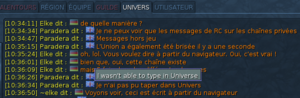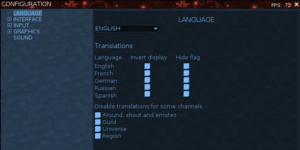From EncyclopAtys
(→Ryzom et DeepL) |
m |
||
| (25 intermediate revisions by 4 users not shown) | |||
| Line 1: | Line 1: | ||
| − | |||
<noinclude>{{Trad | <noinclude>{{Trad | ||
|DE = DeepL |DEs= 4 | |DE = DeepL |DEs= 4 | ||
|EN = DeepL |ENs= 4 | |EN = DeepL |ENs= 4 | ||
|ES = DeepL |ESs= 4 | |ES = DeepL |ESs= 4 | ||
| − | |FR = DeepL |FRs= | + | |FR = DeepL |FRs= 0 |
|RU = DeepL |RUs= 4 | |RU = DeepL |RUs= 4 | ||
|H = | |H = | ||
|palette= | |palette= | ||
| − | |ref= | + | |ref= |
| − | |com= | + | |com=}} |
| − | + | </noinclude> | |
=What is DeepL?= | =What is DeepL?= | ||
According to [[:wikipedia:DeepL Translator|Wikipedia]], The [[DeepL]] <ref>https://www.deepl.com/home</ref> <q>Translator is a machine translation service launched in August 2017.<ref> "[https://www.deepl.com/press.html Press Information]". DeepL.com. Retrieved September 1, 2019.</ref>Although it has received positive press asserting that it is "more accurate" than Google Translate,<ref name="crunch">Lardinois, Frederic (August 30, 2017). "[https://techcrunch.com/2017/08/29/deepl-schools-other-online-translators-with-clever-machine-learning/ DeepL schools other online translators with clever machine learning]". TechCrunch. Retrieved September 1, 2019.</ref> backed up by their own blind studies, <ref name="quality">"[https://www.deepl.com/quality.html Translation quality]". DeepL.com. Retrieved March 10, 2020.</ref> no independent scientific measurements have compared the two services.<ref>Benjamin, Martin. "[https://www.teachyoubackwards.com/how-to-use-google-translate/#deepl Is DeepL Better than Google Translate?]". Teach You Backwards. Retrieved December 27, 2019.</ref> DeepL converts words directly between English and ten languages: Chinese, Dutch, French, German, Italian, Japanese, Polish, Portuguese, Russian, and Spanish. Additionally, approximations of language equivalence are proposed among all of those languages, using a two-step process via an English pivot. </q> | According to [[:wikipedia:DeepL Translator|Wikipedia]], The [[DeepL]] <ref>https://www.deepl.com/home</ref> <q>Translator is a machine translation service launched in August 2017.<ref> "[https://www.deepl.com/press.html Press Information]". DeepL.com. Retrieved September 1, 2019.</ref>Although it has received positive press asserting that it is "more accurate" than Google Translate,<ref name="crunch">Lardinois, Frederic (August 30, 2017). "[https://techcrunch.com/2017/08/29/deepl-schools-other-online-translators-with-clever-machine-learning/ DeepL schools other online translators with clever machine learning]". TechCrunch. Retrieved September 1, 2019.</ref> backed up by their own blind studies, <ref name="quality">"[https://www.deepl.com/quality.html Translation quality]". DeepL.com. Retrieved March 10, 2020.</ref> no independent scientific measurements have compared the two services.<ref>Benjamin, Martin. "[https://www.teachyoubackwards.com/how-to-use-google-translate/#deepl Is DeepL Better than Google Translate?]". Teach You Backwards. Retrieved December 27, 2019.</ref> DeepL converts words directly between English and ten languages: Chinese, Dutch, French, German, Italian, Japanese, Polish, Portuguese, Russian, and Spanish. Additionally, approximations of language equivalence are proposed among all of those languages, using a two-step process via an English pivot. </q> | ||
| − | =Ryzom | + | =Ryzom and [[DeepL]]= |
in August 2019 <ref>[[Patch_2019#Patch_JY_2603|patch JA 2603]]</ref>, developers installed the [[DeepL]] API <ref>Application Programming Interface, [[:wikipedia:Application Programming Interface|Application Programming Interface]]</ref> to the game "Around" channel. This allows players who are not proficient in several languages to more or less understand each other. (and yes, DeepL is not perfect!) | in August 2019 <ref>[[Patch_2019#Patch_JY_2603|patch JA 2603]]</ref>, developers installed the [[DeepL]] API <ref>Application Programming Interface, [[:wikipedia:Application Programming Interface|Application Programming Interface]]</ref> to the game "Around" channel. This allows players who are not proficient in several languages to more or less understand each other. (and yes, DeepL is not perfect!) | ||
| − | In 2020, an interface was also developed and implemented in the "Rocket-Chat" conversation system. (https://chat.ryzom.com/) | + | In 2020, an interface was also developed and implemented in the "[[RC|Rocket-Chat]]" conversation system. (https://chat.ryzom.com/) |
| − | The following paragraphs repeat and complete, totally or partially, the contents of the pages: [[Chat]], [[Chat/ | + | The following paragraphs repeat and complete, totally or partially, the contents of the pages: [[Chat]], [[Chat/Translation in RC]], [[Chat/RC channel list]]. |
| − | + | [[File:FR Chat Uni unique 2020-06-27.png|thumb|center|Over the flag, the original sentence is displayed]] | |
| − | + | In june 2020, all is translated in Around, REGION and Uni. In Game, a single UNIVERS - in [[RC]] you'll find #pub-uni-en, #pub-uni-fr, #pub-uni-de (to close the one you don't need: use the menu on the right on the channel name). | |
| − | + | {{Clear}} | |
| − | |||
| − | |||
| − | |||
| − | |||
| − | |||
| − | + | With [[Patch 00868]] (2021 May), we can configure DeepL in game [[File:Config Lang deepl 2021-05-21.png|thumb]] | |
| − | |||
| − | |||
| − | |||
| − | |||
| − | |||
| − | |||
| − | |||
| − | |||
| − | |||
| − | |||
| − | + | With [[Patch 00905]] (2022 May): | |
| − | + | * Automatic translation, by DeepL, has been activated on Team, League, Faction and Nation channels. | |
| − | + | * Translations in the Guild channel are now handled like those in the Universe channel. This means they appear on chat.ryzom.com in five separate language channels. (In a few days) | |
| − | |||
| − | |||
| − | |||
| − | |||
| − | |||
| − | |||
| − | |||
| − | |||
| − | |||
| − | |||
| − | |||
| − | |||
| − | |||
| − | ; | + | == In Game [[Chat]]== |
| − | + | ;'''Around''' channel:[[File:EN_Around_emote_bilangual_ex_2019-06-15.png|300px|right|Translated emotes between English-speaking and French-speaking characters]] This channel displays your words to all nearby characters, within a 25 meters diameter distance. The shout command (<code>/shout</code> or <code>/sh</code>) increases this distance to 50m (and changes the text color). Conventionally, the "Around" channel is used for [[roleplay]]. The [[Emote|emotes]] are translated by the game client while conversations are translated dynamically by [[DeepL]] software. | |
| − | + | ;Associated [[Special command|commands]]: The following commands have been added: | |
| − | + | * Sentences in "Around" channel preceded by the '''<code>">"</code>''' character are not automatically translated. | |
| − | + | * Since [[Patch 00847]] (Feb. 2021) the guild channel is translated | |
| − | + | <!---- 27th June 2020: tested it's KO | |
| − | </ | + | * To disable automated translation: |
| − | + | *:<code>/a setDontTranslateLangs</code>followed by language codes separated by the "pipe" character('''<code>"<nowiki>|</nowiki>"</code>'''). | |
| − | + | *:Example: <code>/a setDontTranslateLangs us|fr></code> | |
| + | *This function cannot be disabled in the preferences parameters (at least at the moment). ----> | ||
| − | == | + | === Configuration === |
| + | Added by [[Patch 00868]] (May 2021)<br /> | ||
| + | [[File:Config Lang deepl 2021-05-21.png|thumb|center|In game, the configuration]] | ||
| + | |||
| + | == [[DeepL]] and Rocket Chat [[File:RClogo211905.png]]== | ||
| + | {{:Chat/Translation in RC}} | ||
| + | |||
| + | ==See also== | ||
* [[Chat]] | * [[Chat]] | ||
| − | * [[Chat/ | + | * [[Chat/Translation in RC]] |
| − | * [[Chat/ | + | * [[Chat/RC channel list]] |
| − | + | ||
| − | + | ||
| − | + | {{clear}} | |
| − | {{clear}}{{ | + | <noinclude>{{Reflist|subpages=}}{{Portal|Gameplay|Forge}} |
| − | + | [[Category:Gameplay]] | |
| − | [[Category:Gameplay]] [[Category: | + | [[Category:X-files]] [[Category:Tools and resources]] [[Category:Help]] [[Category:DeepL]]{{last version link|DeepL}}</noinclude> |
Latest revision as of 13:11, 30 December 2022
Contents
What is DeepL?
According to Wikipedia, The DeepL [1] Translator is a machine translation service launched in August 2017.[2]Although it has received positive press asserting that it is "more accurate" than Google Translate,[3] backed up by their own blind studies, [4] no independent scientific measurements have compared the two services.[5] DeepL converts words directly between English and ten languages: Chinese, Dutch, French, German, Italian, Japanese, Polish, Portuguese, Russian, and Spanish. Additionally, approximations of language equivalence are proposed among all of those languages, using a two-step process via an English pivot.
Ryzom and DeepL
in August 2019 [6], developers installed the DeepL API [7] to the game "Around" channel. This allows players who are not proficient in several languages to more or less understand each other. (and yes, DeepL is not perfect!)
In 2020, an interface was also developed and implemented in the "Rocket-Chat" conversation system. (https://chat.ryzom.com/)
The following paragraphs repeat and complete, totally or partially, the contents of the pages: Chat, Chat/Translation in RC, Chat/RC channel list.
In june 2020, all is translated in Around, REGION and Uni. In Game, a single UNIVERS - in RC you'll find #pub-uni-en, #pub-uni-fr, #pub-uni-de (to close the one you don't need: use the menu on the right on the channel name).
With Patch 00905 (2022 May):
- Automatic translation, by DeepL, has been activated on Team, League, Faction and Nation channels.
- Translations in the Guild channel are now handled like those in the Universe channel. This means they appear on chat.ryzom.com in five separate language channels. (In a few days)
In Game Chat
- Around channel
- This channel displays your words to all nearby characters, within a 25 meters diameter distance. The shout command (
/shoutor/sh) increases this distance to 50m (and changes the text color). Conventionally, the "Around" channel is used for roleplay. The emotes are translated by the game client while conversations are translated dynamically by DeepL software. - Associated commands
- The following commands have been added:
- Sentences in "Around" channel preceded by the
">"character are not automatically translated. - Since Patch 00847 (Feb. 2021) the guild channel is translated
Configuration
Added by Patch 00868 (May 2021)
DeepL and Rocket Chat 
ATTENTION, VERY IMPORTANT INSTRUCTIONS !!! This automatic translation via DeepL is paid for, just like the one around IG. So please, activate it only in RF rooms where it's useful, and never in Universe or faction rooms !
Images are under atys:Category:Deepl
About
- Here is an image, showing 3 cases:
- Dorothee has the Deepl flag
- Tamarea choose to NOT displaying flags (screenshot taken by someone else, not by Tamarea => Tamarea has Deepl but don't see any flags)
- Nilstilar don't have any Deepl flag, because Tamarea did not add him in the list. He can't use it for now.
See also
- ↑ https://www.deepl.com/home
- ↑ "Press Information". DeepL.com. Retrieved September 1, 2019.
- ↑ Lardinois, Frederic (August 30, 2017). "DeepL schools other online translators with clever machine learning". TechCrunch. Retrieved September 1, 2019.
- ↑ "Translation quality". DeepL.com. Retrieved March 10, 2020.
- ↑ Benjamin, Martin. "Is DeepL Better than Google Translate?". Teach You Backwards. Retrieved December 27, 2019.
- ↑ patch JA 2603
- ↑ Application Programming Interface, Application Programming Interface