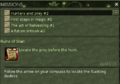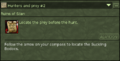m |
|||
| Line 39: | Line 39: | ||
</gallery> | </gallery> | ||
| − | [[ | + | [[:category:Game mechanics]][[:category:Glossary]][[:category:User interface]][[:category:Starting Out]][[:category:Non Playable Characters]] |
{{Portal Atys}} | {{Portal Atys}} | ||
Latest revision as of 18:49, 3 October 2019
To the v3 User Manual and de l'utilisateur v3 FR
Part 1 Install the game (with updates resume) • Create an Account and Avatar • Free to Subscribe and Steam • contact support (see An issue to log in?, I need to change my email...)
Part 2 Basic presentation • Advanced Controls on the User Interface (Keys, P I B J M, Avatar Gauges, Compass, Chat (Special command), Target Reticle, Pop-ups, Windows and toolbars) • Use the map • Missions, quest and rites • Store (Mount and Mektoubs, Apartments, Merchants) • Apps (in game, Webapps and API key) • Macros
Part 3 Chat and emotes (Chat, Emotes) • Coma/Death and penalties • Teleportation • Skills (Foraging, Crafting, Fighting) • Guilds and Outpost • Mobs • Common Acronyms and Abbreviations • contact Event Team
Part 4 Credits • GNU Free Documentation License
For new comers
You can open your current missions Journal with key J. Check the compass and map too (M).- On Silan (the tutorial map when you just create a toon), take the first mission with Chiang (in the camp, on the hill), then with the 4 trainers (better start with the fight).
- Missions usually have some
 icons (on compass, near NPC names...)
icons (on compass, near NPC names...)
- Need a team, an issue? ask in Region, then on UNI. Forum and wikis can be useful too.
- Some packages (or rewards) may be large (either in volume or weight). Check that your Inventory (I) has enough space.
- If you can't move anymore, or you move very very slowly (specially when having cats
 in your bag), check your speed factor on P (when you are too heavy, you can't move anymore, it will be near 0).
in your bag), check your speed factor on P (when you are too heavy, you can't move anymore, it will be near 0).
On main land
Throughout Ryzom are small missions to accomplish.
- The mission givers are welcomers in each city, suppliers, captains, sergeants, corporals, ambassadors and many others (such as tribes). These missions pay sometimes in fame points, or race points, or dappers. Some packages (or rewards) may be large (either in volume or weight). Most may be taken multiple times, after a cooling-off period.
- More on Quest and Rites.
- Occupations have missions too.
Some item missions you will maybe need to have in your Inventories:
3 window themes for J
To get rid of the title: right clic on the Mission window
category:Game mechanicscategory:Glossarycategory:User interfacecategory:Starting Outcategory:Non Playable Characters