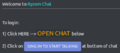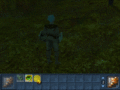From EncyclopAtys
m (→Autre gallery utiles) |
m |
||
| (11 intermediate revisions by 2 users not shown) | |||
| Line 1: | Line 1: | ||
{{WIP}} | {{WIP}} | ||
| − | {{Trad|DE=|EN= | + | {{Trad|DE=|EN=/Galleries |
|FR=Utilisateur:Amosys/Brouillons/Manuel de l'utilisateur/FAQ/Galeries}} | |FR=Utilisateur:Amosys/Brouillons/Manuel de l'utilisateur/FAQ/Galeries}} | ||
| Line 34: | Line 34: | ||
===Ch 2=== | ===Ch 2=== | ||
| + | * on Common, https://atys.wiki.ryzom.com/wiki/Category:Interface_v3_dxtc_misc_assets has lot of IG icons | ||
| + | |||
🇬🇧 [[Controls on the User Interface]] 🇩🇪 🇫🇷 [https://fr.wiki.ryzom.com/wiki/Utilisateur:Amosys/Brouillons/Manuel_de_l%27utilisateur/Ch_2_-_Contr%C3%B4les_de_l%27interface_utilisateur interface utilisateur ] | 🇬🇧 [[Controls on the User Interface]] 🇩🇪 🇫🇷 [https://fr.wiki.ryzom.com/wiki/Utilisateur:Amosys/Brouillons/Manuel_de_l%27utilisateur/Ch_2_-_Contr%C3%B4les_de_l%27interface_utilisateur interface utilisateur ] | ||
| Line 50: | Line 52: | ||
Task-bar Hori small 2019-06-07.png|The Task-bar has now 4 themes, this is the smaller | Task-bar Hori small 2019-06-07.png|The Task-bar has now 4 themes, this is the smaller | ||
Chat user right clic menu 2019-06-07.png|On USER Tab, on the free space after the last Tab right clic then '''unselect the channel to hide on USER tab'''. Save will [[Patch 2019/JY 2603 Documentation#Dynamic channels restoration|backup your dynamic channels]] | Chat user right clic menu 2019-06-07.png|On USER Tab, on the free space after the last Tab right clic then '''unselect the channel to hide on USER tab'''. Save will [[Patch 2019/JY 2603 Documentation#Dynamic channels restoration|backup your dynamic channels]] | ||
| + | Deux barres de mains hor 2019-06-08.png|2 horizontal hands toolbars 🇫🇷 | ||
</gallery> | </gallery> | ||
<gallery> | <gallery> | ||
| Line 58: | Line 61: | ||
| − | Using local description, on the little tool image [[File:Task-bar Window tool 2019-06-07.png|link=https://en.wiki.ryzom.com/wiki/File:Task-bar_Window_tool_2019-06-07.png]] | + | Using local description, on the little tool image [[File:Task-bar Window tool 2019-06-07.png|link=https://en.wiki.ryzom.com/wiki/File:Task-bar_Window_tool_2019-06-07.png]] 4 themes for webapps tool bar and Taskbar, [[File:Mission window tool1 2019-06-23.png|frameless|3 themes for Missions J]] 3 themes for Missions J |
| + | |||
| + | ==== toolbars ==== | ||
| + | 🇬🇧 🇩🇪 🇫🇷 | ||
| + | |||
| + | 🇬🇧 Task bar | ||
| + | <gallery> | ||
| + | EN Communication menu 2019-06-14.png|Communication menu -> '''the 2 last ones (mp3 and DL) and KO''' | ||
| + | </gallery> | ||
| + | |||
| + | 🇫🇷 Barre des taches | ||
| + | <gallery> | ||
| + | FR task-menu system 2019-06-25.png|system | ||
| + | FR task-menu interaction 2019-06-25.png|Interaction 🇫🇷 Communication 🇬🇧 -> '''the 2 last ones (mp3 and DL) and KO''' | ||
| + | </gallery> | ||
| + | |||
| + | <gallery> | ||
| + | Contact list ex 2019-06-07.png|Contact list EN | ||
| + | JaugesPersonnage.jpg|🇫🇷 vie sève endurance concentration | ||
| + | AvatarGauges.jpg|🇬🇧 life sap stamina focus | ||
| + | RéticuleCible.jpg|🇫🇷 Réticule | ||
| + | WebApps toolbar last 2 tools 2019-06-14.png|Webapps toolbar: last 2 icons (Refresh and Go App) | ||
| + | </gallery> | ||
| + | |||
| + | Hands - Mains [https://atys.wiki.ryzom.com/wiki/File:Deux_barres_de_mains_hor_2019-06-08.png see in FR] | ||
==== Status and I, P and B==== | ==== Status and I, P and B==== | ||
| Line 64: | Line 91: | ||
<gallery> | <gallery> | ||
Identity.jpg|🇬🇧 Identity STATS (main) | Identity.jpg|🇬🇧 Identity STATS (main) | ||
| + | FR ID statsa.png|Advanced Stats ('''RRP'''), Stats avancées ('''PRR''') 🇫🇷 | ||
Identity INFO 2019-06-07.png|🇬🇧 Identity Info EN | Identity INFO 2019-06-07.png|🇬🇧 Identity Info EN | ||
Identity INFO change 2019-06-07.png|🇬🇧 Writing your bio in Identity Info (Friends can see it) | Identity INFO change 2019-06-07.png|🇬🇧 Writing your bio in Identity Info (Friends can see it) | ||
| Line 72: | Line 100: | ||
<gallery> | <gallery> | ||
Missions.jpg|Missions J style 1 | Missions.jpg|Missions J style 1 | ||
| − | + | ||
</gallery> | </gallery> | ||
| Line 85: | Line 113: | ||
🇬🇧 🇩🇪 🇫🇷 | 🇬🇧 🇩🇪 🇫🇷 | ||
| + | |||
| + | |||
| + | |||
| + | |||
| + | <gallery> | ||
| + | JaugesPersonnage.jpg|Ton état | ||
| + | FenêtreCible.jpg|Etat de sa cible | ||
| + | MenuCompas.jpg|Compas ou Radar (avec menu clic droit) et icone pour nouvel email ou sujet de forum surveillé | ||
| + | FenêtreDiscussion.jpg|Chat (X, avec canaux de faction et de nation) | ||
| + | RéticuleCible.jpg|Réticule cible | ||
| + | IdentitéCaractéristiques.jpg|Identité (P): caractérisiques, points de compétence et facteur de vitesse, stats avancées et INFOS (titre et biographie) | ||
| + | Inventaires (I) | ||
| + | ActionsActions.jpg|Actions (arbre), avec une icone de pénalité de mort (on ne gagne plus en xp, on rembourse les soins aux Kami/Kara) | ||
| + | JournalMissions.jpg|'''J'''ournal des missions (ici une mission de [[Métiers|métier]], avec un timer) | ||
| + | BarreWebapp.png|Barre d'outil des app et webaps | ||
| + | Deux barres de mains hor 2019-06-08.png|(deux) barre d'action Mains | ||
| + | FenêtreDépeçage.jpg|Fenetre pop up de dépecage ou loot | ||
| + | ÉditionAction.jpg|Une action de combat personnalisée (composition/équilibrage à l'aide de stanzas) | ||
| + | </gallery> | ||
===Ch 3=== | ===Ch 3=== | ||
| Line 119: | Line 166: | ||
== Other gallery and images links == | == Other gallery and images links == | ||
| + | From [[Patch 2019#Jena Year 2602 Patch v3.5.0|JY 2602]] '''UI-Scale for all Clients''', let's have a look in System / Configuration / Graphics / General - it goes from 0.80 to 2.00. | ||
| + | <gallery> | ||
| + | Ech 1.5 2019-02-09.png|A big 1.50 | ||
| + | Ech 1.05 2019-02-09.png|Bigger at 1.05 | ||
| + | Ech1 2019-02-09.png|'''Normal value''' at 1.00 | ||
| + | Ech 0.95 2019-02-09.png|Smaller at 0.95 | ||
| + | </gallery> | ||
| + | |||
| + | |||
| + | {{Template:User Manual v4}} | ||
| + | |||
| + | |||
| + | <noinclude> | ||
| + | {{Portal|Gameplay}} | ||
| + | [[category:Help|FAQ]][[category:Support|FAQ]] | ||
| + | </noinclude> | ||
Latest revision as of 08:26, 15 July 2020
The last editing was from Craftjenn on 15.07.2020.
Contents
User Manual v4
For the Manuel Utilisateur v4, see on French wiki.
Ch 1
🇬🇧 🇩🇪 🇫🇷
🇬🇧 User Manual/Part 1 - An issue to log in? 🇫🇷 [[Manuel de l'utilisateur/Ch 1 - Un soucis pour se loguer ?]]
See FR 🇫🇷 Install the game, Create an Account and Avatar, Need some EN images (and using windows or mac)
Ch 2
- on Common, https://atys.wiki.ryzom.com/wiki/Category:Interface_v3_dxtc_misc_assets has lot of IG icons
🇬🇧 Controls on the User Interface 🇩🇪 🇫🇷 interface utilisateur
FAQ and new stuffs:
On USER Tab, on the free space after the last Tab right clic then unselect the channel to hide on USER tab. Save will backup your dynamic channels
Using local description, on the little tool image ![]() 4 themes for webapps tool bar and Taskbar,
4 themes for webapps tool bar and Taskbar, ![]() 3 themes for Missions J
3 themes for Missions J
toolbars
🇬🇧 🇩🇪 🇫🇷
🇬🇧 Task bar
🇫🇷 Barre des taches
Hands - Mains see in FR
Status and I, P and B
Pop ups and windows
🇬🇧 🇩🇪 🇫🇷
- Inventaires (I)
Journal des missions (ici une mission de métier, avec un timer)
Ch 3
🇬🇧 🇩🇪 🇫🇷
Enchant
🇬🇧 User Manual/Enchanting weapons 🇫🇷 Enchanter
craft
Ch 4
Other gallery and images links
From JY 2602 UI-Scale for all Clients, let's have a look in System / Configuration / Graphics / General - it goes from 0.80 to 2.00.
To the v3 User Manual and de l'utilisateur v3 FR
Part 1 Install the game (with updates resume) • Create an Account and Avatar • Free to Subscribe and Steam • contact support (see An issue to log in?, I need to change my email...)
Part 2 Basic presentation • Advanced Controls on the User Interface (Keys, P I B J M, Avatar Gauges, Compass, Chat (Special command), Target Reticle, Pop-ups, Windows and toolbars) • Use the map • Missions, quest and rites • Store (Mount and Mektoubs, Apartments, Merchants) • Apps (in game, Webapps and API key) • Macros
Part 3 Chat and emotes (Chat, Emotes) • Coma/Death and penalties • Teleportation • Skills (Foraging, Crafting, Fighting) • Guilds and Outpost • Mobs • Common Acronyms and Abbreviations • contact Event Team
Part 4 Credits • GNU Free Documentation License