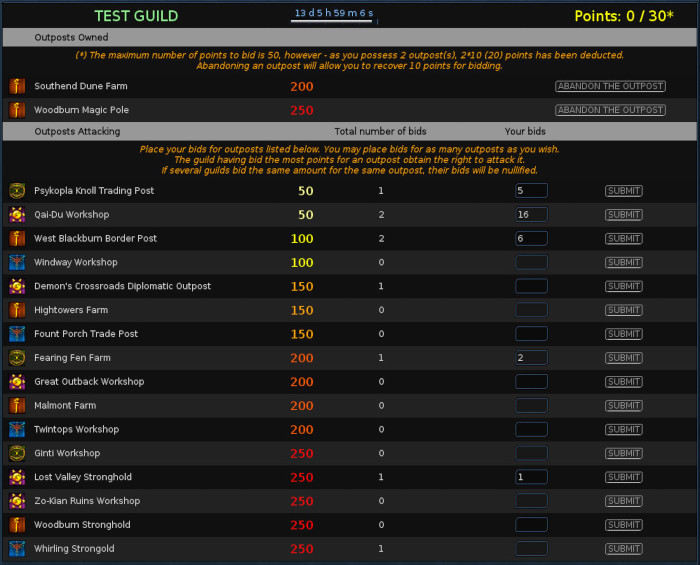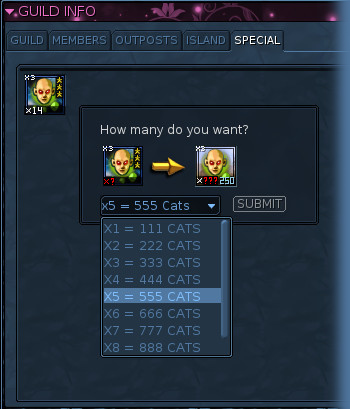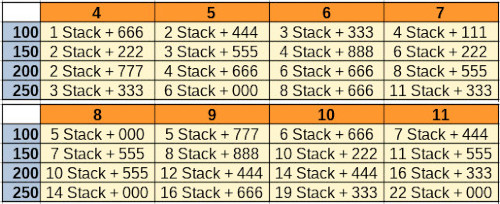| Line 51: | Line 51: | ||
<!--br/--> | <!--br/--> | ||
| − | {{3DTitle|3D=shadow|text=<big><big><big>''' | + | {{3DTitle|3D=shadow|text=<big><big><big>'''Portal of the Game Ryzom'''</big></big></big>}} |
<!--{{3DTitle|3D=shadow|text=<big><big>'''SUBTITLE'''</big></big>}} | <!--{{3DTitle|3D=shadow|text=<big><big>'''SUBTITLE'''</big></big>}} | ||
--> | --> | ||
| − | <!--{{3DTitle|3D=shadow|text=<big>'''[[:Kategorie: Ryzom, das Spiel|Alle entsprechenden Artikel hier...ᐒᐁᐘ]]'''</big>}} | + | <!--{{3DTitle|3D=shadow|text=<big>'''[[:Kategorie: Ryzom, das Spiel|Alle entsprechenden Artikel hier...ᐒᐁᐘ]]'''</big>}}--> |
| − | {{3DTitle|3D=shadow|text=<big>'''[[:Category: Ryzom, the game|All related articles here...ᐒᐁᐘ]]'''</big>}}-- | + | {{3DTitle|3D=shadow|text=<big>'''[[:Category: Ryzom, the game|All related articles here...ᐒᐁᐘ]]'''</big>}} |
| − | {{3DTitle|3D=shadow|text=<big>'''[[:Categoría: Ryzom, el juego|Todos los artículos correspondientes se pueden encontrar aquí...ᐒᐁᐘ]]'''</big>}} | + | <!--{{3DTitle|3D=shadow|text=<big>'''[[:Categoría: Ryzom, el juego|Todos los artículos correspondientes se pueden encontrar aquí...ᐒᐁᐘ]]'''</big>}} |
| − | + | {{3DTitle|3D=shadow|text=<big>'''[[:Catégorie: Ryzom, le jeu|Tous les articles correspondants ici...ᐒᐁᐘ]]'''</big>}} | |
{{3DTitle|3D=shadow|text=<big>'''[[:Категория: Ryzom, the game|Все соответствующие статьи здесь ... ᐒᐁᐘ]]'''</big>}}--> | {{3DTitle|3D=shadow|text=<big>'''[[:Категория: Ryzom, the game|Все соответствующие статьи здесь ... ᐒᐁᐘ]]'''</big>}}--> | ||
</div> | </div> | ||
| Line 107: | Line 107: | ||
============== IM KOPF | ============== IM KOPF | ||
-->{{TheBigBox|type=<!--l--> | -->{{TheBigBox|type=<!--l--> | ||
| − | |title= {{3DText|text=<big><big><big>''' | + | |title= {{3DText|text=<big><big><big>'''Welcome!'''</big></big></big>}} |
|image=Ico_task_rite.png | |image=Ico_task_rite.png | ||
| − | <!-- |content={{:Portal Spiel/Intro}} | + | <!-- |content={{:Portal Spiel/Intro}}--> |
| − | |content={{:Portal Game/Intro}}-- | + | |content={{:Portal Game/Intro}} |
| − | + | <!-- |content={{:Portal Juego/Intro}} | |
| − | + | |content= {{:Portail Jeu/Intro}} | |
|content={{:Портал Гейм/Заголовок_OU_Intro}}--> | |content={{:Портал Гейм/Заголовок_OU_Intro}}--> | ||
|palette=OOC | |palette=OOC | ||
| Line 120: | Line 120: | ||
<!-- | <!-- | ||
| − | {{3DTitle|3D=shadow|text=<big><big><big>'''Empfohlener Artikel'''</big></big></big>}} | + | {{3DTitle|3D=shadow|text=<big><big><big>'''Empfohlener Artikel'''</big></big></big>}}--> |
| − | {{3DTitle|3D=shadow|text=<big><big><big>'''Featured article'''</big></big></big>}}-- | + | {{3DTitle|3D=shadow|text=<big><big><big>'''Featured article'''</big></big></big>}} |
| − | {{3DTitle|3D=shadow|text=<big><big><big>'''Pagina destacada'''</big></big></big>}} | + | <!--{{3DTitle|3D=shadow|text=<big><big><big>'''Pagina destacada'''</big></big></big>}} |
| − | + | {{3DTitle|3D=shadow|text=<big><big><big>'''Lumière sur …'''</big></big></big>}} | |
{{3DTitle|3D=shadow|text=<big><big><big>'''Замечательные страницы'''</big></big></big>}} | {{3DTitle|3D=shadow|text=<big><big><big>'''Замечательные страницы'''</big></big></big>}} | ||
--> | --> | ||
| Line 136: | Line 136: | ||
{{:Empfohlener Artikel/Spiel/Month/{{CURRENTDAY2}}}} | {{:Empfohlener Artikel/Spiel/Month/{{CURRENTDAY2}}}} | ||
{{:Portal Spiel/Presentation}}--> | {{:Portal Spiel/Presentation}}--> | ||
| − | + | {{:Featured article/Game/Week/{{CURRENTDOW}}}} | |
| − | {{:Featured article/Game/Month/{{CURRENTDAY2}}}} | + | <!--{{:Featured article/Game/Month/{{CURRENTDAY2}}}} |
{{:Portal Game/Presentation}}--> | {{:Portal Game/Presentation}}--> | ||
| − | {{:Pagina destacada/Juego/Semana/{{CURRENTDOW}}}} | + | <!--{{:Pagina destacada/Juego/Semana/{{CURRENTDOW}}}} |
| − | + | {{:Pagina destacada/Juego/Mes/{{CURRENTDAY2}}}} | |
{{:Portal Juego/Presentation}}--> | {{:Portal Juego/Presentation}}--> | ||
<!--{{:Lumière sur/Jeu/Semaine/{{CURRENTDOW}}}} | <!--{{:Lumière sur/Jeu/Semaine/{{CURRENTDOW}}}} | ||
| Line 185: | Line 185: | ||
--> | --> | ||
<div class="mw-collapsible mw-collapsed" style="text-align:center;"> | <div class="mw-collapsible mw-collapsed" style="text-align:center;"> | ||
| − | <!--{{3DTitle|3D=outset|group=OOC|text=<big><big><big>'''''Ausklappen'' Sie für zusätzliche Forschungs- und Arbeitsnotizen'''</big></big></big>}} | + | <!--{{3DTitle|3D=outset|group=OOC|text=<big><big><big>'''''Ausklappen'' Sie für zusätzliche Forschungs- und Arbeitsnotizen'''</big></big></big>}}--> |
| − | {{3DTitle|3D=outset|group=OOC|text=<big><big><big>'''''Expand'' for additional research and work notes'''</big></big></big>}}-- | + | {{3DTitle|3D=outset|group=OOC|text=<big><big><big>'''''Expand'' for additional research and work notes'''</big></big></big>}} |
| − | {{3DTitle|3D=outset|group=OOC|text=<big><big><big>'''''Expandir'' para notas adicionales de investigación y trabajo'''</big></big></big>}} | + | <!--{{3DTitle|3D=outset|group=OOC|text=<big><big><big>'''''Expandir'' para notas adicionales de investigación y trabajo'''</big></big></big>}} |
| − | + | {{3DTitle|3D=outset|group=OOC|text=<big><big><big>'''Notes complémentaires de recherche et de travail affichable à volonté'''</big></big></big>}} | |
{{3DTitle|3D=outset|group=OOC|text=<big><big><big>'''Дополнительные примечания и отображаемых на волю'''</big></big></big>}}--> | {{3DTitle|3D=outset|group=OOC|text=<big><big><big>'''Дополнительные примечания и отображаемых на волю'''</big></big></big>}}--> | ||
<div class="mw-collapsible-content"> | <div class="mw-collapsible-content"> | ||
| Line 196: | Line 196: | ||
-->{{TheBigBox|type= | -->{{TheBigBox|type= | ||
|image=Stub.png | |image=Stub.png | ||
| − | <!-- |title={{3DText|group=|text='''Notizen'''}} | + | <!-- |title={{3DText|group=|text='''Notizen'''}}--> |
| − | |title={{3DText|group=|text='''Notes'''}}-- | + | |title={{3DText|group=|text='''Notes'''}} |
| − | + | <!-- |title={{3DText|group=|text='''Notas varias'''}} | |
| − | + | |title={{3DText|group=|text='''Notes diverses'''}} | |
|title={{3DText|group=|text='''Данные'''}} | |title={{3DText|group=|text='''Данные'''}} | ||
| − | |content={{:Portal Spiel/Notes}} | + | |content={{:Portal Spiel/Notes}}--> |
| − | |content={{:Portal Game/Notes}}-- | + | |content={{:Portal Game/Notes}} |
| − | + | <!-- |content={{:Portal Juego/Notes}} | |
| − | + | |content= {{:Portail Jeu/Notes}} | |
|content={{:Портал Гейм/Данные_OU_Notes}}--> | |content={{:Портал Гейм/Данные_OU_Notes}}--> | ||
|palette= OOC | |palette= OOC | ||
| Line 213: | Line 213: | ||
-->{{TheBigBox|type=R | -->{{TheBigBox|type=R | ||
|image = Script_edit.png | |image = Script_edit.png | ||
| − | <!-- |title={{3DText|group=xyz|3D=inset|text=Zu tun}} | + | <!-- |title={{3DText|group=xyz|3D=inset|text=Zu tun}}--> |
| − | |title={{3DText|group=xyz|3D=inset|text=To do}}-- | + | |title={{3DText|group=xyz|3D=inset|text=To do}} |
| − | + | <!-- |title={{3DText|group=|3D=inset|text=Cosas que hacer}} | |
|title={{3DText|group=|3D=inset|text=À faire}} | |title={{3DText|group=|3D=inset|text=À faire}} | ||
|title={{3DText|group=xyz|3D=inset|text=Задачи}} | |title={{3DText|group=xyz|3D=inset|text=Задачи}} | ||
| − | |content={{:Portal Spiel/2do}} | + | |content={{:Portal Spiel/2do}}--> |
| − | |content={{:Portal Game/2do}}-- | + | |content={{:Portal Game/2do}} |
| − | + | <!-- |content={{:Portal Juego/2do}} | |
| − | + | |content= {{:Portail Jeu/2do}} | |
|content={{:Портал Гейм/Задачи_OU_2do}}--> | |content={{:Портал Гейм/Задачи_OU_2do}}--> | ||
|palette= OOC | |palette= OOC | ||
| Line 229: | Line 229: | ||
-->{{TheBigBox|type=L | -->{{TheBigBox|type=L | ||
|image= Spe_inventory.png | |image= Spe_inventory.png | ||
| − | <!-- |title={{3DText|group=|text='''Archiv/Kategorien'''}} | + | <!-- |title={{3DText|group=|text='''Archiv/Kategorien'''}}--> |
| − | |title={{3DText|group=|text='''Archives/Categories'''}}-- | + | |title={{3DText|group=|text='''Archives/Categories'''}} |
| − | + | <!-- |title={{3DText|group=|text='''Archivos/categorías'''}} | |
| − | + | |title={{3DText|group=|text='''Archives/Catégories'''}} | |
|title={{3DText|group=|text='''Архивы/категории'''}} | |title={{3DText|group=|text='''Архивы/категории'''}} | ||
| − | |content={{:Portal Spiel/Archives}} | + | |content={{:Portal Spiel/Archives}}--> |
| − | |content={{:Portal Game/Archives}}-- | + | |content={{:Portal Game/Archives}} |
| − | + | <!-- |content={{:Portal Juego/Archives}} | |
| − | + | |content= {{:Portail Jeu/Archives}} | |
|content={{:Портал Гейм/Архивы_OU_Archives}}--> | |content={{:Портал Гейм/Архивы_OU_Archives}}--> | ||
|palette= OOC | |palette= OOC | ||
| Line 245: | Line 245: | ||
-->{{TheBigBox|type=r | -->{{TheBigBox|type=r | ||
|image=Stub.png | |image=Stub.png | ||
| − | <!-- |title={{3DText|group=|text='''Weitere'''}} | + | <!-- |title={{3DText|group=|text='''Weitere'''}}--> |
| − | |title={{3DText|group=|text='''More to know'''}}-- | + | |title={{3DText|group=|text='''More to know'''}} |
| − | + | <!-- |title={{3DText|group=|text='''Más info'''}} | |
| − | + | |title={{3DText|group=|text='''Complément infos'''}} | |
|title={{3DText|group=|text='''Примечания'''}} | |title={{3DText|group=|text='''Примечания'''}} | ||
| − | |content={{:Portal Spiel/More}} | + | |content={{:Portal Spiel/More}}--> |
| − | |content={{:Portal Game/More}}-- | + | |content={{:Portal Game/More}} |
| − | + | <!-- |content={{:Portal Juego/More}} | |
| − | + | |content= {{:Portail Jeu/More}} | |
|content={{:Портал Гейм/Примечания_OU_More}}--> | |content={{:Портал Гейм/Примечания_OU_More}}--> | ||
|palette= OOC | |palette= OOC | ||
| Line 261: | Line 261: | ||
__NOTOC__ | __NOTOC__ | ||
__NOEDITSECTION__ | __NOEDITSECTION__ | ||
| − | <!--[[Kategorie:Portal]] | + | <!--[[Kategorie:Portal]]--> |
| − | [[Category:Portals]]-- | + | [[Category:Portals]] |
| − | [[Categoría:Portales]] | + | <!--[[Categoría:Portales]] |
| − | + | [[Catégorie:Portails]] | |
[[Категория:Порталы]]--> | [[Категория:Порталы]]--> | ||
| − | |||
| − | |||
| − | |||
| − | |||
| − | |||
| − | |||
| − | |||
| − | |||
| − | |||
| − | |||
| − | |||
| − | |||
| − | |||
| − | |||
| − | |||
| − | |||
| − | |||
| − | |||
| − | |||
| − | |||
| − | |||
| − | |||
| − | |||
| − | |||
| − | |||
| − | |||
| − | |||
| − | |||
| − | |||
| − | |||
| − | |||
| − | |||
| − | |||
| − | |||
| − | |||
| − | |||
| − | |||
| − | |||
| − | |||
| − | |||
| − | |||
| − | |||
| − | |||
| − | |||
| − | |||
| − | |||
| − | |||
| − | |||
| − | |||
| − | |||
| − | |||
| − | |||
| − | |||
| − | |||
| − | |||
| − | |||
| − | |||
| − | |||
| − | |||
| − | |||
| − | |||
| − | |||
| − | |||
| − | |||
| − | |||
| − | |||
| − | |||
| − | |||
| − | |||
| − | |||
| − | |||
| − | |||
{{:What's new in 2022}} | {{:What's new in 2022}} | ||
| − | |||
| − | |||
| − | |||
| − | |||
| − | |||
| − | |||
Revision as of 15:10, 10 April 2022
| Ryzom | Gameplay | Roleplay | Code of Conduct | Community | Forge | Glossary |
- ↑ “Area of Effect”. It is a set of codes organized with their names and functions that define the range of attacks or spells.
In other words, an attack, spell or function of your character affects an area, rather than just affecting one or more targets specifically or randomly.
https://www.esports.net/wiki/guides/aoe-meaning/ - ↑ [Forums » OFFICIAL NEWS » Updates » Patch 895b: Alarm system in the Lakes 5 February5th


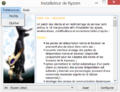
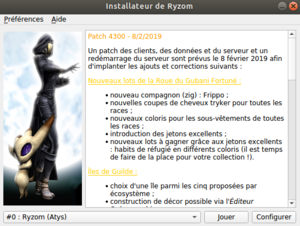














 The first episode of the Ryzom Saga takes place on the living planet
The first episode of the Ryzom Saga takes place on the living planet